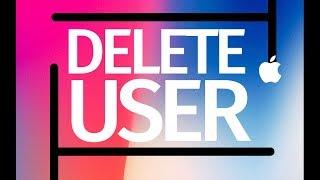How to Delete a User on Mac - MacBook Pro , iMac, Mac mini, Mac Pro
Тэги:
#Macbook_Pro #iMac #macbook_air #laptop_mac #desktop #computer_apple #macbook_retina_display #mac_mini #Mac_Pro #iMac_proКомментарии:

thankyou for making this video, I finally got my sister’s account off my pc :))
Ответить
I Am the Admin and I deleted the user name of the previous owner of my iMac. But his name still shows up as the User next to the House icon in my Finder folder!! I've deleted his ID card but it still shows up every time I open it! Drivin me NUCKIN FUTS!
Ответить
Hello,
Can you check the browser history of a deleted user account even if the home folder has been deleted?
I forgot to delete my browser history and log out of a few websites on a macbook which was borrowed from my college.
Will the next user be able to view these things? even if my user account and home folder were deleted??
I'd really appreciate a reply.
Thanks

i need to delete the account but the accounts i want to delete is greyed out and i cant click on it to delete it please help
Ответить
Mine won’t let me select the account I’m trying to delete. I am the admin
Ответить
First
Ответить