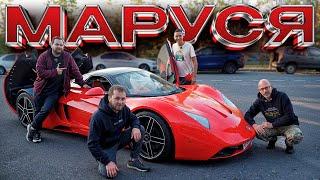How to Reset Google Chrome Settings to Default on PC | Make Chrome Account to Default Settings
Need to restore your Google Chrome settings to the default on your PC? It can remove unwanted ads, fix crashes, and speed up browsing by clearing unnecessary data. In this advanced video guide, I will provide step-by-step instructions on how to reset all your Chrome settings to default and make your Chrome account default settings on your PC.
Watch the video and let's see the right method to reset your Chrome account. By resetting, you start fresh without losing bookmarks and passwords. So watch the video to set the default Google Chrome settings on your PC. After watching the video you will learn how to set default Google Chrome settings on Windows.
00:01- Video intro
00:15- The Solution
00:44- Solution ending
#ResetChromeSettings
#ChromeDefaultSettings
#MakeChromeDefault
Watch the video and let's see the right method to reset your Chrome account. By resetting, you start fresh without losing bookmarks and passwords. So watch the video to set the default Google Chrome settings on your PC. After watching the video you will learn how to set default Google Chrome settings on Windows.
00:01- Video intro
00:15- The Solution
00:44- Solution ending
#ResetChromeSettings
#ChromeDefaultSettings
#MakeChromeDefault
Тэги:
#reset_all_Chrome_settings_to_default_on_PC #how_to_reset_Google_Chrome_settings_on_PC #how_to_default_Google_Chrome_settings #make_Google_Chrome_account_to_default_settings #how_to_reset_Google_Chrome_settings_to_default #reset_Chrome_account_to_default_settings #how_to_set_Chrome_default_settings_on_PC #how_to_set_Google_Chrome_settings_to_default #set_default_Google_Chrome_settings_on_PC #restore_google_chrome_desktop_icon #how_to_reset_google_chromeКомментарии:
OITNB Taystee & Poussey
Manon Dupre
Developer Diaries: Commander Dasha | World of Warships
World of Warships Official Channel
Extreme Combat: The Dancer and the Fighter l The dancer who steps into the world of MMA
Channel 4 Entertainment




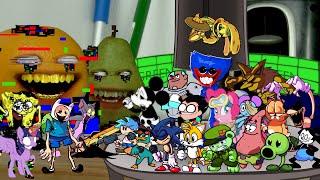
![Letzte Chance! - Starcraft 2: Legacy of the Void Multiplayer [Deutsch | German] Letzte Chance! - Starcraft 2: Legacy of the Void Multiplayer [Deutsch | German]](https://invideo.cc/img/upload/QWVtQ3JhUnNLeXY.jpg)