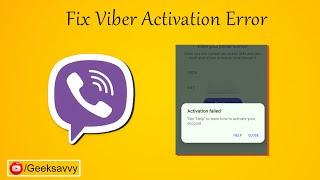Комментарии:
MUGEN Duels #364: [KOF MUGEN] Pure Violence! - Violent Yamazaki vs. Malenko
Gui Santos - RETRO, GEEK & MUGEN
كيف تلعب على Ping 150 و 30 pkt loss -fortnite-
السامي Elsami
Heavy Metal Drum Track / Megadeth Style / 160 bpm
Max Backing Track
В ПОИСКЕ ЛЬДА! // док. фильм' сезон 2025
Олег Быков I Моя рыбалка
A Dream Is a Wish Your Heart Makes (from Cinderella)
DisneySingItVideos
I made a DIY Bomb
MuffinJuice
Трамп покладається на Європу | Віталій Портников
Віталій Портников
(Almost) Empty HOUSE TOUR: After 3 Years in an RV
Jessica Roderick


![MUGEN Duels #364: [KOF MUGEN] Pure Violence! - Violent Yamazaki vs. Malenko MUGEN Duels #364: [KOF MUGEN] Pure Violence! - Violent Yamazaki vs. Malenko](https://invideo.cc/img/upload/b0JjTFFXdVRsRU4.jpg)