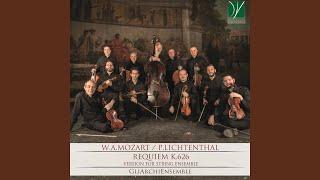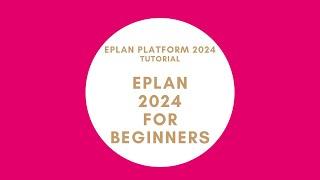Notion Masterclass: Build a Client Portal From Scratch
Комментарии:

To keep things simple is there an argument to make one database lets call it activities and an activity could be a tasks, meeting, weekly review etc. Tasks in themselves encompass many thinks to me, send an email, make a call, produce a quotation, research a client issue. In the same way I only have high level projects and they can be a sales opportunity, Client Issue, client onboarding, Monthly business review. I see a project as a set of activities over a period of time. Within my project structure I have stages which change dependent upon the type of project, try to keep it simple to 5 stages so I can see where each is on a KanBan. What your video gives me is that I can roll up time spent, could be many, on an individual activity and record it at the activity level. I can then roll up all those under a project if I am correct?
Ответить
Can you have multiple time entries per task? Quite reasonable as you could be doing a few chunks of work to get a task done. Also can you manually override the timings of the time entry. You may not be at your computer when you do some work relating to a task.
Excellent video by the way

So there is no master template for the portal you share with clients? Just duplication?
Ответить
Wow this is an incredible video on how to create a Notion Client Portal! Can't wait to show this off to my clients.
Ответить