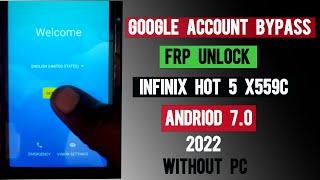Комментарии:

I donot see the same options to set the time in my figma version, i'm sure its the latest that got downloaded
Ответить
Great tutorial - thank you! I looped it back to the first element as well, so it continues to play.
Question though, is there a way to keep the text from moving when you resize/adjust the frame size (when hiding/showing the letters). When I first did it, all of the letters inside the frame started moving/shifting, rather than staying static and me revealing one-by-one. Somehow, later on, it became static like your video, but I have no clue how...is there a way to do this? I tried holding Command, but when I did that, the cursor also went away, so it wasn't exactly like your video.

I tried to do this with variables and bind it to width but I was unsuccessful I can't loop it. It just goes three letters forward
Ответить
Love your tutorials, and this is no exception! I changed the after delay rate with every interaction so it feels more "random" and like a human is actually typing, to great effect ;)
Ответить
Thank you Arash 😊
Ответить
There is a plug-in that create typing effect called typeff
Ответить
Awesome brother thank you so much 🎉
Ответить
Helpful as always, thanks!
Ответить
I did only cursor part exactly same but my cursor is not bllinking
what could have gone wrong

آرش جان عالی هستی بیشتر ویدیو انیمیشن بده 🤩
Ответить
Thanks, Arash! Your demo and hands-on helped me a lot!
Ответить
everythin is perfect!! but i have a question like why didnt you used rectangle tool or maybe "|" to make the carrot
Ответить
Thanks for the great tutorials as always. Instead of hiding the fill, we can also reduce the opacity of the Layer or Fill to 0 as well, right? I'm always in doubt whether it's best to turn the opacity down to 0 or reduce the opacity of the Fill to 0 although the result looks exactly the same.
Ответить
سلام سال نو مبارک باد ، در خصوص اتو لی اوت خیلی مشکل دارم شما ویدیو آموزشی در این خصوص ندارید ؟ سپاس
Ответить
Great 👍
Ответить
Do we need the knowledge of photoshop or illustrator or FIGMa will do everything
Ответить
thank you for the tutorial, Arash. It really shows how components works
Ответить
so helpful
Ответить
My man is doing great 👍🏻
Ответить
Thank you! That was really helpful <3
Ответить