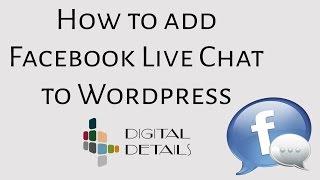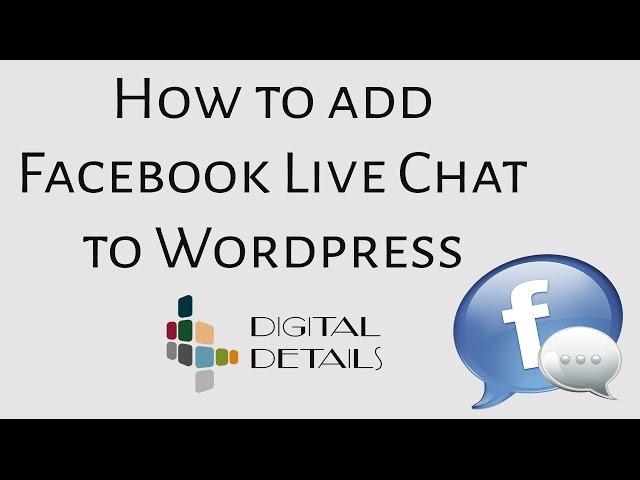
How to Add Facebook Live Chat to Wordpress
Add Facebook Live Chat to your Wordpress website and make your visitors contact you quickly. In this quick tutorial, we explained how to add Facebook Live Chat with simple steps by using a great plugin.
Follow the points to add Facebook Messenger to your websites as a live chat box!
1- Find the plugin called "FB Messenger Live Chat" https://wordpress.org/plugins/fb-messenger-live-chat/ by Zotabox.
2- Install the plugin using Wordpress Dashboard or FTP. Go to Wordpress Dashboard - Plugins - Add New and search for "FB Messenger Live Chat" plugin.
3- Be sure that you chose the one by Zotabox. There may be some other plugins with the same name. But trust me, this is the best one.
4- Install and activate the plugin as seen on the video.
5- Enter simple details to register.
6- You'll configure the plugin in Zotabox website.
7- It's critical to write the correct URL of your Facebook page. Otherwise, your messages may arrive at some other Facebook page.
8- You can configure some other options like font, size, message, etc.
9- Don't forget to activate the Facebook Live Chat box on the top of the page.
10- Save and Preview, test the message on your website.
Any questions? Comment now and we'll do our best to support you!
Thanks for this beautiful background music, "Brandenburg Concerto No. 4 in G, Movement Allegro, BWV 1049" to Kevin MacLeod incompetech.com
Licensed under Creative Commons: By Attribution 3.0 License
http://creativecommons.org/licenses/by/3.0/
Follow the points to add Facebook Messenger to your websites as a live chat box!
1- Find the plugin called "FB Messenger Live Chat" https://wordpress.org/plugins/fb-messenger-live-chat/ by Zotabox.
2- Install the plugin using Wordpress Dashboard or FTP. Go to Wordpress Dashboard - Plugins - Add New and search for "FB Messenger Live Chat" plugin.
3- Be sure that you chose the one by Zotabox. There may be some other plugins with the same name. But trust me, this is the best one.
4- Install and activate the plugin as seen on the video.
5- Enter simple details to register.
6- You'll configure the plugin in Zotabox website.
7- It's critical to write the correct URL of your Facebook page. Otherwise, your messages may arrive at some other Facebook page.
8- You can configure some other options like font, size, message, etc.
9- Don't forget to activate the Facebook Live Chat box on the top of the page.
10- Save and Preview, test the message on your website.
Any questions? Comment now and we'll do our best to support you!
Thanks for this beautiful background music, "Brandenburg Concerto No. 4 in G, Movement Allegro, BWV 1049" to Kevin MacLeod incompetech.com
Licensed under Creative Commons: By Attribution 3.0 License
http://creativecommons.org/licenses/by/3.0/
Тэги:
#Facebook_Live_Chat_to_Wordpress #Facebook_Live_Chat_Wordpress #facebook_messenger_wordpress #wordpress_live_chat #facebook_live_chat #facebook_live_chat_websiteКомментарии:
How to Add Facebook Live Chat to Wordpress
Digital Details
How to add Facebook Chat Plugin to your Wordpress site
Meta for Business
Opening to Toy Story 2 2000 VHS
2020stings
BARRELO VS YASSER | BOXAUTOMAT CHALLENGE
BARRELOTV
Купили лучший робот мойщик окон? Отзыв и тест ATVEL Z7
Марина Солнцева
Up Close With Antony’s Fast Feet
Manchester United
" my family " ~gacha~
MOVIEREATIVE