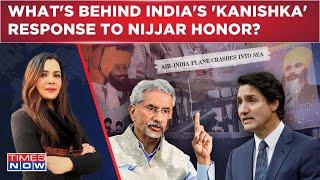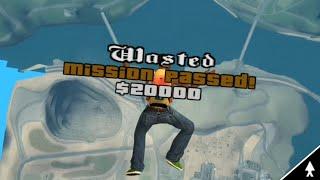Комментарии:

This video help me
Ответить
Nice explanation
Ответить
🙏🏻Thanks🙏🏻
Ответить
chaka
Ответить
thx
Ответить
But bro i wanna print it to the printer to have sheets ???
Ответить
Thank you <3
Ответить
❤️❤️❤️❤️❤️❤️❤️❤️❤️❤️
Ответить
It didn’t work:’(
Ответить
😊😊😊
Ответить
Thanks a lot 💚
Ответить
I want to know how to actual print ON PAPER, everytime when I press print it tell me to save and then nothing happen, and it can't find my printer when I try to refresh it. On windows 8 was so fcking simple, just click the print and done here comes out the paper with the text or image...
Edit: If this helps someone I just finnaly found the driver for my printer, just search the name of the printer and driver, after that is simple.

How to softcopy windows 10 ?
Ответить
This helped a lot.. Thank u so much... 😊
Ответить
unless you have a dell with windows 10 and are your using chrome, in which case you have to download the pdf and open it in microsoft edge
Ответить