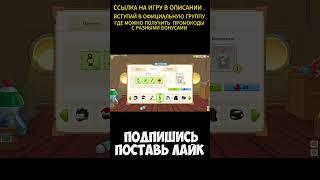Is your Sims 4 laggy? Try this easy fix! #shorts #sims4
Комментарии:

My sims audio has been laggy since I downloaded the sims tragedies mod. I've deleted the mod, uninstalled & reinstalled sims. Restarted my laptop many times, cleared my cache. Literally everything possible I know how to do. NOTHING WORKS😢 it sounds like a scratched CD. someone HELP😭😭😭
Ответить
SIMS 4 ULTRA BOTTLENECK -.-
Ответить
helpful! but i always thought it was pronounced 'cake' lol. i stand corrected!!
Ответить
im gonna try this. my pc runs rdr2 better than the sims 4 😶
Ответить
I have all the packs and sometime when its buggy, you gotta look in the neighborhood, every single sims, they might have ''unreleased'' background system. What I mean, is the little green icons above the head of our sims, for relationship, character values, confidence etc... those happen a lot with kids and teenagers and you better look at everysims individually, wait few second until you see those icons released... on every sim you can find on the neighborhood/lot, then it should be back without any lags...
Ответить
everytime i search something in my search bar in build mode it logs me out
Ответить
thank you so much, this really helped!
Ответить
wtf is leggy
Ответить
Quick question, the lag I experience in within the gallery when I try to save a sim it keep loading is it the same for it?
Ответить
Does this work?
Ответить
Crashing?
Ответить
" lEgGy gAmE"
Got me dead 💀🤣😭

Nobody posts help for Sims 4 PS4 😡😡😡😡
Ответить
I’m jealous of white people
Ответить
Life saver tysm
Ответить
Will this delete my sims or mods
Ответить
Thank you! This made my game run so much better!
Ответить
i just play on lag 💀
Ответить
And please, clean your mods and cc regularly and delete the ones you no longer use, that will make the game quick
Ответить
uh what happens if youve deleted things off the ‘cache’ folder before☠️
Ответить
my sims game has super slow response time. meaning if i click on my sim it takes a very long time for the pie menu for the options to show up and it’s the same for other sims, but not objects and animals. this started after i started to download some mods and cc. does that have something to do with it?
Ответить
Thank you, love. i do have a question. Will this bother my mods?
Ответить
Thank you so much 😊
Ответить
Thanks it helped a bit, but it's still laggy:/
Ответить
On PS4 I've noticed if you clear all your notifications from gameplay it helps ALOT. Since we cant clear cache unfortunately:(
Ответить
I just open and close the menu
Ответить
This one helped me - my cache file was 64mb big. Thank you very much
Ответить
For me I just click the windows button and go to desktop then maximize the game again
Ответить
When you're a console player....
Ответить
Simluation lag fix + timeline unclogger helps with idle lag
Ответить
I just delete all the cache folders, everything and it does run better
Ответить
I have done everything an this the only one that worked 🖤
Ответить
Thank you! You just helped ya girl out today 😇 and my game loaded before I finished this message !!
Ответить
My game has been supper laggy I can’t even play
Ответить
someone help I deleted the sims 4 months ago and just recently installed it but it’s very laggy how do I fix it btw I’m on ps4
Ответить
I’ll try it then edit this comment if it works!
Ответить
Thanks! Definitely gonna try this out
Ответить
if you ctrl+alt+del and hit power down while you have apps open, you can click cancel before the last app closes and you basically restarted your pc (i don’t have an ssd so i gotta do this lol)
Ответить
Clearing the cache is exactly what my bank does for no reason
Ответить
Thanks, i've been looking for something to help me with the lag and the other videos are just talking and talking, it's like 5 minutes video and 4 it's just talking and this one goes to the point. Thank u
Ответить
Sometimes when my live mode or build/buy mode lags/experience low fps, I just click the options button at the upper right corner to open a menu pop up and then close it right away. Some of the lag magically disappear after doing this.
Ответить
Just clear the notification wall
Ответить
Your videos are always so helpful thanks!!
Ответить
It’s pronounced laggy not whatever you said go back to school because your really stupid probably why you chose content creator rather than MIT students you were probably doing your makeup 💄
Ответить
Also a big thing for me is to open the task manager and force shutting any applications I'm not using (Chrome, Steam, Epic Games, etc)
Ответить
POV your not on PC 😭😭
Ответить
This was really good when my game was dying, Thanks so much (for anyone curious it doesn’t break your game at all , but the next time you load in it takes slightly longer)
Ответить
Literally just looked for solution yesterday. 🤣. Thanks I try this later
Ответить
Not gonna lie we have the same hair color. 🤣😳
Ответить
Excuse me.. Does it mess up with mods, and save files?
Ответить