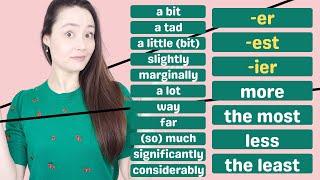Комментарии:

keep it up bro nice video
Ответить
Great explanation, thank you
Ответить
The best explanation and in game demo video over PUBG graphical settings I've ever found. Thanks a lot for your efforts!!
Ответить
The best and only so far video of pubg settings benchmark and very complete. u just need to add fov and sharpen fps test the rest its all done already! props to u. liked and subbed!
Ответить
bro i play on gameloop our interface look different i dont know about it how i can play this pubg pc plz reply
Ответить
any tips on 'sharpen'
Ответить
You are amazing. I just wish that you did the same on Insurgency : Sandstorm. Game is complicated with graphics there always ands up bad for me. But keep posting you are awesome thanks allot.
Ответить
my game dont have the anti aliasing option, can you help me? i need to activate something to make it appear?
Ответить
Post-Processing Medium at 199fps? was that a typo? ;)
Ответить
Is it good for RTX 3050Ti laptop GPU? 1080p 144hz display
Ответить
Good video imo and the fact that you went through all settings explaining them and giving us visuals tells me you have been diving deeper into it.
I was afraid this was another guide that will tell you: "Oh just put everything on very low and get used to it" but I was wrong and that's the reason why I comment on such a video for the first time.
For the NVIDIA GPU peeps out there: You can boost visibility even further by changing digital vibrance in the NVIDIA control panel to 65-70. This has no performance impact and personally I can spot people way better now.
Last but not least,
Good job on the video and thanks for the in-depth explanation on each setting!

this helped, thank you!
Ответить