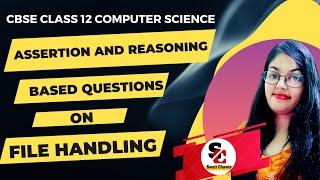Power Apps Export Large Data to Email, CSV or PDF File | SharePoint
Комментарии:

Finally, a solution to exporting large data. Thank you Reza
Ответить
How could I do if I want to export Specifically selected items from the gallery and not a group filtered by any parameter? I'm thinking of passing the ID of the selected items as an array but then How can I filter in the get items to get only the items with ID inside that array?
Kinda solve it already but it's such a pain to deal with multiple choice columns. Is there a simple way of making them appear "normal" in the table?

Thanks!
Ответить
Thank you Reza, can you assist when using the datepicker filter as query?
Ответить
why is it necessary to use two double quotes and two ampersands in the power apps?
Ответить
once click the export buttoon received email 7 time received email same time
Ответить
Hi Reza! This works only when the filter is selected. If the filter is not selected, it simply fails. Do we have a solution to tackle this?
Thanks! Love your work.

Hi Reza, thank you for this insightful video. I would like to ask on how we can resolve this Get Items error in Power Automate:
The expression "startswith(Title,'2023') and Quarter eq 'Q3' and MRC eq '2010-Jan-Cil Australia'
" is not valid. Creating query failed.
clientRequestId: b96d6ebb-3c51-4d44-9c9d-e8cbfa1c723e
serviceRequestId: b96d6ebb-3c51-4d44-9c9d-e8cbfa1c723e
Thank you in advance!

Another wonderful video Reza thank you for this. I created the flow as described. I have a start date picker 'dpstart' and a end date picker 'dpend' in a filter container, both buttons OnChange is set to 'Select(btnLoadData)' and thus when the user selects a date range the btnLoadData button fires and its OnSelect property is set to ClearCollect(colGridData,
Filter(TimeLog,Date>=dp start.SelectedDate && Date<=dpend.SelectedDate)
Where TimeLog is my share point list and colGridData is my gallery collection. I am stuck in the formula ExportTasks.Run(Date >= dp start.SelectedDate && Date <= dpend.SelectedDate, User().Email..... Rest same. When I check the flow which is failed under inputs it says the query is not valid or false. Can you please let me know where I went wrong here.

Hi Reza, thank you. Is it possible to show images in the files?
Ответить
hi reza, thanks for the vid. i created the flow, like you, except the style. but i am facing the same problem with an other flow i created like you from an other vid. in my excel there is just one column. all the data are in column A and not separeted in 10 columns ( a column for each field). any recomendations?
Ответить
thank you! i was able to link the flow with more than 3 filters, but i was wondering how to do it when there is a date picker as a filter
Ответить
Hi Reza, I am developing a helpdesk ticketing application, now I am trying to follow this video. I have applied filtering to a gallery using DateCreated and Status, I am now trying to export the filtered data, see below:
ExportReport.Run("Filter(Tickets, DateCreated ge' "& dpStartDate.SelectedDate &" 'And DateCreated le
' "& dpEndDate.SelectedDate &" ' Or Status eq
' " & drpStatus.Selected.Status &" ')",User().Email);
Notify("Export process started. You'll receive an email once completed.",NotificationType.Success,3000)
This query fails, Please help ...

This is a really good guide. Only issue that I have is that you should be more careful when creating files on user's One Drive without their consent. I understand you have to create the file in order to convert it to PDF since there is no free built in way to convert HTML to pdf, but creating files and filling user's One Drives with unnecessary files is not the solution.
Ответить
Hi Reza,
I am getting blanks when exporting more than 5000 entries from dataverse using pagination for formatted values like this :
@OData.Community.Display.V1.FormattedValue
Using this to create a CSV export, any ideas?
Thanks-in-advance

Thanks so much, hope you all the best wish!
Ответить
Hi Reza, this is a really comprehensive tutorial. Thank you so much.
I would like to ask what would be the formula to get all items if I did not input anything on the dropdown filter? Thank you in advance.

Awesome! Excellent walk through.
Ответить
quick question Reza - if I want to add a text field to the page filters (a combo box) but add to the Query dynamically (field is defined as a single line text in SharePoint) how would I write the variable? field_name eq '"& variablename.Text &"' or would it be variablename.SelectedItems.Result or Selected.Value? I have tried various iterations, but power apps seems to be indicating it's an error in the script. Thank you for your video - it's been helpful. AA
Ответить
What would be the process if my source is from OneDrive?
Ответить
Hi Reza. This tutorial seems pretty straight forward. I followed it to a T. However, I cannot get the flow to run successfully. It keeps getting stuck on the Get Items. The expression "startswith(Title,'test')" is not valid. Creating query failed. PowerApp button code is ExcelExport.Run("startswith(Title,' "&Searchbox.Text&" ')",User.().Email).
Suggestions?

Hi reza - i’m not familiar with the language behind the Run function so i don’t know how i would write “or”s or how to include all values if dpndown is blank, etc. and i have my search field as blank, so i’d like the whole gallery?
Ответить
Hi reza how do i also send in that email if i have attachments in my sharepoint list?
Ответить
Reza, thank you for all your input. For me as a non developer all your input puts me in a position to create complex applications in a really short time! Thanks for all your short and concise lesson to this world!
Ответить
In this video user can search for Title column in txtsearch input control l. What if we need two additional column like Role and First name. So by adding these column in the Exporttask.Run(..Title,Role,FirstName) Will this work? or Do I need another approach.
Ответить
Hello Reza, Nice video
I was wondering can this been done to generate a csv file instead without using flow and send it with SMTP.SendEmailV3 with this attachment?

Hello Reza, this is gold! thank you for sharing, how would you write a formula if the dropdown is a multi-select combobox?
Ответить
How would i do this with an Oracle Database?
Ответить
Hi Raza,
Is there any wat to fetch attachment from SQL table to Power App?
If you know the idea kindly create one video on this.

Hi Reza, please help
I want to pass the column name from the power apps button What can I do?

Hi Reza,
Thanks for the video
However i was wondering how we are going to achieve this with a combobox(multiselect). How can we write the query for multiselect values?
Should we write for the each value one by one? For ex: by using Last and FirstN function?
But if we have a large number of dropdown values, ex: countries and it is multiselect. Then how should we achieve the filtered excel report?
Thanks again in advance.

Great explanation. Thank you!!
Ответить
Hello, thank you for your video but I however have a problem: the code I have to make it work is the following: 'PowerAppV2->tableauHTML_1'.Run(StartsWith(DataSourceInfo.DisplayName;filtreBox.Text);User( ).E-mail) &
Notify("Email has just been sent - the export has been completed";NotificationType.Success;100)
I would like to have the csv export of the results of my Gallery which has as a filter this: Filter(
'ListSH-FPA-V1';
filterBox.Text in 'Name (OData__x004e_om1)' && filterBox_1.Text in 'Email address' && ThisRecord.'LMS registration date' >= DatePicker2_debut.SelectedDate;
ThisRecord.'LMS Registration Date' <= DatePicker2_fin.SelectedDate + 1
)
Currently as a result I have all of my recordings. and the odata filter does not work...if you have a solution to my problem that would be great!

Reza, Power Apps, Power Automate and SharePoint are my career choice and passion. Because of work related diversions such as meetings, reports, administration and support, I don't have the time to experiment and learn expert level development on my own. You and Shane have filled that requirement over the years to help make me successful. I owe you both a lifetime of gratitude. Thank you!
Ответить
Hi reza,
the conversion to PDF worked perfectly but I have a good numbers of column hence some data is trimmed a bit. How can I change the orientation of the PDF or some other solution for this?

great video, how to use it in mobile phone? the flow failed when i use mobile phone
Ответить
My first time comment to your video. This really helpful. But, how do I pass date to the query. Seem like only text is allowed to be pass in the query.
Ответить
quick question - the email is not coming through... wondering if MailTo variable that we setup the top of Power Automate flow needs to be defined at the top, I know when we execute this method we reference the user email. "Export.Run("startswith('**********', '"& lnlTitleSearch_1.Text &"') and ******** eq '"& cboLevel_3.Selected.Value &"'", User().Email);" just wondering what could cause emails to not initiate. thank you, hope you're able to respond!
Ответить
Hello Reza,
Thank you very much for another excellently done video. As always great explained and step by step approached the solution.
I would like to email the contents of a form as a PDF and CSV attachment instead of a gallery (HTML output is not necessary). Do you have a solution for this as well?

Thanks for this Reza, I followed your guidance for launching the flow with two queries in my case two choice values, when I try three, I just cannot get it to work. I just added the third the same way I added the second in the video. A bit stumped at the moment.
Ответить
Hello Reza, clear instructions thank you . When I enter the formula in the Button it doesn't recognise Startswith . Can you please clarify?
Ответить
The format in the email doesn't carry over to the PDF for me, am I missing something?
Ответить
Thank you again Reza
Ответить
Hi Raza, kindly need help how to attach the response of the outlook form automatically to the responder once he submit form, and to be send to his email as pdf with response.
Ответить
Hi Reza, thank you so much for this clear guide. I have the following successfully setup:
ExportTasks.Run(
"startswith(field_1,'" & txtSearch.Text & "') and field_12 eq '" & siteDropdown.Selected.Value & "' and field_14 eq '" & compDropdown.Selected.Value & "'",
User().Email
);
Would greatly appreciate if you could guide on how to handle blank dropdowns to return all items..

Hi Reza, I used this technique to buid several flows and all of them worked well till 2 weeks ago. In fact these flows work well but now when I trigger the flow from Power Apps I get an error on the icon associated to this flow in Power Apps saying: Failed "name of the flow". The data returned in the response is not valid. Response data must be a valid json object . Any idea or suggestion ?
Ответить
But when I select All and want to download whole data how I can archive it..? Please suggest
Ответить
Hi Reza, thank you for this incredible solution. How do you handle Filters on blank searches? If I do not use search and use a dropdown I return 0 from Sharepoint list. Thank you!
Ответить