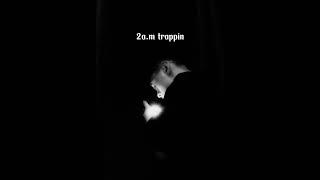Sample Project in Primavera/PDF CONVERT/ Highway project activities in primavera P6 by drawing/2023/
ill now we have understood the basics of primavera and scheduling terminology.
So in this tutorial let's see how to actually create a new project in primavera.
In order to create a new project you need to
1. Go to this menu bar, click on file and click on this new
2. This create a new project dialog box pops up like this.
3. Select EPS by click the 3 dots
4. I will be selecting the sample tutorials by clicking the plus button, click Next
5. Type some project ID, as "DP-SAM", and give a project name, say like "New project" and click next
6. Select the start date of the project schedule and you can mention the end data only if it is required. click Next
7. If you have already established the OBS, you can select the responsible manager from the OBS. Click Next
8. As discussed earlier, select the rate type, click next
9. You can run the project architect if required, or else simply skip and click next.
10. Finally, you will be getting the congratulatory message saying the project has been created successfully. Now, click Finish.
Now you can see under the EPS "SAMPLE", our new project
💥 DON'T CLICK THIS: ➡️https://youtu.be/4tDEo-nuBOw
Here I teach the following Subjects:
1 Quantity Surveying
2 Land Surveying
3 Structural Design
4 Concrete Technology
5 Architecture Design
6 Construction Site Videos (Practically)
Connect with me:-
WhatsApp (for Sponsorship and Business) +92-312-7085405 (call between 8AM-5PM)
My Facebook Page:
https://www.facebook.com/qazicivilhome?mibextid=ZbWKwL
So in this tutorial let's see how to actually create a new project in primavera.
In order to create a new project you need to
1. Go to this menu bar, click on file and click on this new
2. This create a new project dialog box pops up like this.
3. Select EPS by click the 3 dots
4. I will be selecting the sample tutorials by clicking the plus button, click Next
5. Type some project ID, as "DP-SAM", and give a project name, say like "New project" and click next
6. Select the start date of the project schedule and you can mention the end data only if it is required. click Next
7. If you have already established the OBS, you can select the responsible manager from the OBS. Click Next
8. As discussed earlier, select the rate type, click next
9. You can run the project architect if required, or else simply skip and click next.
10. Finally, you will be getting the congratulatory message saying the project has been created successfully. Now, click Finish.
Now you can see under the EPS "SAMPLE", our new project
💥 DON'T CLICK THIS: ➡️https://youtu.be/4tDEo-nuBOw
Here I teach the following Subjects:
1 Quantity Surveying
2 Land Surveying
3 Structural Design
4 Concrete Technology
5 Architecture Design
6 Construction Site Videos (Practically)
Connect with me:-
WhatsApp (for Sponsorship and Business) +92-312-7085405 (call between 8AM-5PM)
My Facebook Page:
https://www.facebook.com/qazicivilhome?mibextid=ZbWKwL
Тэги:
#learning_Civil_Engineering_(Engr #Qazi_Mudasser) #mudasir #qazi_mudasser #qazimudasir #engrqazimudasser #midasirqaziКомментарии:
Sample Project in Primavera/PDF CONVERT/ Highway project activities in primavera P6 by drawing/2023/
learning Civil Engineering (Engr,Qazi Mudasser)
Nasser Cheshmazar - The Greatests Hits / بهترین های ناصر چشم آذر
TaranehEnterprise
The Only Deepfake Video FaceSwap Tutorial You'll Ever Need
AI Controversy
2a.m trappin - austxnly (Audio)
austxnly
Караси лапти и крупная плотва - рыбалка на поплавок в кувшинках
РЫБАФАН на рыбалке
Edius Color Grading C-LOG Video IN EDIUS ||Edius Best Color Grading||Edius 7,8,9,10
FAMILY STUDIO CREATION