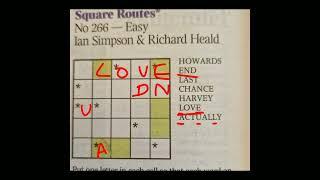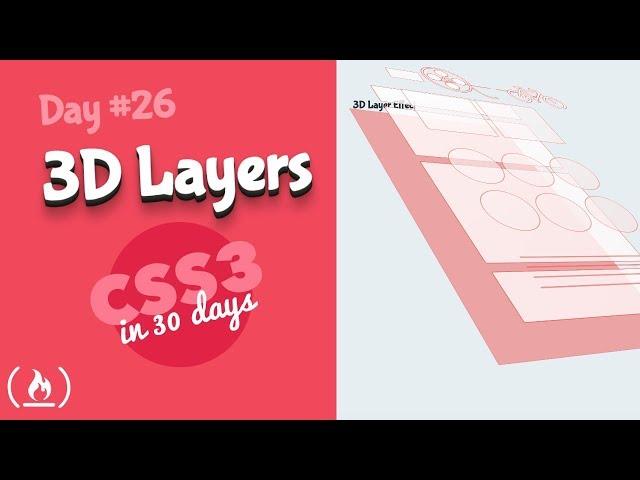
3d Layer Effect: CSS Tutorial (Day 26 of CSS3 in 30 Days)
Комментарии:

thanks a lot, was finding it really hard to grasp 3d rotation till I watched this vid
Ответить
You just introduced me with 3d css..in a surprisingly smooth way
Ответить
Finally found Atom!!
Ответить
👌🏻👌🏻👌🏻👌🏻🙏🏻🙏🏻🙏🏻🙏🏻🌸🌸🌸🌸🌸
Ответить
The images in dropbox was not like you described in the vedio,it's totally different from the lecture
Ответить
Thanks!
Ответить
To solve the problem with the weird transition he shows in the end (when you hover, come out and hover again), add the fallowing highlighted line to your code:
.layers img {
position: absolute;
max-width: 100%;
height: 100%;
transition: all ease 1600ms;
transform-style: preserve-3d;
transform: perspective(1200px);
}

Love from Turkey
Ответить
Beautiful !!
Ответить
At first, I was upset you didn't let us know how to fix that glitch(super expanding) but I am truly grateful that you didn't (after I figured it out of course).
It has to do with the phone example. When it's close it's huge.
I believe the issue here is,
The transition means all css properties changing in the specified duration.
In this example, initially, there's no transform at all. But later on, on hover, transform perspective() is set to 1200px which was nothing or 0 before.
Hence the transition starts from perspective(0px) [the closest] and zooms out to the specified value 1200px
To fix this, in the main style itself, set the transform to perspective(1200px), and then there won't be any animation on the perspective.
You can set the initial perspective to a closer number (eg 1100px or 1300px) to get a zoom in/out effect.

It is easy to understand you. Thanks dude
Ответить
thank you so much <3
Ответить
Please fix video description and links! 😉
Ответить
Cool! (From Germany)
Ответить
This was the first time that my mind was blown by CSS :O Omg that effect at beginning is so cool!
Ответить
where is 25th video???
Ответить
im gonna miss this when its over :c
Ответить
code link is wrong
Ответить
ALSO why didn't you use transform-origin property?
Ответить
Sliding Panels Code links to day 25 code......?
Ответить
wrong vid description???
Ответить
how do you get that corshair selector in your browses when you select stuff? Is it a MAC thingy or is it a browser extension?
Ответить
Love from india
Ответить