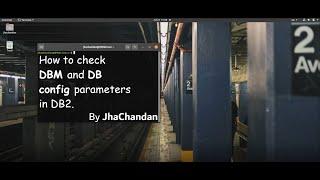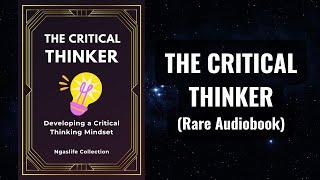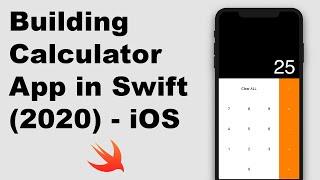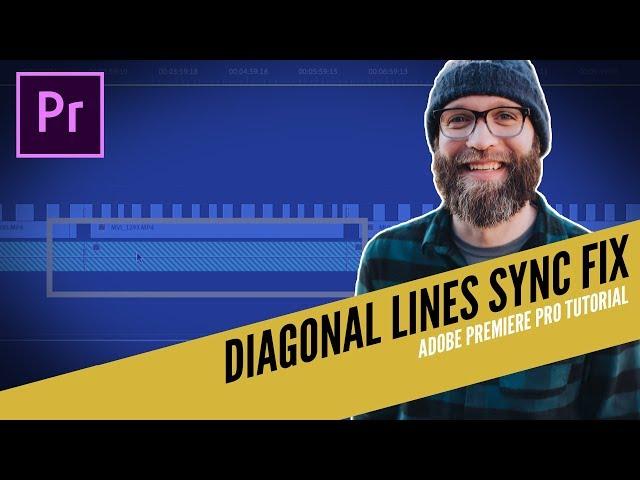
Diagonal Lines Sync Fix II Adobe Premiere Pro Tutorial
Комментарии:

omg THANK YOU !!!!!
Ответить
Thank you so much!! 👍
Ответить
For those people having this Issue I've been dealing with it for a long time, this happens when you have the same camera and outputting the same number at the same time, mine can't be change so I manually add a character to each clip via software renamer, to tell premiere pro it's not the same clip, those diagonal lines happen when 2 clip have the same name but different duration.
Ответить
I cant explain to how much this has helped me so much, I keep running i to this for whatever reason and I'm very happy I have found you !!!! It saved me from re-doing to entire video!!!
Ответить
You are a god. Thank you!
Ответить
So a few days ago I exported the video just to test if its good (I wasnt finished editing) and today I went back on to see for some reason it put the exported clip and replaced the video in the timleine and completely screwed everything up and doing this didn't help so I have to restart 2 weeks of work :(
Ответить
THANK YOU!!!!!!! 😅😅😅🙏🏼🙏🏼🙏🏼
Ответить
gracias amigo, me ayudaste :)
Ответить
🙏🏾🙏🏾🙏🏾🙏🏾🙏🏾🙏🏾🙏🏾🙏🏾 merci!!
Ответить
Thanks bro!!!!!!
Ответить
Awesome, my project is fixed. Thanks
Ответить
Thank you so muchhh
Ответить
Thanks for the video, but I not work in my case. When I click to "replaced from bin" my timecodes fall down (every cuted track playing from beginning not from actual time)
So for me helps this way
1 - upload missed video somewhere (Fex net in my case)
2 - in project make offline missed video
3 - select in project window "Media file was deleted" (It will delete yours file, so you should save it in cloud on step 1)
4 - Download video from cloud (don't matter what folder)
5 - click "link media" on missed video at project window
6 - Deselect "Align Timecode" if it selected
7 - find downloaded file and click to locate it
Only this way save my timecodes in missed video

Thank you so much mate - really helpful video!
Ответить
I just experienced the issue but this solution did not work for me. For those who might run in the same situation, I could manage to get all files back in a couple clicks ! ==> Select a clip with the diagonal lines, right click, break the media link (I'm not sure of the terms, my PP is in French, but basically make it offline). Once it's done, right click on it again and re-link the media. It should re-link all the files ont the timeline. It worked for me, hope it will help ! :) Have a good day editors !
Ответить
Thank you, your're a life saver!
Ответить
i did this and the lines have spread to the rest of my video, heeeelp
Ответить
This SAVED MY SANITY. Thank you.
Ответить
Thank you sir.
Ответить