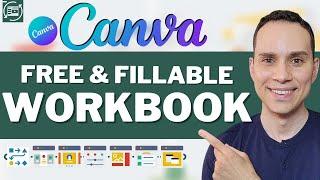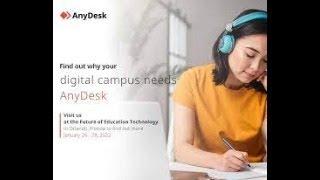Create Interactive Worksheets & Checklists With Canva For Free
🔥💸 Fast Sales Playbook: https://blueprint.jasonwhaling.com/pop-online-course-playbook-54?utm_source=youtube&utm_medium=organic&utm_campaign=pop-online-course-playbook&utm_term=aspre&utm_content=p30
Generate Income Before Your Course Launch 👆
🔥💻 Funnel Template Library: https://blueprint.jasonwhaling.com/sfp-sales-funnel-playbook-54?utm_source=youtube&utm_medium=organic&utm_campaign=cfp-sales-funnel-playbook&utm_term=aspre&utm_content=p30
Copy-Paste Funnel Templates & Sales Automations👆
-------------------------------------
💼 More Training:
Lead Magnet Ideas for Beginners: Grow your Email List Playlist: https://www.youtube.com/playlist?list=PLCTo1pVEZ5UJsH1jfBuz2tdDh907CbCh6
1) Create An Ebook In Canva: https://youtu.be/24kamNjOBU0
2) Create & Sell Digital Products: https://youtu.be/mwGDIJ_p8_w
3) Create Lead Magnets With Canva: https://youtu.be/5j6V1L23m9g
4) Create A Membership Site Free: https://youtu.be/iXUVtmYwloc
5) Free! Customer Avatar Worksheet: https://youtu.be/Ry1lRu6k18Q
-------------------------------------
🧰 Recommended Resources (Tools We Use):
💻 Systeme.io - Free Funnel Builder: https://systeme.io/jasonwhaling/?sa=sa0024184552dbef2d40ca3250004e24c829d1cb84
Build Your Funnel In Minutes👆
💳 ThriveCart - Maximize Your Sales: https://whaltzmedia--checkout.thrivecart.com/thrivecart-standard-account/
Create Advanced Upsell Sequences👆
🔥 🖊 VSL Copywriting Course: https://sales.actmarketing.io/csa-vsl-copywriter-discount/?utm_source=youtube&utm_medium=organic&utm_campaign=csa-vsl-copywriter&utm_term=aspre&utm_content=p30
High Converting VSL Template (no experience)👆
📨 MailerLite For Email Marketing: https://www.mailerlite.com/a/brziq0c4cy
Best Free Automation + Landing Pages (What We Use) 👆
-------------------------------------
📔 Table of Contents:
0:00 - Intro
0:22 - Template Library
0:44 - Workbook Setup
1:21 - Workbook Cover
5:05 - Page Layouts
11:20 - Table of Contents
13:38 - Interactive Elements
19:50 - Workbook Sharing
20:49 - Outro
-------------------------------------
Create Interactive Worksheets & Checklists With Canva For Free
Are you looking for an easy way to create a worksheet for your online course? In this video, you will discover How To Create A Worksheet In Canva with easy-to-follow steps.
Worksheets are a good choice for lead magnet, online courses, website memberships to grow your email list. And here’s the reason why: Worksheets provide structured designs to help you articulate information about your business. It’s essentially like a planner only it contains specific exercises for your audience to complete. Also, it can be fillable and downloadable which your customers will surely love. The problem is that most people struggle to create lead magnets. They either don't know how, or they are too busy to learn. That’s why this video recommends using Canva.
Canva is an online graphic tool to design social media posts, presentations, posters, videos, and more. But you don’t have to be an expert in design to be able to use. With Canva's simple drag-and-drop interface, you can make your own beautiful designs in minutes without any design skills or technical knowledge. This easy-to-use tool makes it possible for anyone, even those with no design experience, to create beautiful worksheets that will engage your audience and help them learn.
If you want to know how to create a worksheet with canva, you’re in the right spot! Follow this step by step How To Create A Worksheet In Canva video tutorial on how to make a worksheet using Canva that will help you increase your customer base and boost sales. All you need is a computer or laptop with internet access, a good idea for what you want to write about and some basic writing skills.
It's not easy to create ebooks or worksheets that your ideal customers love. You can get lost in all of the technical details and forget what it takes to write something people will actually read. If you wanna know an easy way, no worries because this video is EXACTLY what you’re looking for.
Make sure to watch How To Create A Worksheet In Canva video tutorial to learn more.
--------------------------------
✨ Entrepreneur - Hustles Daily To Bring Their Vision To Life & Transform Their Ideas Into Income
🚀 Join a community of hard working entrepreneurs who are committed to building the business they love.
https://www.youtube.com/channel/UCmH99cCLXOXzaEFJKyGJXTw?sub_confirmation=1
-----------------------------------
Disclaimer: Please note that all recommendations & links are affiliate promotions. We receive a commission when you decide to purchase through our links.
Тэги:
#Jason_Whaling #JasonWhaling.com #how_to_create_a_worksheet_in_canva #how_to_make_a_workbook_in_canva #how_to_create_worksheets_using_canva #how_to_use_canva_for_beginners #how_to_make_an_online_course_for_free #how_to_create_a_fillable_workbook_in_canva #how_to_use_canva #canva_tutorial #how_to_create_worksheets #editable_pdf_form_how_to_create #How_to_make_a_worksheet_fillable #worksheetdesign_ideas #worksheet_tutorial #canvaКомментарии:

amazing video, thank you!!
Ответить
So good!
Ответить
What program do you have to have to make the edits in the PDF? Is it the paid version of Adobe only?
Ответить
This was very helpful. Thanks! 🙌🏾
Ответить
This was so good!
Ответить
Hi! Thanks for teaching a beginner like me. Can you use the interactive file on example an iPad/Android?
Ответить
Hi! I created a checklist through this, it is interactive on my computer but not on the phone. Any help regarding that?😢
Ответить
Very helpful thank you very much. Do you have a template to share with an interactive workbook please
Or this. One you made?

Can I ask can this be used on mobile phones? And do you need to have a special browser to be able to write on the PDF?
Ответить
Thank you so much Fantastic video👏🏿👏🏿👏🏿⭐️
Ответить
Awesome! Very informative
Ответить
Students need to use or download pdf before they can use and navigate the work sheets?
Ответить
That Google Drive shared link “version” change thing you mentioned at the end… I never knew that. That’s awesome. 🔥 Thanks!
Ответить
Jason - you are the very best - ( Boy - ohhhhhh - Boy ) -have you answered most of our questions - but not only answered them but also gave us the most valuable information to us !!! You are the VERY VERY BEST - at helping people - giving this valuable information - Please keep up the good work - realize you have many videos and have been watching a few but will watch all of them and share them with other people I know - who is in the same ( boat ) as we are at the present time. Thank you Jason Thank you - Wilma and William Greenwood - p.s. I can not wait to let William see what - THE BEST information I have found for us !!! Yea - that is right - sometimes behind a wonderful husband there is a wife !!!
Ответить
thank you so much
Ответить
Excellent, thank you!!
Ответить