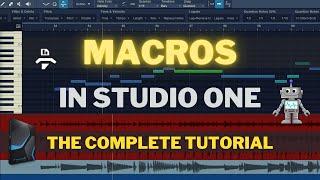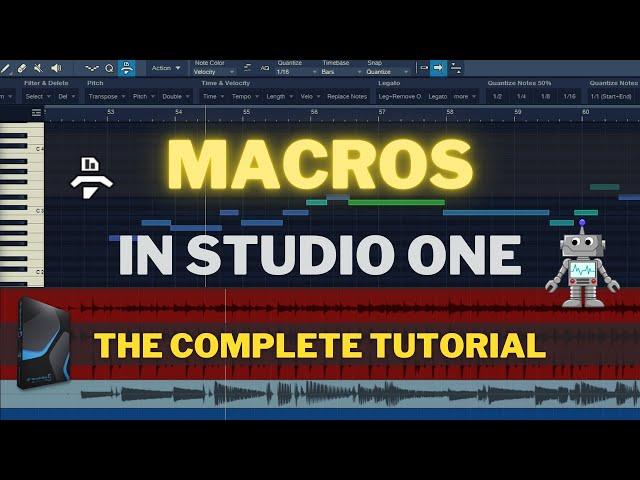
Studio One's Macro Toolbar - Everything You Need To Know About Macros
Комментарии:

Thanks for this clear and detailed tutorial Lukas ! Been a S1 user for a few years now and thought macros were too complicated for me so I did not bother reading about it. Now it's all I want to do !
Ответить
Very helpful!
Ответить
Thank you! It's exactly what I need. Perfect for creating macros and use an USB foot switch as a real pedal foot switch for changing effects!!
Ответить
How can I export my keyboard shortcuts? And how can I upload my macros to exchange?
Ответить
Answered a long standing question I had regarding tracks and channels. Just wondering why additional instrument channels associated to an instrument track do not have the option to record/monitor each specific channel possibly as a sub-track to the main track.
Ответить
Thank you Lukas, I’m digging your channel, just subbed. I love macros too. I’m gonna create a shortcut that changes my macro pages also.
Ответить
Hi Lukas. I'm trying to create a function that will raise the volume of a selected channel and preferably ALSO lower the volume of all the other channels. This will allow me to use the Listen function as I know it from Cubase. But is there a command to select all channels in the mixer BUT the one I have selected?
Ответить
Another beautifully to-the-point video. I learned a lot in 20 minutes. Thank you.
Ответить
I just started in S1 and one of my favorite pair of macros are the Chord Up / Chord Down macros which shift chord inversions up and down. The trouble is, when you select chord notes and perform the inversion shift, your note selections are gone and only the note which was move remains selected. I tried to create a fixed macro, however, even though S1 displays the name of the chord under your time cursor, there appears to be no command to select (or re-select) the notes of the current chord. I would be greatful if you could let Presonus know about this behavior. Thanks!
Ответить
Excellent video Lukas!
Ответить
Of all the Studio One videos i've watched, this advanced me the most. Thanks a lot! This is power-user stuff
Ответить
I really like your videos ! Thank you so much.
Ответить
This is amazingly helpful. I've never made macros before and I had no idea how to do them in Studio One. Thanks!
Ответить
a question how do you add a plugin like pro EQ and not show the channel editor but have it expanded on insert can't work it out
Ответить
Great tutorial, Lukas. Clear and concise. You’re a wonderful instructor and teacher. We are very fortunate to have you making these videos for us - users of Studio One. Thanks very much for taking the time and effort to make these Studio One videos which make it much easier to learn all the fantastic features in Studio One. 🙏
Ответить
Great instruction on a very useful topic. Thanks!
Ответить
Very useful and your explanations are to the point and simple to understand! Subscribed and thank you!
Ответить
Thanks, Lukas, for this excellent tutorial.
Ответить
Thanks for uploading.
.
The macro toolbar is a great feature & it can be detached from its original position.I would welcome the option to allow us to resize & colour the text and have as many as we desire on multi touch screen in Studio One & the Studio One remote app.This would eliminate the need to midi map the functions.

I dont know how to use macros on show page, is it possible?
Ответить
thanks Lukas got me to create some macros that will be helpful with my disability God Bless my friend
Ответить
"When you see the nun..."
:)

This is really super awesome and super helpful video! Thank you super duper much Lukas!
Ответить
Thanks for the video. I'm new to Studio ONE and very interested in the many possibilities this program offers. So these videos are very important to me. I subscribed to the channel.
Ответить
This is very helpful. I have never clicked that macro button. Thanks for the heads up.
Ответить
Great tutorial! Like it! Simple steps, and examples and a good explanation on how things work.
Ответить
Brilliant Lukas! Thank you.
Ответить
Great Tutorial. 👍🏼
Ответить
Excellent video presentation as always!!! Thank you!!!
Ответить
Kommt da auch eine deutsch ausgabe versteh nicht alles . Lg
Ответить
This video is great even for those with basic and even some intermediate knowledge of macros. Clear explanations, as usual; thanks.
Ответить
I struggled with understanding how to create macros; you gave me clear instructions on making them; thanks!
Ответить
And what purpose do menu buttons serve?
Ответить
Hey Lukas. So if I got creative enough and wanted to put in the time, I could essentially run S1 without a computer keyboard if I wanted to?
Ответить
Great job on this Macros and Macro Pages tutorial Lukas!
Ответить
i have question..on track bass..i have fx.1 mixtool.2 eq.3 compr. etc..so can macro make it to select 1 to 2 to 3 ect.. like left right arrow on keyboard as next track on console mixer..thanks you
Ответить
I highly recommend this short tutorial. Plenty of helpful info for those interested in the amazing power available by using Macros. Thank you, Lukas.
Ответить