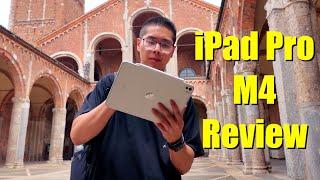Using UNIFI App to setup CLOUD KEY and APs - 300+ users | English Version
Did you like any of the equipment shown in this video? Find them in our Amazon Storefront: https://www.amazon.com/shop/momentosdetecnologia
Step by step how to create your manageable network wifi from scratch, using the mobile app of UNIFI, two Access Points of Unifi AP AC PRO. This time 2 APs that can be arranged in star from a switch with PoE (power over ethernet) or in chain, with wiring between one and the other. This type of network supports a concurrence of users distributed between the two, of more than 300 clients with low simultaneous demand but with great stability even in strong roaming scenarios between one AP and another.
The interesting option of Unifi Cloud Key is used as a controller, which replaces a dedicated computer for this purpose, giving the option to efficiently manage a Wi-Fi network from a few users to extremely robust networks and with hundreds of connected users as we will see in this new series of videos.
It also shows how to control the bandwidth of different groups of users and how to make basic changes to the network.
It is advised that you have previously configured and accessed unifi.ubnt.com so you have a username and password in case you want to enable cloud access.
LEVEL: beginner to intermediate
Follow us on Twitter:
@MomentosDeTech
Step by step how to create your manageable network wifi from scratch, using the mobile app of UNIFI, two Access Points of Unifi AP AC PRO. This time 2 APs that can be arranged in star from a switch with PoE (power over ethernet) or in chain, with wiring between one and the other. This type of network supports a concurrence of users distributed between the two, of more than 300 clients with low simultaneous demand but with great stability even in strong roaming scenarios between one AP and another.
The interesting option of Unifi Cloud Key is used as a controller, which replaces a dedicated computer for this purpose, giving the option to efficiently manage a Wi-Fi network from a few users to extremely robust networks and with hundreds of connected users as we will see in this new series of videos.
It also shows how to control the bandwidth of different groups of users and how to make basic changes to the network.
It is advised that you have previously configured and accessed unifi.ubnt.com so you have a username and password in case you want to enable cloud access.
LEVEL: beginner to intermediate
Follow us on Twitter:
@MomentosDeTech
Тэги:
#Unifi #UBNT #UBIQUITI #WIFI #AP_AC_MESH #AP_AC_MESH_PRO #MESH_PRO #CLOUD_KEY #AP #Access_Point #CONTROLLER #CLOUD_KEY_CONTROLLER #Unifi_App.Комментарии:
Using UNIFI App to setup CLOUD KEY and APs - 300+ users | English Version
Momentos de Tecnología
The SHUTTER SPEED MYTH - Filmmaking Basics
Tom Streller
BCC ROMA asseblea soci 2016
Power Media Communications coop
MẪU NHÀ ĐẸP 5X 10M - Trị giá 1.65 tỷ tại Tp. Dĩ An Bình Dương
Thắng Nguyễn BDS
ВЕС КРОЛИКОВ В 3.5 МЕС. КРОЛИКОВОДСТВО В БЕЛАРУСИ
Серый кролик
When Lazio Won Serie A (99/00 Season)
Visual Football
Simplifying Strength Training
Paul Bradford Coaching