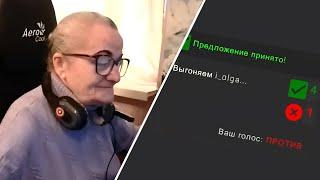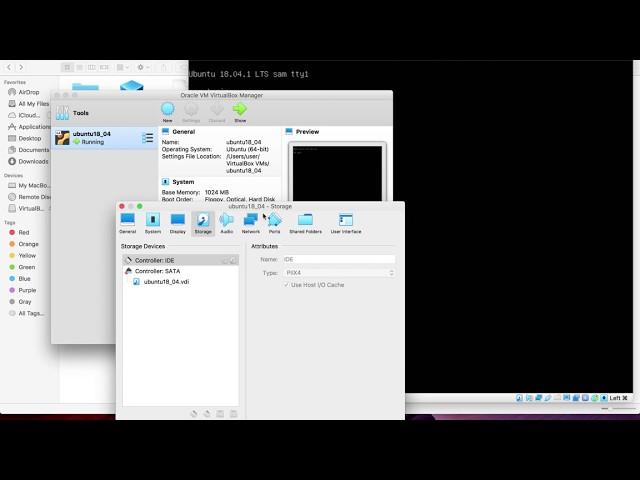
How to add More Storage to VirtualBox VM - Disk Partition, Format and Mount - 2019
Комментарии:

shivansh sable - 20.03.2021 21:14
very nice and step by step video, solved my problem ; thanks
Ответить
Suresh Prajapati - 08.08.2020 15:01
thanks .it.helped me
Ответить
bow2me26 - 08.08.2020 12:19
yea you can add a second partition but how do you expand an already existing storage to a bigger size
Ответить
Knight King - 26.05.2020 17:13
tnx bro it worked i was installing mac os but made insufficient space and had to refer to this
Ответить
Avinash gudipati - 27.04.2020 17:19
how to add to primary memory
Ответить
Fred White - 05.04.2020 13:58
Thank you for the video. Very encouraging. What's the advantage of doing a resizing of a VM if adding more storage to a VM seems more comfortable? I ran out of disk space on a VM. If I use the more storage, tutorial example, I am not sure how moving my images folder to the new disk will still work? Again Thanks.
Ответить
Said Ibrahim - 02.04.2020 21:21
how to fix if it says cannot mount there is no enough space on this device
Ответить
Daniel Faria - 22.12.2019 20:42
thanks, this one really helped me
Ответить
OMG! B*OB FELL OUT on SLINGSHOT RIDE!
Slingshot Central
I Took 10,000 IUs of Vitamin D3 Supplement Every Day for 6 Months !!
Techno Panda Media
НЯНЯ ОСТАВИЛА НАМ ЛУШУ!!! МЫ КАК НЯНИ
Lady Diana Fan
Mouse Gaming RGB 70 Ribu an Mouse RGB Gaming Murah
Teha Comp Kudus