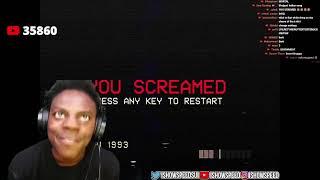Shotcut Tutorial: How to Create a Split Screen to Add a Dramatic Effect to Your Cinematic Video
Комментарии:

You are a millionaire in the making because you are solving problems of people like us.
Ответить
Thank you, I'm from Brazil and I'm following your videos.
I subscribed to your channel. I wish you success.

Useful tutorial, thanks. Can also copy-and-paste that filter effect from track 1 to track 2, and shift it to the right.
Ответить
Hy Ben, on daily basis I'm learning something new from your tutorial. Do not stop discovering awesome features of this free software.
Great tutorial👌👌👌

Very good! Thank you.
Ответить
Loved it!
Ответить
text like marvel?
Ответить
If i cut main view while using mask than how can I focus to that point in mask video
Ответить
Can you add border lines between the splits?
Ответить
you can also copy & paste the filters/settings
Ответить
Great tutorial. I am back after one year and start working on learning video editing. Question for this kind of split screen. Is there any way can we rotate diagonal line left to right during this clip. Like it start from left and move to right so our angle change to give more effect.
Ответить
instead of masking each clip, isnt it faster to just the mask the one in the middle, rotate it and cover the 2 on the sides?
Ответить
Nice! Another great lesson
Ответить
Thank you for your tutorials ❤
Ответить
Awesome man, great tutorial. Thanks again
Ответить
Thanks because of you I have started my channel thanks for helping mate you are making a change
Ответить
Thanks for such a good tutorial, the same I can say about your other Shotcut videos editting
Ответить
Changing the Vertical to move left and right ?
Ответить
Can you do those transitions in reality shows in shotcut? Like in the show hellskitchen. A video would be playing then it gets smaller and disappear. While the other video gets bigger.
Ответить
Really impressive work. I'll try it today. Love from Dhaka.
Ответить
Thank you for that excellent video.
Ответить
Hey Ben, i just started working with Shotcut soooo , subscribed, thanks for sharing.
Ответить
Extremely helpful - thanks!
Ответить
A great video. Very well explained. thank you very much
Ответить
Very useful. Thank you!
Ответить
Nice video. One other way to achieve this quickly is to copy and paste the mask setting on the third track. I would also say that you need to get the part of the video you actually want to be in the shot, so it would have been good to include this too.
Ответить
⭐⭐⭐⭐⭐
Ответить
It's all fine, but one thing I wondering. why is 1/3 of the mask not 33.3% or 2/3 not 66.6%? And why is the complete high of the mask 50% and not 100%?
Ohhh. I think is the % from the middle....
It hope in future we can switch from percent to pixel.

Brilliant man. I will be using these tips for my new vlogging channel. The pace you go at is absolutely perfect! Clear and concise
Ответить
I tried this trick and people loved it, u just earned a new subscriber :)
Ответить
Just copy paste the filter, to save your time
Ответить
Yesterday I made the decision to try shut cut, and after watching your great video and a couple more… I think I made the right decision. I am particularly interested in the Autumn beautifully colored forest that you highlighted on your video about improving your videos to make them more cinematic. Is that your own video or is that something you may have found online that’s free? Please let me know as it really works with some thing. I’m working on right now, thanks again for your videos. I have a lot to watch, but I like your style. Keep it up!
Ответить
That was crazy stuff. Really enjoy learning it Ben, Thanks buddy.
Ответить
Quick tip, notice there are no units on the bars, rather percentages. I managed to do a 4 screen split with exact measurements by literally using the percentage (i.e. 25%, 75% and so on). So instead of using the scroll wheel, you could have just don 33.33%, 66.66% and 100% or something along those lines.
Ответить
Super. Thank you.
Ответить
Big Like
Ответить
Thank you Ben. It was so good. Is there any option to make the girl sitting in the beach appear on the entire right side of the video.
Like moving objects in the video to wherever we need.

Gracias ..! Excelente tutorial. Lo que necesitaba
Ответить
Very good video here. I subscribed. You are so clear in all your instructions. Even I can follow along. Thank you.
Ответить
Great Work, thank you!
Ответить
Great video .. easy to follow
I have a question though .. I want to be able to scoll text from right to left (which I can do) but want it only to be visible on the right side of the screen .. would this be possible and if so, how ?

Thank you, Ben. Great video.
Ответить
Thankyou
Ответить
Great tutorial, Ben 👍 Keep em coming
Ответить
Thanks man you re awesome
Ответить
Very good, but how did I make it to see the Person on the right Video???
Ответить
Great video as always Ben - I'm new to Shotcut so very informative. In this case I wonder if it's even worth carefully setting the width/position of your masks before skewing; it seems that any part of the mask out-of-frame has no effect, wouldn't it be quicker to make your masks much larger than you think you'll need then move them far enough into the frame the get the job done? Now for a challenge.. If you start with just the middle video filling the frame, then slide the right-hand mask in from the top, then slide the left-hand mask in from the bottom to arrive at the result you have - then slide first the rightmost mask, then the middle mask off-frame to the right leaving just the leftmost video filling the frame. That would be very Dallas, Falcon's Crest, Kojak etc.
Ответить
Hello Ben, just a couple of unrealted questions. Is it posible to create a video where is middle part is a picture that comes to the foreground after the video open and divides and closes again to to continue. I hope I have explained myself. An the next question is from of your Philippine background, from Naga especifically. I am as well from the Phillipines, and have cousins from Naga. If I remember correct I once went to Naga for summer holidays. Did you live in Naga before you left for the US. Ending this comments, many thanks for you videos, they are very good. With a good pace to follow and learn. All the best.
Ответить
Thank you so much for this tutorial 🙏it really helped 😊
Ответить