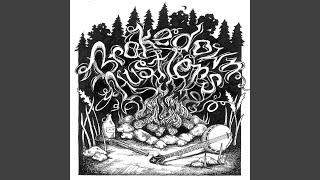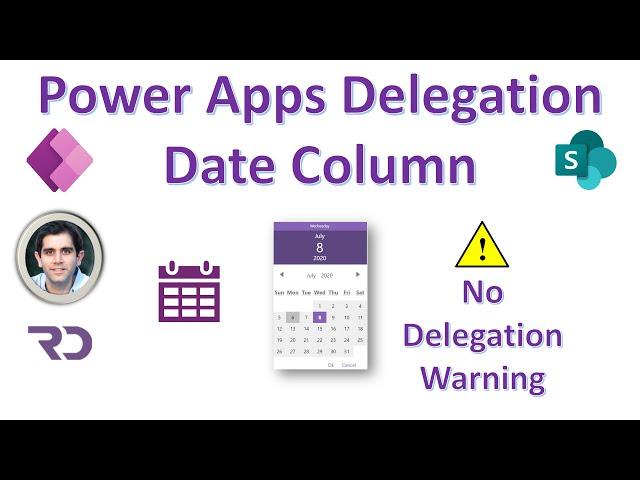
PowerApps filter gallery by Date Time column and delegation (Part 2)
Комментарии:

Hi Reza, i have a Date Time column in a gallery. I'm only using 1 Date Picker regardless of what Time it is in the data I want to filter my records by Date only and tried using equals when filtering but it doesn't work. Any recommendations how to do this? It works when I use IN clause for example dte.ReqDate.SelectedDate in Text('Requirement Create Date') but unfortunately there's a delegation warning.
Ответить
Thanks Reza 🙏🙏🙏
Ответить
Hi Reza, thank you for ur content. I have a question about filtering dates,, the less than or equal does not work - it as if its less than without the equal. This is the formula I wrote: Filter(list, 'Created' >= DatePicker1.SelectedDate && 'Created' <= DatePicker2.SelectedDate ), the gallery only shows records until yesterday instead of until today. Any ideas?
Ответить
Hi Reza ,Can you please help me in this . Instead of converting it in to number , what is possible way to show only that day data in powerapps ? starttime = today() ?
Ответить
I checked the same table today on MS' website while watching this AWESOME series and it looks like all listed functions are now delagable with date/time as it says Yes for each item in that column. I hope this series covers the People field too! i.e. filtering by assigned. In any case amazing work Reza! You're just amazing.
Ответить
Thanks Reza, this is really helpful!!
By the way, I'm surprised how much coding is required in Power Apps to provide a simple functionality like this and how NOT so straight forward this is. Not sure if this will be something that in the future will be simple to add in Apps through few simple clicks...

This is excellent, thank you for your work!!
By the way, indexing your SharePoint list is a great idea, but does it matter which column you index by?
Thanks again!

Hi Reza, i have a powerapps Application and i increase the data delegation limit to 2000. So, i'm asking whether my Gallery can't get more than that 2000 items when the data is much. Please is there a way to work around that to avoid future delegations issues?
Ответить
Hi Reza i am working with a datepicker, hourpicker,minutepicker + pm/am. These thingd dont take over the datecolumn from my source in sharepointlist. The thing is the column in sharepoint is mm/dd/yyyy hh:mm am/pm. How do i get those things to pick up the details from the source?
Ответить
Hi Reza, I have a sharepoint list which holds nearly 4000 records, In Powerapp, I have sharepoint date column, which Iam using to filter the gallery.I have to filter the gallery based on current month and year[Text(DateValue(Check_Point_Date),"yyyy/mm")=Text(DateValue(Today()),"yyyy/mm")], I have used this formula but it shows delegation warning and not retrieving the data. Can you help me with this,please
Ответить
Reza, se minha base de dados for o Data Verse, muda minha delegação de campos?
Ответить
Hi Reza, this is awesome, and I've used this in my apps. I have a unique case though where I only want to show the records from SharePoint that match the current month from any year.
I.e. Records for August 2019, August 2020, August 2021, August 2022 etc.
Is this achievable without the delegation warning?

Hi Reza, for some reason is not working at my end. The SortDescending1 is not changing to a blue color like in your screen. Any suggestions?
Ответить
Hi @Reza, how can we handle the same issue with SQL Server?
Ответить
thank you
Ответить
When i use your method it will give error as invalid arguments
Ответить
Hey, do you have a powerapps course that covers more adept functionality like this? Would be great to enrol in something like that as most courses out there right now are very basic
Ответить
❤
Ответить
Hi Reza, Thank you for the video. How to do the filter by month and year in a separate dropdown each?. Say I want to choose the Month filter and keep the year constant to view the data and viceversa.
Ответить
Thank you Reza for such a great video.
Ответить
Hi Reza, how would you create a weekly time sheet report for a part time employee table {ID, Name, Date, Time In, Time Out}, I was wondering how you would group the employee names with weekly date ranges (eg.1 Jan 2021 - 7 Jan 2021), ideally it needs 3 nested galleries, what is your workaround for the limitation? This could be an idea for your next video.
Ответить
That was brilliant, thank for sharing.
Ответить
According to documentation, the DateTime data types are delegable now.
Ответить
Is SharePoint Filter Delegate Now, Sir?
Ответить
i really need your help in fixing this,
i have a list on sharepoint with over 5000 recprds, using your video, i created indexed columns on the field i need.
now in powerapps, i am trying to create a combo box so i can use the "find item" box to search through the long list and select multiple items from that table
problem 1: i get server error because it exceeds the limit so the combo box does not display any data
problem 2: i tried this using another column which has 11000 records but the data does not reflect in my sharepoint list.
problem 3: i need to be able to select multiple items from the combo box and save all multiple items on in the same field in my sharepoint list
problem 4: i need to auto generate ids from powerapps and save in my sharepoint list, so when i create a new item in powerapps, it auto generates an id
i am stuck, please help

also, can you tell us what your "sortdesecnding1" does? you didn't explain that.
Ответить
Hello Reza, i am using this
Filter('Work', StartsWith('Function',Searchbox.Text)) but i still get the delegation error. the work table is a sharepoint list which was created for data input and right only has 3 records but the function column is coming from a table with over 11k records which is also on sharepoint. i created an indexed column for the column i want to filter on and increased my delegation row to 2000 but i still get the error

Hello Reza, Thanks for always sharing excellent contents. I would like to ask you one thing. I'm using filter function to filter dates (From x To) and it's working perfectly, however, I'd like also to get those data that the status column is equal to "Working", even if the date is out of my range. is that possible? Example: Filter April month "From - 01.04.2021 x To 30.04.2021", it shows me only the data from that range, but if there is\are data with column status "Working", show me as well all of them. Thank you.
Ответить
Hi Reza I have added global variable with datatype value and I passed variable in items of gallery along with another filter ,still am facing delegation warning.
Appreciate your answer.

Hi Reza,
instead having date filter on app,can we filter from sharepoint list to latest month data,on that data we can create gallery for interaction.
Appreciate your answer?

Hi Reza, If I create a new Calculated column to Change the Date into number format in sharepoint, can it works for the sorting?
Ответить
Hey Reza,
Really enjoy your videos, you are very clear and thorough throughout the videos! I am trying to Filter a Gallery by a Date Dropdown rather than a Date Picker. I have a SharePoint list that holds records for past and future dates. I want to be able to filter by a specific date or by the whole gallery. Do you think you could provide a video to show us how to do something like that? Is that something that is even possible?
Chris

Do you have a sample video for date filter like. 2 days ago it will give you result date from todays ago. Not using the date filter only the buttons.
Ответить
Reza, you made my day. Thank you so much for sharing this solution. One question please, have you ever used Power Automate with OneNote Actions to create pages in a flow and print a pdf to this page? If so, i'm interested in any idea how to solve this. I'm able to do all the html stuff, but i won't be able to print the pdf inside the generated page. Maybe this would be a great topic for a video? Cheers Thomas
Ответить
Thanks Reza, is this applicable to power bi tile url?
Ответить
A recent update shows DateTime is delegable in Filter and Lookup for SharePoint.
Ответить
Hello Reza, I am using below filter for my gallery.
If(
varShowUpcmg,
Schedule >= Today()
,
true
)
am setting varShowUpcmg to true at onCheck property of a check box and I would like to display the sessions scheduled after today. "Schedule" is datetime column in SharePoint. Surprisingly I still see delegation warning here despite Date columns are delegable now. Why do you think?

HI Reza, How are you passing Datepicker.selectedDate to the SharePoint Date column from the DatePicker control? I keep getting the error: String '09/20/2020' does not validate against format 'date'. I've tried many ways to populate into sharepoint by way of a flow connected to my powerapp form, but to no avail. I would appreciate you insight. Thank You so much.
Ответить
Sadly it still doesn't work. thanks for the workaround.
Ответить
hi @Reza , thank you for creating this video and I would like to clarify what formulas have you used in SP column to convert to Enrolled Date Number? I've tried Calculated but still encounter formula problem in my gallery SortbyColumns . Much appreciated your advice.
Ответить
Thank Reza ! Your video is great! And it should be part of MS training on PowerApps & Sharepoint!
Ответить
Thanks a lot!
Ответить
Thank you! Thank you! Thank you! Thank you!
Ответить
Hi! How to change the date columns to date as number column in SharePoint?
Ответить
just got confuse with more than 5K items. Are you saying if I have a List with 5K items and if I try to filter item with Title then it would not work ? if the Title column is not index
Ответить
Many thanks. Useful information
Ответить
Amazing video Reza! Very useful information.
Ответить
Hi, Reza great video and helped me out loads. Quick question. How do I format the date number back into a date value in PowerApps. I can view the number but it doesnt look great to the user. I'd like to format it back into a dd/mm/yyyy format.
Ответить
Thanks for explaining in detail.
How can we work with more than 2000 records


![SHAKHOV - Девчонка-Девчоночка [Official Mood Video] SHAKHOV - Девчонка-Девчоночка [Official Mood Video]](https://invideo.cc/img/upload/VVI1RUVZdTFzSDE.jpg)