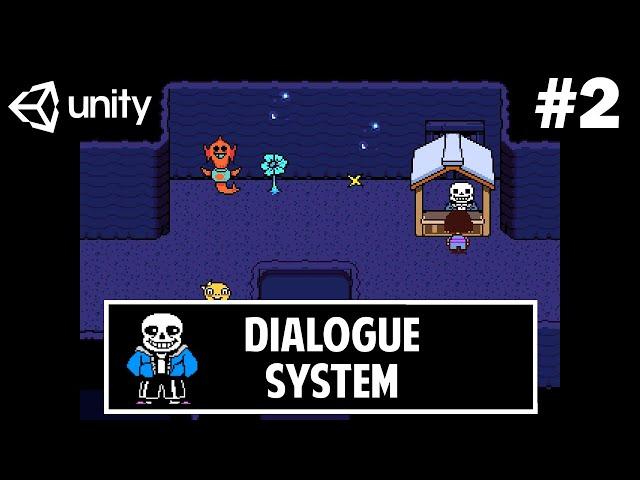Комментарии:

<3333
Ответить
New follower sir, nice channel :D
Ответить
could you continue this series? maybe have the character not able to move or the dialogue will stop if away from the npc, or maybe different choices? amazing tutorial!
Ответить
Hi can you make it so that dialogues will only appear once please? thanks.
Ответить
a part 3 of undertale dialogue with choices Yes or No tutorial would rlly be helpful!
Ответить
U are such a great guy man. Thanks for all this. I was wondering if you could possibly give us a tutorial for branching dialogue/dialogue options. It would mean the world <3
Ответить
Thank you for the video. I succeeded but there is one small nuance. When the first dialogue is triggered, the sound from the second dialogue jumps on the first letter. Is there any way to fix this, or is it better? )
Ответить
hi! for some reason, when I go back to interact the second time, the textbox doesn't show up?
Ответить
Lovely video and very useful! I was trying to experiment with the last bit where a character will have bonus dialogue at the end, but wanted to include more than one line, like replay the last two lines or more. Is there any kind of idea of how that would work?
Ответить
hey.I know it's a bit late but I have a question please answer me
and how do we decide what dialogue to use and when for each npc?

MY first dialogue line doesnt show but the rest does after it. Also getting this problem.
NullReferenceException: Object reference not set to an instance of an object
DialogueSystem.DialogueBaseClass+<WriteText>d__4.MoveNext () (at Assets/Scripts/DialogueSystem/DialogueBaseClass.cs:19)
UnityEngine.SetupCoroutine.InvokeMoveNext (System.Collections.IEnumerator enumerator, System.IntPtr returnValueAddress) (at <af218701fe324032b521ddd91f13662b>:0)
UnityEngine.MonoBehaviour:StartCoroutine(IEnumerator)
DialogueSystem.DialogueLine:OnEnable() (at Assets/Scripts/DialogueSystem/DialogueLine.cs:45)

If your dialogue restarts when you spam click, here is a lil fix:
-In your DialogueLine script make a new bool set it to true by default and name it something like canClick.
-In your Update function, change it to GetMouseButtonUp and add the bool next to it like this
if(Input.GetMouseButtonUp(0) && canClick)
-set canClick there to false before everything else.
-make a new function like void CanClickAgain() and put canClick = true; in there
-Back in the Update function, after you set the canClick to false, invoke the CanClickAgain function and set the timer to smthg like 0.75f like this:
Invoke("CanClickAgain",0.25f);
-In your DialogBaseClass change the GetMouseButton to GetMouseButtonUp
Done :)
Cheers

Hello! I want to know how to enable an animation after the dialogue ends. Like the dialogue will end then just some random animation will be.
Ответить
is there a way so the NPC face us if we talk to him/her in other direction. Many thanks.
Ответить
Sccamer
Ответить
in DialogueBaseClass "yield return new WaitUntil(() => Input.GetMouseButton(0));" change to "yield return new WaitUntil(() => Input.GetMouseButtonUp(0));"
and then the problem with skipping dialogs or with fast typing will be solved

Tnx from Ukraine
Ответить
awesome channel!
subscribed

I have a problem where the normal dialogue works fine on its own, but when using the NPC controller script it only activates the box. How would I fix this? I also get the message below when I try to interact with the NPC but idk if it's relevant.
NullReferenceException: Object reference not set to an instance of an object
DialogueSystem.DialogueBaseClass+<WriteText>d__4.MoveNext () (at Assets/Scripts/Dialogue System/DialogueBaseClass.cs:13)
UnityEngine.SetupCoroutine.InvokeMoveNext (System.Collections.IEnumerator enumerator, System.IntPtr returnValueAddress) (at <9f342dab475843c6b2d1d3f3154f8d67>:0)
UnityEngine.MonoBehaviour:StartCoroutine(IEnumerator)

Hey man thank you so much for this system its really helpful but its just incomplete without the choices;( im too new to unity and i used to use unreal all the time before so i used your tutorial to make my dialogue system but i have no idea how to proceed with the choice part and dont wanna use some other system since they're pretty complicated
Ответить
Do you know of any way to have multiple NPCs who all use their own dialogue lines?
Ответить
I have a problem, if I trigger the dialogue it shows the image, plays the sound but the text is not drawn. To avoid errors I imported scripts from the drive and created the canvas following every step from the example but it still does not work
Ответить
Thank you so much for these series , i hope i can see more episodes of these series , like multiple NPC at one scene , or gaining an item to inventory after the dialogue or Different dialogue to NPC#1 after talking to NPC#2 or maybe something else. Really like it <3
Ответить
For some reason the sprite is only showing up in the "Scene" and not the "Game" screen. I think it's an issue with the GameObject since even when I don't attach anything but the renderer the same thing happens. How would I fix this?
Ответить
Hey little thing i wanted to say, what if i save an int with number 2 and then i want flowey to say: Howdy, its been "int" days without seeing you. How would i add that to teh text
Ответить
Part3 please for converting the text to text metch pro + making player choices
Ответить
part 3 please
Ответить
I LOVE your Dialogue system, this saved my project. I tried to add fontSize as a condition so I wouldn't have to even use the Text field but for some reason it wont load in the inspector, even saved and refreshed, it is SerielizeField, named correctly without any errors. Just not showing up as a field in the Inspector - weird?
Ответить
This video helped me so much! Thanks a lot. I would also like to boost the idea of having dialogue choices within this system. It would be VERY helpful. Thanks again!
Ответить
Hey, i think i found a bug in the NPC interactions :D If you press E and a movement key (W,A,S,D) at the same time, you can move while the dialogue appears. Is there a way to fix this with more code? (Thanks for your Unity Tutorials man, it helps so much :)
Ответить
Hey how i can multiple lines in one DialogueLine? I can only write a single line
Ответить
thank you so much, you just saved my project :')
Ответить
And you could help me with a modification, I wanted to change the sentence when any key is pressed, like (Space)
Ответить
Hey, loved your tutorial, everything worked perfectly. Is it possible to add choices to this system? if it is how would I go about it?
Ответить
damn man. I was stucked with this thing. But you make it clear, Thank you.
Ответить
How can I make only one interactable key in the dialogue without it going nuts? I tried putting the E key to start, advance and end the dialogue like the usual games but sadly the NPC wont stop talking... Thanks so much for the tutorial!!
Ответить
Heya! First of all your videos are AMAZING and you need more subs. But also I ran into a problem and idk what's wrong. The function OnTriggerStay2D doesn't seem to work (I tried to check with Debug.Log and it doesn't get called at all when I enter the trigger zone, the tags are NPC in unity and in code), when I use OnTriggerEnter2D it sometimes works but not consistently. Any idea what I'm doing wrong? Also another thing is once I replay the dialogue a second time, it automatically skips everything so the textbox is only there for a fraction of a second. Any help is appreciated.
Ответить
This is awesome! You must continue to make educational content!
Ответить
Does this work for 3D?
My problem is that when I start playing, the dialogue pops out right away, the SFX work correctly as well as the animation. But when I press E on an NPC, it only shows my second dialogue line and doesn't include the sound nor the animation.

my dialogue plays right when i start instead of waiting for the npc interaction. how can i fix this?
Ответить
Thank you very much friend, greetings from Peru !
Ответить
Hello man, thank you so much for this tutorial! I hope you continue on making them! I clearly understood everything that you said in the video! Keep it up
Ответить
Uh... restarting dialogue isnt working for me..
EDIT: nevermind i fixed it

So I'm using a separate player controller for a MetroidVania im making. How could i make it disable the player controller during dialogue? Thanks for this series. Its helped alot!
Ответить
Hi. How would I use this for multiple different dialogues? like the character talking to different NPCS at different points in the game ?
Ответить
This is well-crafted and pleasant. The only thing I request is that, when you have the time, perhaps you could make a tutorial about making an opening cutscene that tells a story, like you mentioned in the first video.
Ответить
You're God.
Ответить