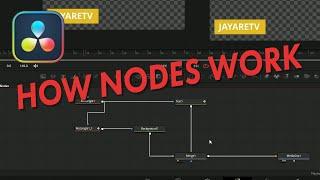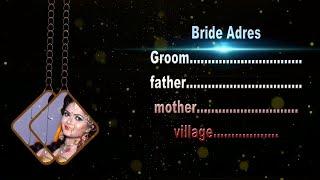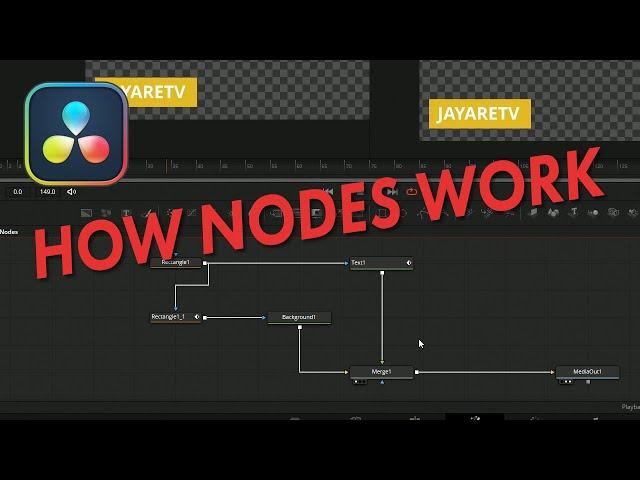
Fusion Tutorial For DaVinci Resolve 18 Tutorial for Beginners
Комментарии:

Sorry one stupid question.. Why In my Node Only Have I above only two points and not three like you???. Thank´s JayAreTV.
Ответить
Thanks for the video, oddly I don't have an option for "New Fusion Composition"? I do have Fusion 18.1.3 installed and it's work stand alone, but not when I bring up Resolve 18.6 ... any tips on how to get Resolve 18.6 to work with Fusion 18.1? I found it, selecting the Workspace | Switch to Page | Fusion ... didn't see that mentioned in your video.
Ответить
"O - M - G!" Someone please tell me that these edits can be made without using fusion on DaVinci!
I've never done any editing of video or photos, but from what I've read, Da Vinci is highly recommended in spite of it's "steep" learning curve.
I got the sense that Jayare was doing a great job of explaining "things", and people's comments are confirming that, but there were many times during the video that I said to myself "you've got to be kidding!"
I'll admit I'm "pretty slow on the uptake", but it seems that DaVinci made these actions overly complicated.
Hopefully it's a case of doing the steps repeatedly to learn them.
I know - the program is free, so if it turns out to be overwhelming I haven't lost any money.

Super helpful!
Ответить
What you call simplistic is exactly what trips the noob from reaching the second level.Dragging the node the the window, Huh? Identifying which window is displaying the node by the little box on the lower left side, Nice. Calling out the offscreen processes like holding the scroll button or calling out keystrokes on the fly...Well done Jay, you have made me understand this better over One coffee! New Subscriber, Cheers.
Ответить
Just discovered your channel Jay. Thank you, I am just getting started in DaVinci and I am grateful you took the time - I learned a lot and was not overwhelmed.
Ответить
Your courses are very good. However, there are no subtitles, so it is difficult for non-Americans to listen to the lecture. Adding English subtitles makes translation easier. That way more people can see your channel. In Korea, many people want to learn fusion now, but there is no place to learn it. If you add Korean subtitles, it will help you a lot.
Ответить
Bro, you're an amazing explainer. Thanks so much!!
Ответить
so what is the damn difference between Davinci resolve and Fusion Studio.?????
Ответить
I'm gonna have to keep watching you over and over until I get it right..damn.
Ответить
Thanks! This is a great video for anyone getting started in DaVinci - you really break it down to the key elements and most importantly you understand that throwing the kitchen sink filled with information at a viewer just leads to unnecessary confusion :)
Ответить
Make more video on fusion tutorial add in playlist...Love fom india
Ответить
Is there an actual beginner’s tutorial for this? Once I go to fusion my clips aren’t there, or just one of 3 is there. 3 minutes in I am totally lost
Ответить
thanks a lot very clear
Ответить
Right clicking the media pool is not showing the option to create a new fusion composition for me, looks very different to the right menu you are showing.
Was trying to follow a 2d to 3d guide and couldnt suss out how to start the fusion comp, saw your video and still cant figure it out lol.

Thank you sooo much! /background music is quite distracting sir/
Ответить
I'm concerned that Fusion is SO complex to make something so simple, whereas After Effects is SO simple to make something very complex. ie: (in After Effects) draw box... keyframe shape of box. simple! But I will persevere.
Ответить
Great video, thank you. New subscriber. I am coming from FCP and it is a bit daunting….node editing is so foreign, I cannot believe they don’t have a way to do it in a timeline based manner…I loved Resolve until this!! But you explained it well and it is startling to make sense. Thanks.
Ответить
Once you go nodes, you never go back. Once you get your head around it, you realise layers like AE and Photoshop are extraordinarily limiting.
Ответить
content is good... background music is loud and distracting.. please lower the volume
Ответить
Very helpful and informative video.🔥
Ответить
Thank you so much for the tutorial. I was lost until I saw this video. You made it easy to comprehend. I had to subscribe.
Ответить
Wow, I’ve learned so much from that video
Thanks a lot buddy

so thankful for you and this video cause i was definitely struggling
Ответить
this really helps man
Ответить
Great job, Jay! You really simplified this for us. There are so many tutorials that really overcomplicate this. You have a new subscriber.
Ответить
Awesome content, Hey how to set the output gray button at the bottom of the nodes ( currently they're at the right )
Ответить
Can your 3rd viewer be a full screen viewer, of the actual output??
Ответить
the background music on your tutorial is real disturbing, much to loud for backgroundmusic in fact ;-)
Ответить
Absolute Legend thank you🙌
Ответить
Very good and clearly
Ответить
Also, I get how sus tNice tutorials softs and you all are telling to change my comnt so it says no homo, how do you guys know that I am not
Ответить
Finally, someone that actually goes in depth and doesn't make this situation sound like the hardest Calculus out there. Thanks for helping us creators out!
Ответить
At last,Nodes explained in a very undrstandable way! Thank you so much.
Ответить
You are the man !!!
Ответить
Thank you so much. I am very much a beginner and this was awesome.
Ответить
I have two clips shot on a dolly on the same location, one is with the chair in the middle, the other is without the chair but with the girl on the right. Both shots start close and go lowly backwards on a dolly. The idea is to play the main clip with the chair, and then introduce the girl (ghost) at some point.
There are few problems, first both clips are moving at different speeds, this is somewhat manageable. Second problem is that both clips have some small jitters so when I align them, cut the girl with the power window and place her above the main clip, those two clips move relative to each other, but so slightly because of the small jitters.
Is this too much for Fusion to fix? I understand how match move works, however this is when just one of the clips have motion, however here both clips have motion relative to each other and both should be matched without a common reference point.
Maybe I could send you the clips to see?

QUESTION: how did you make the node lines so straight and neat?
Ответить
I coming from Premiere Pro How would do a scroll lower third like on the news thank you
Ответить
Perfect tutorial for newbies like us 👍🇺🇸🇺🇸👍🇺🇸👍🇺🇸👍🇺🇸👍🇺🇸👍🇺🇸👍🇺🇸👍🇺🇸👍👉👍🇺🇸👍🇺🇸👍🇺🇸👍🇺🇸👍
Ответить
how di you make your median large like that with clip inside mine just show up as median
Ответить
A big thank you!! Because now I feel like I use fusion for the first time without being completely lost
Ответить
I like the work but was a little to fast.
Ответить
Excellent video. Sometimes I am not sure of the order of nodes. For example let's say I use the planar tracker and track something and then generate the tracking data node from that. Now let's say I want to have text as the element being tracked. Do I send the output of the tracking data into the text node or do I send the text node into the tracking data node? Things like that never seem real clear to me.
Ответить
Really trying to follow your information, but you move to fast for me. I am very new to DaVinci Resolve and want to learn and I think your content is very useful, just getting frustrated trying to follow you.
Ответить
amazing! thank you
Ответить
nice tutorial, nodes are a bitch but coming from premier i am learning something new everyday
Ответить
My "old" LogIn doesn´t work any more with the new site. Do i have to register again???
Ответить
You are really my favorite DR instructor! 😀
Ответить
Thanks for your videos. they are so helpful in reducing the learning curve on updates. As you think of the sports graphics i have been trying to find out if i can make graphics that can use excel or numbers spreadsheets to auto fill the data. I am looking at creating graphics for use with my ATEM setups. New blue 5 have something that can do so but I would like to make my own than pay $4000. I am looking to use the green screen feature on the ATEM but have an intern feed data to Numbers and it auto updates. I know it sounds crazy I thought I can ask now that you talked of doing sports graphics.
Ответить