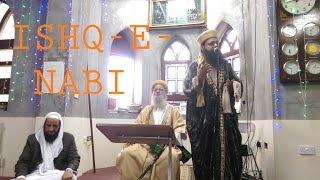Комментарии:
Quick 3D Container Chart in Excel
PK: An Excel Expert
Mawlana Syed Jamal Ashraf - Ishq-e-Nabi ﷺ
Faizan-e-Ashraf
Стас Михайлов - Брату
Стас Михайлов
P.L.O. Lumumba Anti Corruption Lecture in Sierra Leone (Full Speech)
Sierra Leone To The Top
The 10th Mountain Division History
The History Guy: History Deserves to Be Remembered
Cocido De Venado Cola Blanca | Receta Facil
Mesillas Outdoors
How To Flush Your Brake Fluid - AutoInstruct
AutoInstruct
Google form and monday.com integration
monday.com
Выпускной в киношколе Митты 25 января 2020
Киношкола Митты
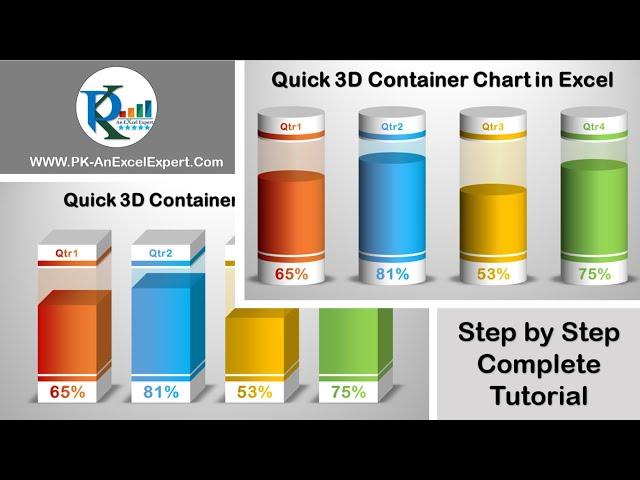
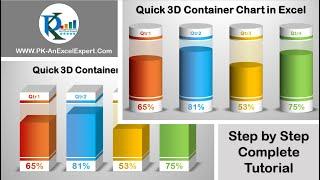
![see you again? [Edit\Amv] | Travis Scott see you again? [Edit\Amv] | Travis Scott](https://invideo.cc/img/upload/b3RHSU1icXdyRnM.jpg)