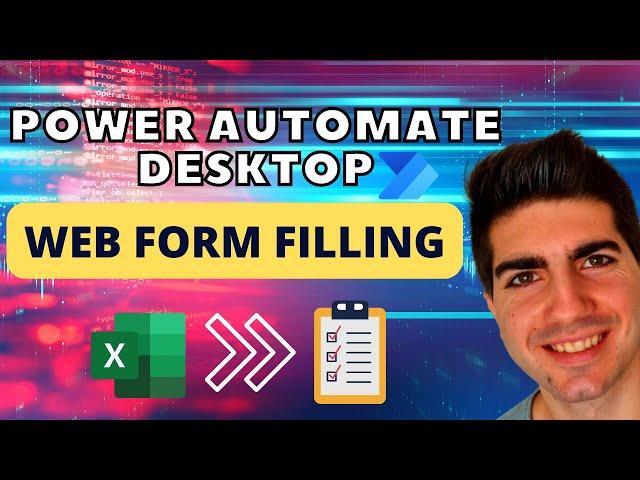
Power Automate Deskop - How To Fill Data From Excel To Web Form (Full Tutorial)
Комментарии:

Hello, when Excel reads the values it does not put the first row as the Column Header. It does not read the CurrentItem['VALUE'] it says there is no column. PAD is loading data and auto naming columns as Column1-Columnx. I tried CurrentItem['Column1'] but that doesn't work either. Can anyone help?
Ответить
can you also add steps to attach the file to web form ? and also copy from the form and paste into excel file to ducument the completion ?
Ответить
thank you very much
Ответить
Hi Marcelo, really great demo, thanks.
Quick question, is there a way to add a feature that only reads the new rows of data since the last time the flow was ran to avoid adding duplicates in the future?

Hello sir can you show the example of same Google form with dynamic ui elements
Ответить
Hey thanks Marcelo for this tutorial! :)
Ответить
Thank you so much! You're a life saver!
Ответить
Great video couldn’t help but think you where teaching to your minions in despicable me
Ответить
Hello Marcelo, Thank you for this tutorial. I had one question, I was filling out a different web form and the For Each loop just kept going refilling the feilds over and over. do you know a way to stop the loop?
Ответить
Great use case, many thanks for sharing.
Ответить
I have a question..I use it to fill form everytime, but sometimes I have different number of users to fill in for example today 4 clients, tomorrow 8 clients, if I use the "Values from a range of cell" and leave it empty, it will continue loop entering empty texts. So I changed to All available values from worksheet, but it is still the same, entering empty text after the first 4 clients finishes. Do you have any idea on this? Much appreciate.
Ответить
Thank you! Perfectly explained and demonstrated. Really appreciate that.
Ответить
🎉
Ответить
Very very Very ............. Help full.
Ответить
Благодарю за данный видео-урок!!! Вы сделали крутой пример для заполнения веб-сайта данными из Excel, сейчас в моей работе это очень актуально!!!
Ответить
how would i got about opening more than one web form on the browser?
Ответить
tenk yuuu
Ответить
Can the same process be adjusted to fill the same data into a program form instead of browser?
Ответить
I was so screwed till i seen this . Many thanks , hugely appreciated !
Ответить
Voice clarity poor
Ответить
Thank you for this very informative tutorial.
Ответить
Thank you so much. Great job
Ответить
why i tried this and it does not stop pasting john it would continue to paste jane so on and so forth why in your video only paste john. i followed exactly as it is.
Ответить
Hi, i am having some problems with one field where a value of 1 is automatically filling and if i choose the replace functionality in populate text field, the whole row is deleting
Ответить
How do i fill dropdown list or checkbox? Thank you😊😊
Ответить
Hi Marcelo - is there a way to do something similar if you do not know how many rows / columns there will be?
Ответить
Can you run the script on a page which you open manually before running the script instead of telling it to open chrome and go to the page in the script?
Ответить
Thanks sir
Ответить
Thank you so much. Can you show me how to attach file (example: my CV) on web form filling?
Ответить
FOR ME IT COPIES THE TEXT PARTIALLY , CAN YOU HELP ME
Ответить
I was successful until I got to the populate text field on web page. When I press Run. The first field is populating over and over again going down the row of the first column until the last row. Anyway to fix this?
Ответить
Amazing.. What to if a pop out window comes with error.
Ответить
Thank You very very much. This video is of great!!! help to me. Before, I was struggling with my website form.
Ответить
Hi Marcelo, I am having trouble entering dates from csv file to web using the power automate desktop. The dates keep changing from DD-MM-YYYY to MM-DD-YYYY. I hope you can help me on this. Thanks
Ответить
Hi @Marcelo , can we do this on free version or we need to pay for it? Please tell
Ответить
Thanks! eres el mejor en esto!!!
Ответить
Perfectly demo'd. Great job and thanks.
Ответить
Thank You! Microsoft did not have a good tutorial I could find to transfer excel data to other fields.
Ответить
You saved my life. Thank you, sir.
Ответить
How to check if particular column exists in excel?..when using browser js func
Ответить
I am accessing text fields by help of document.getElementById('id').value = %CurrentItem['Name']%
But it is not working.. any suggestion??

anyone know a better software to automate the completion of HTML form?
Ответить
after the first loop and the form is submitted it still wants to loop through the cycle why is that?
Ответить
incredible video, thank you! I feel so powerful with Power Automate!
Ответить
Excelente vídeo Marcelo! Me deu uma luz aqui. Fiz uma automação para lançamento de notas, teria como fazer ele ignorar caso o cadastro já exista, tipo, ignorar e ir para o próximo cadastro e assim por diante? Me ajude ou faz uma aula explicativa. Muito Grato.
Ответить
You gained a sub bro
Ответить
Thank You so much Marcelo. Very nicely demonstrated and explained well. Your video was of great help to me. You got my Sub and Like. Keep up the good work.
Ответить
Thanks a lot! so how to use if statement in the loop? please help me!
Ответить
can we fill the form a REST API request and run 1000 requests in parallel and scrap the results from form.
Ответить







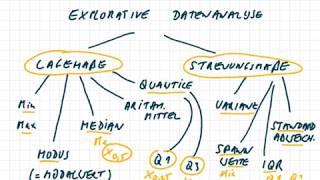
![[animation] alphatale error 404 sans fight [full battle] [animation] alphatale error 404 sans fight [full battle]](https://invideo.cc/img/upload/WXU5TlVybVh0WFM.jpg)
















