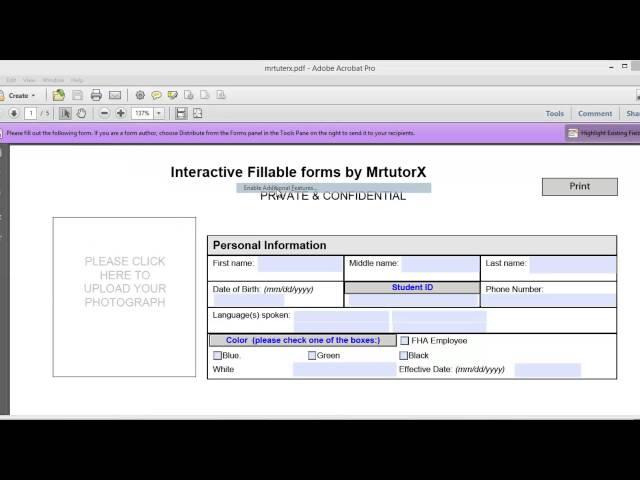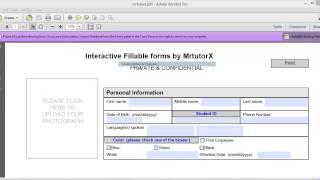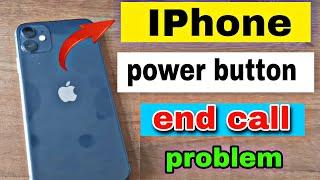Комментарии:

how to upload foto ??
Ответить
Enable additional feature will not come up as an option for many. Plan B is to go to a free online PDF-Word converter Save Pdf as Word File and then go online again to a Word-PDF converter and now you have a PDF that you saved and you and now go to the fill and sign option to the right on the screen and then whatever text you enter will be saved
Ответить
Thank you man!!!
Ответить
I have Adobe Acrobat Pro DC and does NOT show all in that drop down list!
Ответить
Life saver! Thank you so much!
Ответить
Does not work on my iMac as of May 2020. No menu option for adding features. Years ago my workaround was to sign up for a program that gave you a free try, which worked, and then I never got to the point of paying them.
Ответить
If you don't have adobe pro and you're a user not a creator how can you save the data you type?
Ответить
thank you
Ответить
I have done the same...but now when i open the fillable pdf in acrobat reader DC it saves a new copy everytime i update anything
Ответить
Thank you.
Ответить
I can't find the ADOBE ACROBAT in my HP 360,do I need to download it ?
OMG...my computer is freez again

i have acrobat professional 7 and the save as option just takes me to browse files... i am not given a drop down menu... your help would be appreciated
Ответить
thank you a lotttttttttttttttt
Ответить
Adobe is a fucking useless company, and this product is a joke. I have a 50 page form i need to fill out, and every time I save I need to create a new file. And sometimes all my form input data is wiped after saving. I am going through hell trying to complete this form. PDF needs to die like Flash did. I have literally filled this form out 5 times now.
Ответить
how come that doesn't appear in acrobat dc?
Ответить
Worked for me. Thank you. Thumbs Up. I have Adobe Master Suite CS6. Using LiveCycle to create. Used Acrobat (pro) to enable/save as video suggests.
Ответить
.i.
Ответить
can i make a form that is javascript bassed such that a reader can continue reading my pdf only after filling a form
Ответить
Thank you so much!..
Ответить
Outdated. No longer works. Delete this useless video.
Ответить
THANKS ALOT BROOO...UVE SAVED ME BIG TIME......
Ответить
Most people come here because they precisely don't have the professional version of Adobe.
Ответить
hi can i save the data in an excel format directly by a submit button?
Ответить