
"Ultra HAX0R" GUIDE V2 for encrypted firmware to Make your Drive UHD friendly
Комментарии:

3 years later and this still works like a charm!! Thank you a ton!!
Ответить
Great video! Now that the SDFtool Flasher utility has been released , will there be a video showing how to use that tool to flash firmware?
Ответить
bought an LG NS40 on Amazon. It came with software rev 1.05. The flash went smoothly! Any suggestions for windows programs that can play 4k blu rays?
Ответить
First, huge thanks for providing this info and videos. Second, to clarify, the MK firmware used in this video guide is from which firmware pack exactly? (The "All You Need" pack in linked guide includes "DE_LG_WH16NS60_1.02_MK". Mike's LibreDrive "MK" pack includes "...WH16NS60-1.03-N000600-212005081010.bin" but notably without "MK" actually in filename.)
Ответить
I do not understand! I tried to do this. I have a LG BP50NB40 how can I flah it properly and easily.
Ответить
Awesome guide. Thanks for posting. Worked perfectly.
Ответить
Good stuff, many thanks!
Ответить
THANK YOU FOR MAKING THIS VIDEO GUIDE! Was very nervous to do all of this but you made it understandable enough to do so!
Ответить
Ok. So, all the comments seem to reference an LG unit. I have the Archgon md-8107s-u3yc-uhd. Does all this apply? Would prefer to be 100% sure before I mess with anything!
Ответить
following this whole thing from start to finish, not just following this tutorial, but getting the drive, downgrading it, getting makemkv and getting libredrive to work on my drive is extremely frustrating to follow. I have 7 tabs open, reading pages of material and watch several videos. You guys could condense this to a single website with current info. Most current I can find is a few years old and in most cases obsolete.
Ответить
I have a Lite-On iHBS212 2 is there a bios out there for it?
Ответить
the guide starts and its simple, clear, and understandable, then he starts to tell you to start the MKV program and he starts talking so fast you can barely understand him
Ответить
I am getting a "File size is invalid" error. Reading input file C:\Users\Roland
File size is invalid
DEBUG: Code 4280709125 at Y}mwtQ8tv(L^Pw@bhsM1F&im)r~_,&C':213134377
Is there something I was doing wrong or is there a newer flash I should be using?
Currently trying Hybrid_Firmware_for_BP50NB40_to_BP60NB10
I have a BP50NB40 MODEL AND SVC CODE NB52 Drive made 03/2023.

Now I am getting error 0xffffffff. Any advice would be appreciated
Ответить
Should enable Super-thanks for this video.
Ответить
Do you have a video on an easy way to downgrade the firmware on my LG wh16ns40.
I was using the trial of dvdfab on order for them to decrypt the DVD movies and save but a message said downgrade the uhd unfriendly firmware.

Thanks so much! I successfully flashed my LG BP50NB40
Ответить
How do I tell if I have encrypted firmware?
Ответить
hello, from brazil, I have firmware WH16NS40 @ 1.03. MT 1939, Any idea what I can do?
Ответить
The new upgraded firmware pack says my WH14NS40 is to use HL-DT-ST-BD-RE_WH16NS60-1.03-NM00600-212005081010.bin. I can't even find this 1.02-MK.bin So I flashed it to HL-DT-ST-BD-RE_WH16NS60-1.03-NM00600-212005081010.bin Was that the correct thing to do?? Also now my drive is detected as a WH16NS60 with the 1.03 FW. Is this going to cause problems thinking the drive can burn at 16x, when it was a 14x before??
Ответить
Thanks for the help this is awesome
Ответить
damn, was keen to do this and the thread states that the drive needs to be from late 2015 at most if i want to risk it. my blu-ray drive is from 2007, so its a dead end for me
Ответить
Thanks very much for this guide, I think I'm getting my head around the process.. but still one Q arises.. how do I know if the current firmware is encrypted or not.. MakeMKV info box shows "Bus encryption flags: 1F" in the list of details... does that mean it is encrypted??
Ответить
Thanks much. Got my WH14NS40 1.05 flashed to WH16NS60 1.02 MK and now backing up my blu-rays at >6x read
Ответить
Hoping someone can help. Flashing a LG BU40N - Followed the steps described but receiving the following error at the last step: "makemkvcon f: unrecognized option: D Invalid option -- ?, try makemkvcon f --help for help" - any advice on what I'm doing wrong? Thx in advance.

this is not working for me i have WH16NS40
Ответить
what do I do if the Drive platform is not MT1959?
Ответить
My drive is WH16NS40 with 1.05 firmware, Using your script example, I cannot force the firmware to change via powershell which I believe should be (x86)\MakeMKV> .\makemkvcon64.exe f --all-yes -d D: rawflash enc -i C:Users\Jason\Downloads\Downgrade-Enabled-Firmware\Auto-Flash\LG-Desktop-NS40-sleep-fix\WH16NS40-1.02-MK.bin
Ответить
For anyone with HL-DT-ST BD-RE BU40N 1.02 - the Firmware is NOT encrypted and was added to the list by mistake. I tried a couple of runs with the 'enc' command and it luckily did nothing, then tried without 'enc' and it worked flawlessly. I used this file 'HL-DT-ST-BD-RE_BU40N-1.02-NM01201-211711301218.bin' from the MK Pack.
Ответить
When I purchased mine, the default was :
Drive platform: MT1959
Harware support: Yes
Firmware support: No
Firmware type: Original (patched version available)
Firmware version: 1.02
Doesnt play 4k...next steps?

do i have to put -d before my Drive Letter if my drive is another letter? or the same letter as my drive?
Ответить
I am probably like many of you, who only use command line or power shell once in a blue moon, and it took multiple attempts to get the firmware flashed to correct version.
First thing to remember to do is put a bluray in the disk drive after you've opened the MakeMKV program and it shows you're on encrypted firmware, ie WH16NS40 1.05 was mine.
I thought I should wait until it's updated but that program needs to create files first, that only happen when the first media disk is read by the program.
Next, make sure you have a space after the drive letter for your optical drive and rawflash -i. in the setup example it was unclear to me there was one.
Last, you have to make the destination different than what's shown because the patch is HL-DT-ST-BD-RE_WH16NS60-1.02-NM00100-211810291936.bin for LG 5.25 desktop drives, now.

Apparemment pour moi rien ne marche j'ai ce modèle BH16NS55 comme un idiot je l'ai mis à jour et maintenant il est en 1.05 je n'arrive pas à le flasher pour qu'il puisse lire les 4K mais bon
Ответить
Awesome, awesome, awesome!!! Just bought an LG Slim BP60NB10 a few days ago. It's been ripping my Blu-Rays just fine, then I ran into a speed bump with backing up my copy of Top Gun: Maverick on UHD. Your guide and GUI flasher worked perfectly! My drive is ripping the movie as I type this! If I could buy MakeMKV a second time, I would. Thanks for the great work putting this together!
Ответить
Maybe I am doing something wrong, but whenever I try to put the file location for the firmware it just says input file not found.. Wish I could make it work for my drive since I know for certain it is UHD capable from sources online. drive is LG Slim Blu-Ray/ DVD Writer. Model Number:BP50NB40.
Ответить
I have my LG WH16NS40 down from 1.05 to 1.02 but it's not reading any discs. Not sure where I went wrong?
Ответить
Hmm, I get the following. "Command produced error code 0x82052603". What should I do from here?
Edit: Nevermind

Anyone know if it's ok to flash externally then put in another PC. My windows pc doesn't have a bay but i have an external sata connector. My server has a bay of course.
Ответить
No wonder it didn't work when I just used "rawflash", my firmware was encrypted, so I had to put "rawflash enc".
Thanks, I don't know how long I would have searched.

Thanks for posting this! Does anyone know of a Windows 11 program that'll play UHD/4k discs on the fly, or do they strictly have to be ripped in order to be watched? I can't even get VLC to play regular blu-rays, so that's out...
Ответить
Hey I need to ask for help. I just don't get where to access my program file code. Where can I find the installation folder? I'm new to all of this Im not terrible with technology but with pcs I'm out of the loop. Please someone help
Ответить
Hello. Mine flashed to 98% then I got "command produced error code 0x82052400". I have Asus BW 16D1HT with firmware 3.11. What do I do now?
Ответить
Appreciate the content and all you have done for the community! Is there a public git/repo for the firmware source code? I've never really worked with custom firmware before and would be curious to see the structure and libraries.
Ответить
I just want to ask a simple question. If I don't want to rip anything, do I still need to flash the firmware? I have purchased WH14 drive for making backup of my photos & video collections. So would I be able to burn a BDXL M Disk with default firmware or I still need to flash the firmware?
Ответить
Man, Thank you so much for this. Im so happy my purchase didn't go to waste.
Ответить
THANK YOU!! I'm new to ripping UHD discs so when I saw MakeMKV was giving me an error I thought something was wrong with my drive but turns out all I needed to do was flash some firmware on it. It seemed to do the trick and now its working wonderfully now!
Ответить
Thank you for the guide. This was really helpful. If you're doing this now on LG WH16NS60 1.03, follow the guide and downgrade the first to LG WH16NS60 1.02 first. On the powershell step, make sure to remove all spaces in the file directory to the folders you're using then run. Once you do that, go to the link in the forum linked in the description, and run the application to flash from 1.02 to 1.00. I can confirm, MKV will read 4k disc
Ответить
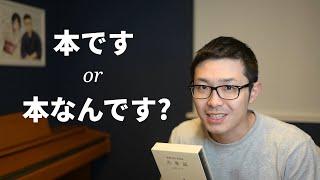


![[Certpark] Huawei HCNP-R&S H12-224-ENU Sample Questions, H12-224-ENU Latest Dumps [Certpark] Huawei HCNP-R&S H12-224-ENU Sample Questions, H12-224-ENU Latest Dumps](https://invideo.cc/img/upload/QUlLYmlCenFwdzY.jpg)





















