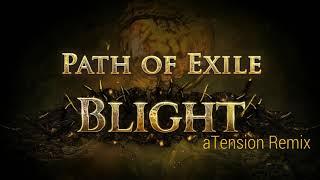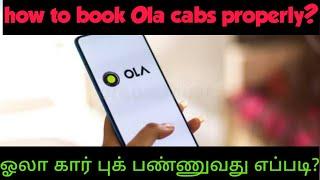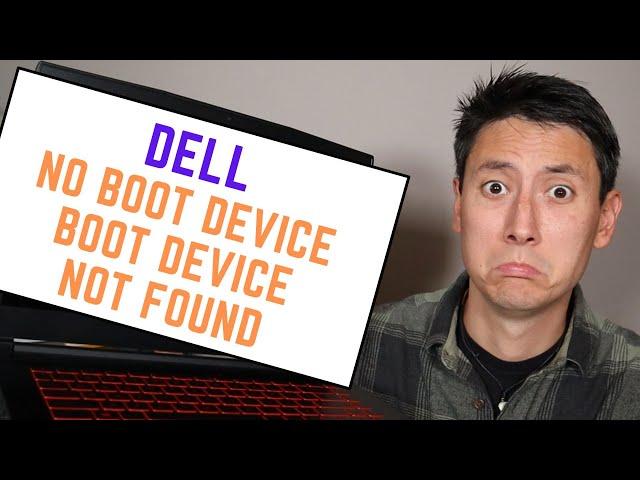
How To Fix Dell No Boot Device - Boot Device Not Found - Boot Device Not Installed Error
Комментарии:

If you wish to make a donation to PC Monkey, you can either click on the 'Super Thanks' button above or donate on CashApp to $PCHelper !!
Ответить
Thanks for the video!
Ответить
Can I email or call you? I'm in CA. You?
Ответить
I have an Optiplex 7040 micro. I ran diagnosis and it said bad hard drive. I the unplugged and went to UEFI, hit enter and I'm up and running again.
I am unable to work on it, disabled with bad arthritis in my hands. I don't have much money I looked up new hard drives at Dell, $160.00. Do you refurbished computers?

Thank you much. Legacy and UEFI modes was my issue. Fixed after switching around.
Ответить
Hi, watched this video and found it very useful to know this info.
Would like to ask if you have video on updating Dell laptop Bios with dead battery,can this be done with just power cable connected?
Or do you need to make a bootable usb drive and power cable?
Any information would be greatly appreciated,my laptop is old 2011 Dell XPS L702X
I am trying to upgrade from Windows 7 to Windows 10 on this Laptop

I don't find anything in boot sequence the only thing I see is add boot option
Ответить
Thanks a bunch it worked 🎉
Ответить
Hi, my Dell laptop shows an error message of “no bootable devices found”. I had run the advanced diagnose and it shows “All test passed successfully”.
I have did the following:
1. unplug all external device, and cable.
2. Untick UEFI at boot sequence. A weird thing here at my boot sequence I did not see my HDD.
Can you advise me what should I do?

Hi my computer on the diagnostics test results are ,integrated webcam and charger the rest all ok but still on. same thing,,,,,no bootable devices found thanks
Ответить
Hi. Went through everything here and ended up at the point of reinstalling windows 11, however when I get to the point where it asks where i want to install it it says cannot create new partition or locate existing one. There are currently two partitions- 1. Is reserved (which it says incant use), and the other is my data which I am trying to save. I select the one with my data and it gives me the error. 331gb available.
Ответить
Hello! thanks for the video! Mine has a specific issue that sometimes it boots up, and sometime it doesnt. My laptop had a HDD, and I changed to SSD, installed windows 11, but with an i3 of 7th gen. It was getting BSOD showing a message: system service exception, and 0xc0000185 (required device inst connected or cant be accessed). I'm still doing some tests. I can keep it on for more than hours and wont give any problem. Ive also upgraded the memory card, now it has a 4GB DDR4 cas 15 and a 8GB DDR4 cas 19 (2.400MHz and 3.200MHz). I´ve changed the SSD and installed windows 10 on it because ive read that windows 11 wouldnt work on 7th gen (ive installed thorough a pendrive). It went straight into dell diagnostics when i restarted. It was configured to boot UEFI, so changed to legacy. It didnt boot up the first time, but now i restarted about 6x and its fine. Not sure the difference between legacy and uefi, and i'm not sure if the flat cable has some issue when I removed the HDD, still a mistery, but i'll keep doing tests. Thank you (Dell inspiron15 3000 i15-3567-A15P)
Ответить
Pls help
Ответить
What if it wouldn't go into screen afyer pressing f12
Ответить
hello . what do you think the problem would be if the issue is intermittent sometimes it works fine other times it doesn't and i just turn back on and it then works . would swapping the sata ports over help ? cheers
Ответить
I deleted partition 1 from disk 0 and now it says no bootable devices found so I have to re download the OS or is there something else I have to do
Ответить
What do you do when your dell laptop bsods into WHEA_UNCORRECTABLE_ERROR and then restarts and opens the dell pre boot system check and it runs the check then says no bootable devices were found
Ответить
my issue is at 11.02 video. windows boot manager is missing and UEFI hard drive . what replaces them is onboard NIC (IP4) & onboard NIC (IP6) but in bios storage you see's the hard drive . please help
Ответить
When I went to power off I selected the update and power off option. After a few seconds I got a loud "beep" and now I have the No Boot Device message. I ran the diognastic on the hard drive and that passed. When I go into the Boot configuration the Boot Sequeice is blank.
Ответить
Thank you, your video is one of the best clear &easily understandable I have viewd Most appreciate!
Ответить
I did the test it says charger not detected. how it fix?
Ответить
I started to update to windows 10 then it went to a black screen. We tried all of your tips and nothing will work. Do you have anymore ideas we can try?
Ответить
Hi I have an dell latitude e6430 it comes up and says invalid partition table if I press enter it says no boot device found. If I run diagnostics it comes up with error code 2000-14 45 validation 90928 please help
Ответить
I am currently a student in college with a dell inspiron 15 7500 2 in 1 and my computer wouldn’t boot “no bootable devices” so I brought my computer into the it department and they didn’t their diagnostics on it and they said I needed a new ssd. They told me it would be almost $200 for them to replace it. Well I’m a broke college kid not wanting to pay that much especially when I should be able to fix it myself as a electronics and computer engineering tech major. So I bought a new ssd and replaced it but I’m still getting the same error and now there are no bootable devices showing up. Now I’m worried that me trying to save money isn’t going to work. If you could help me with this that would be greatly appreciated as it would save me time and money that I don’t have
Ответить
I somehow messed up along the way and while in the settings I reset the settings to user custom settings and it buffered for a while before shutting off and disallowing me from booting up or doing anything, boot machine seems to just not exist at all anymore as every button just reboots, including every f1 key on the thing.
Ответить
i don’t have uefi and legacy in the boot config i have onboard nic (ipv4) and onboard nic(ipv6) pls help
Ответить
Thank you. It worked.
Ответить
Thank you for your video, shared this with Dell corporate. You do a great job & showing how to fix & etc!!
Ответить
“Primary Battery: the battery is reaching the end of its usable life”
ePSA 4304.29-Warning written across the top.
What now?

It says can’t connect wireless try using a ether cable
Ответить
But what if under BIOS nothing is showing? Under boot sequence is has a plus sign next to add boot option. However, you can't browse to find one. Also it says UEFI only and that legacy mode is not supported.
Ответить
I had the same issue and had to revert back to an older version of the bios. Apparently the Dell update tool updated the bios due to a security risk and it prevented the system to boot from the M2 SSD. Reverting to the previous bios fixed the issue.
Ответить
Boot sequence doesn't have any option. Every thing is fine after running all the tests. Now I don't know how my laptop going to start
Ответить
Hello my friend, first I want to thank your efforts and clear information, it was really helpful. I have a problem with my friend dell inspiron 15 5547. I was using it and everything was fine. A message appeared from the system telling me that there was an update for some system features, and I logged in and accepted the update. After completion it asked to restart to install those updates. And here, I began to suffer with it
When restarting the device, the device did not work, and a single beep sound appeared, repeated at a fixed time, and here I learned from the official website that this sound indicates that you have lost the BIOS
I re-installed the BIOS file through an external programming tool, and when I run it, an error appears that says that it is no bot device found, and when I enter the BIOS settings and choose to boot
From the other option, a black screen appears containing a small line like this (-) in the upper left side, and it remains like this, and I had to reboot, and here I was surprised that the BIOS lost its file again. Every time that black screen appears, I lose the BIOS file and there is another problem. There is a sudden shutdown after a few seconds of turning on the device, and sometimes it does not turn off. I have confirmed the time and date, and I have done a full examination of the device, and no error has appeared. The hard drive is intact, the processor is intact, everything is
intact and works well
I replaced the bios battery and still the same problem
I installed a new BIOS chip and the same problem remained
The examination tells me that the hard disk is in good condition, but there may be a problem with it, but even after removing it, this sudden shutdown remains, not all of the time (sudden shutdown) loss of bios data)

The disgnostics returned message "Warning: One or more thermal sensors were out of range" What do I need to do?
Ответить
how about 7559 it has different bios
Ответить
Great video, thank you! Question: I followed all your steps however am still having some issues. I am getting the same 'No Boot Devices Detected' error upon startup. I have a Dell, so i ran the diagnostics and it is coming back with no errors on the drive. When i access the boot sequence in the BIOS, there is nothing in the list. It also says that Legacy mode is not supported on this platform. Any thoughts? Thank you! :)
Ответить
Life saver!
Ответить
I replaced the hard drive and getting no boot device found. What could be the issue?
Ответить
Hi, in boot configuration/boot sequence, there is no option. I don't know why it doesn't show any option. Any suggestions?
Ответить
I did the whole diagnostic test there's no problems on the computer except the hard drive it didn't find the hard drive so I exited and rebooted it but it said no boot device found press any key to reboot the machine what do I do?
Ответить
Super thanks dude!!! I went through almost everything you said here. I do have to replace bad battery though.... 1) yep the time was different but thank God no Cmos battery issue. 2) I had to change bios from legacy to UEFI.... and tada!!!!!! It WORKED!!!! Appreciate your hard work.
YoUr new Subscriber!

Inspiron 3593 laptop and few day ago i added ssd for processing speed and the shop has changed the os window 11 to window 10 and after few days the booting device not found error came.pls help
Ответить
Sometime it is the bios corruption leaving no device detected in storage configuration while they are still visible in the boot option but once you attempt to launch it would come up as “ no bootable device found” disable ahci by switched to ide mode and device appears but “no bootable device found” is still occurred. Turn back to ahci mode and goes to boot option, select the uefi option of the boot media and it goes to installation option and device is in the option! This leaving me to believe it the bios and possible hardware failure that it literally skipped CSM and force everything have to run on Uefi . I end up swap the motherboard in the end because I can’t afford to lose my data with silly uefi boot.
Ответить
also after windows installation media get code 0xc000000f
Ответить
what if your windows boot manager wont load after restoring defaults and only the flash drive is showing in boot priority
Ответить
But I’m on desktop, how do I unplug everything, that will just not help me get to BIOS settings.
Ответить