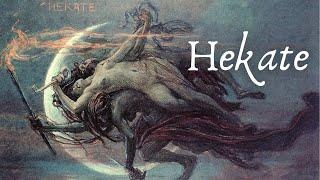RESOLVE 17: How To Export & Share Timelines - The Easy Way!
This new version of resolve 17 makes collaborating on projects so much easier. After we send someone the video files, it's just a matter of exporting your current timeline (a very small file) and sending it to the next person, and they can easily import it into a project and it will auto update! This is so cool, we're going to be using all the time to share versions of videos.
TRAINING COURSES:
DAVINCI RESOLVE 17 END TO END MASTERCLASS: https://groundcontrol.film/products/resolve-17-end-to-end-training
ADVANCED FUSION MOTION GRAPHICS TRAINING: https://bit.ly/2Fpq71C
YOUTUBE EDITOR'S MASTER TRAINING FOR DAVINCI RESOLVE: https://bit.ly/2Z99W2p
LUTs:
FREE COLOR GRADING LUTS: https://groundcontrol.film/collections/free-color-grading-luts
TEMPLATES:
FUSION TITLES FOR EDITORS V2: https://bit.ly/3k1yU96
-
15% OFF RAW FILM STOCK FOOTAGE: https://raw.film/pricing?code=Casey15
AMAZING BACKGROUND MUSIC (+2 MONTHS FREE): https://bit.ly/3ayH9oL
----
FREE Fusion Mini-Course: https://www.groundcontrol.film/survival-guide
The 9 Nodes You Need to Make (Almost) Anything in Fusion: https://www.groundcontrol.film/9-nodes-workshop
—
FUSION: ZERO TO HERO - The Ultimate Blackmagic Fusion Course (Great for Beginners!)
- Learn to make motion graphics and visual effects in DaVinci Resolve!
https://www.groundcontrol.film/fusion-zero-to-hero
—MORE RESOLVE COURSES—
Pro Compositing & VFX in Fusion Course:
https://www.groundcontrol.film/pro-compositing-in-fusion
Тэги:
#RESOLVE_17:_How_To_Export_&_Share_Timelines_-_The_Easy_Way! #exporting_in_resolve_17 #davinci_resolve_17 #new_features #sharing_timelines #resolve_collaboration #how_to #easy_exporting #davinci_resolve_tutorial #davinci_resolve_17_tutorial #what_is_new_in_resolve_17 #new_in_resolve_17 #blackmagic_design #how_to_use_davinci_resolve_editing_software #davinci_resolve_for_beginners #exporting_project_in_davinci_resolve #resolve_collaboration_workflow #davinci_resolve_collaborationКомментарии:

Thanks Casey, that's so clear and quickly explained, amazing work.
P.S. I find Davinci a bit counter-intuitive sometimes. I was looking for an Export in the timeline menu, if it was Microsoft, it would be in about 4 different places!

do I need to send the video and audio files with the timeline file?
Ответить
I love this function, but it's completely messed up, when I send it. What to do?
Ответить
I hate ya'll for making a video on how to do something and completely go off topic at the beginning
Ответить
Great video, thank you!! Quick question - when I export out the timeline from DaVinci to Premiere, it exports the xml fine but no color comes with it... any and all help appreciated! Thanks!
Ответить
Can you export to premiere pro?
Ответить
Hey Casey! thanks for this video! I have a question about it.. you saved proxy media. When you friend imports, the computer recognizes is proxy and makes the full version automatically if he's the one to exported? or do you have to export the final version?
Ответить
Thank You very much
Ответить
I got "Media Offline" when export/import timeline. I'm 2 days in fight against this problem :(, but not solved.
Ответить
Dr Pepper usually. Sprite if I’m going clear.
Ответить
Very useful! Thank you!
Ответить
not easy like Premeire pro, in premiere pro we use any time line from another project without copy easly
Ответить
Thank you very much for making this tutorial! I recently bought a powerful computer but I have an unfinished project on my old laptop. I don't wanna start editing the same project on the new computer again. This helps me a ton! BTW, I've been subscribed which you've earned!
Ответить
Thank you for this. Lol so many things I now can do 🤣
Ответить
Hi. First of all, thank you for your time and attention. My problem: I exported a timeline (.drt) and chose to export all the clips used in the timeline to the new location. The clips were re-linked correctly but no Groups were passed. How do I pay for this function? Thank you
Ответить
Awesome man! you made my day
Ответить
Fantastic thank you, love the Oscar winning edit. Funny
Ответить
I have multiple clips and when i go to export it only takes 12 secomds out of my 2 minute video and idk what to do?
Ответить
Hey what about audio files? Or did I miss something?
Ответить
When i try to simply export the timeline, I can send it to another editor but he sees everything but the actual clips and PNG's used in the edit. The text boxes, solid color blocks, and other effects were viewable just not the footage itself.
Ответить
besides the useful information I love the extra mile that your "friend" is working with mac and back at your place its windows again..
Ответить
You make a video about literally everything anyone would want to learn!
Ответить
You are the best!!! Whenever I am stuck and need a quick answer, you always deliver!
Ответить
Please reply...
Does the color grades go into fcp with only sharing timeline??

You are the man!
Ответить
very nice great work , thank you .
Ответить
Great. Can you exchange timelines between version 17 and 16? My colorist is on 17, I'm on 16. I'd rather not upgrade in the middle of postproduction...
Ответить
Ok so I exported my first project (I made 2 bars for video and 3 for audio and 1 for subtitles)
But the audio is out of sync by 40 mins! And the subtitles are just completely missing :-s
In davinci itself it all looks perfect bit exporting it messes it all up

It's so impressive what a free video editor can do. I'm a professional video editor so this feature get used a lot as I regularly edit on different computers.
Ответить
Thank you for the help! Root beer, yours?
Ответить
Yeah I've found it doesn't work. For clips where I have replaced the originally linked audio tracks it either puts nothing in or some random section of the original audio media.
Ответить
Your voice goes faster the more complicated things get and confuses me more
Ответить
you had me at kachow
Ответить
HEEEEEY CASEY FARIS!!!!!!
now that i got your attention...
how do i share a timeline and files between a WINDOWS and MAC like you did in this video ! ! ! ???
this is a problem due to "macs" idiot file structure that are so exclusive and don't want to play with other system.
Please Help !

I've used this technique a few times and it's really great. I recently went to use it to bring a graded project's timeline into a new project and for some reason the grade doesn't hold on the .DRT. Tried it a few times and no luck on getting the project to open with the grade in place. Any ideas why?
Ответить
Is the timeline resolution on DR 16 should be the same when rendering?
Ответить
does this work between studio and free? thank you much
Ответить
mine just waits forever to load then eventually crashes
Ответить
I can't find the export to DRT until I realize I'm on 16 not 17. Upgrading now, hope I don't lose hours of work...
Ответить
that mean your friend don't know how to color grade 😴
Ответить
This is incredible - automatic subscribe for being the only one that appears to have posted what I was looking for! I run the tech team at my church, which during the pandemic has decided that video services are the way to go (and perhaps after the pandemic as well). I'm working with some relatively untrained volunteers who are helping me make edits for certain sections of the church services, so as long as I write out instructions they should be able to follow along and continue using the free version of Resolve. The proxies make all the difference for people with crappy internet and relatively slow editing machines as well. Otherwise, we would have to purchase the paid version of Resolve for each editor (there are 4 of us) and most likely a server as well. Maybe one day we'll get there, but certainly not yet. Thanks so much for this great find!
P.S. Are you able to set the proxy resolution to anything other than fractions of the resolution of the original media? For example, if I shoot in 4k but want my editors to receive proxy footage that is 720p or 1080p, can I set it to do that?

When i export i cant open the file. Idk
Ответить
favorite soda: Jones Root Beer.
Ответить
I'm guessing you would have to do this before collaborating live? Or is that not required because you'd be using a project server?
Ответить
Does it include Fairlight as well? Like ducking and master insert effects and so on?
Ответить
My favorite soda is San Pellegrino Blood Orange
Ответить
@Casey Hey can you do a video on using timecode from devices like Tentacle Sync in DR please?
Ответить
ppl still drink soda?
Ответить