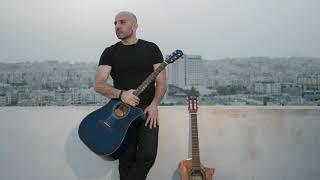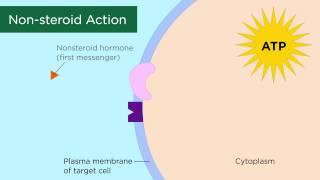Modeling FROM PHOTOS in SketchUp using Match Photo and Lattice Maker!
Комментарии:

Hi everyone! Let me know what you're doing with match photo in SketchUp in the comments below!
Ответить
Is there a way to move the origin point after the match photo has been started? I can do it by using the modal when I'm just drawing.
Ответить
Hi. Is it possible to hide the imported photo when matching a model to it is done? Sometimes it would be useful to export the model image with and without matched photo.
Ответить
Great tutorial as always. I just wish they could have added the texture editing right there into the Photomatch as an advanced option.
Ответить
Hi there, can I somehow hide the match photo without orbiting?
Ответить
Can this be used on a picture of Furniture to get the size of a chair for example?
Ответить
I'm not sure I knew the scale feature worked like that with grabbing the blue line as you show. Thanks Justin
Ответить
so bascially photo matching is changing the UCS of sketchup to match a perspective of an imported image ! for a context filling it's amazing!!!! thanks for the video !:) always a pleasure !
Ответить
Couldn't download lattice maker please share the link
Ответить
does photomatch work on the 2021 version of sketchup?
Ответить
You probably won't see it but ... does anybody know why the lines don't show on renders ... like when you have an interior and you have separated the cabinets with lines. On the render it shows like one whole object with no lines.
Ответить
Great 👍👍
Ответить
nice tutorials as always
i have a question though, is aligning the red (x) axis and green (y) axis vertically (meaning they align their end points perpendicular) can it make the view not three point perspective (but rather a forced two point like in the image?) maybe it could eliminate the weird angles of the model to align properly vertically with the image? or its not possible?
thanks as always

The texture editing by setting up the pins - This method is really amazing!
Btw, I'm currently using this photo match for virtual staging!

Sir pls how can I download plusspec for free?
Ответить
Hi, I just started learning sketch up and have a question though it is unrelated to this video. I have been trying to apply HDRI image but when I render it, the model is afloat in mid-air. What do I do?
Ответить
Thanks for the video, and awesome tip about Lattice maker! How would you have gone about fixing the perspective of the vertical lines?
Ответить
sketchup pro 2019 orbit mouse not working, plz Help
Ответить
I'm guessing the reason the angles became "funky" was because the view is not set on Two-Point Perspective.
Ответить