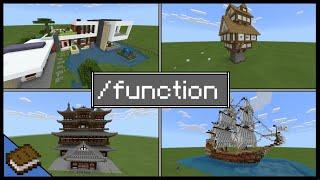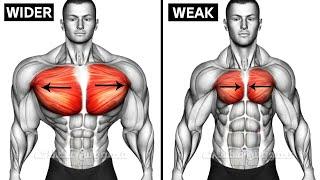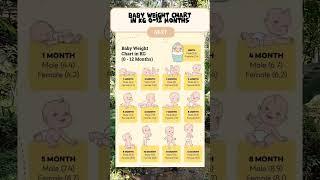How To Draw Tattoo Stencils In Procreate
Комментарии:

Hello, how do you display the compact brush settings (without the drawing pad). Thank you in advance for your answer.
Ответить
Thanks for the tips man . Most tattoo shops completely turned me down when i asked for advice so seeing online content helps out alot . Thanks 😊
Ответить
Hello, so to get thicker lines, use bigger needles?
Ответить
I don’t have the streamline option. Is that unique to certain iPad models?
Ответить
Thanks for your video on ProCreate!! You are a good instructor because you actually name and identify the icon or brush you are tapping on so we can follow….the idea of “tap here” and moving on quickly doesn’t t help beginners. So THANK YOU! My question…you had 2 roses here on the same procreate canvas…if you had wanted to have them both show on your end stencil or drawing, how would you have done that. I have wanted to get 2 figures into one canvas and then cartoon them but don’t know how to do that. Thank you for any comments you may have time to make. I’ll be watching more of your videos too….
Ответить
Thank you this has helped so much ❤
Ответить
This helped me so much, I am terrible with technology and I literally feel 20 times better about using procreate for stencils, thank youuuu!
Ответить
Omg this is a game changer I’ve been designing with blunt lines and everything looks like a coloring page… definitely subscribed. This will bring me closer to picking up my machine and practicing
Ответить
Thank you thank you for this video
Ответить
Killer vid man. Hey not sure if u missed it but is the size u make the design on the tablet the size ir stencil will turn out??? Like is quite literally size sensitive????
Ответить
Thank you you’ve helped me out so much using my new iPad, recently started my tattoo apprenticeship 👍🏻
Ответить
I HAVE A SPECIAL REQUEST. WOULD YOU BE DOWN FOR MAKING A SICKICK MUSIC TATTOO? I'D LOVE TO SHARE YOUR TALENT ON A SICKICK FAN PAGE THAT I RUN.
Ответить
Wow perfect demonstration men..can i ask a question, is the ProCreate apps for iPadPro only?? Or you can use it also to Samsung s8 ultra?? Hope u answer my question.
Ответить
If you haven’t done a video of a tattoo from a picture of an area on someone’s already tattooed body that would be great!
Ответить
Where do you find your pictures?
Ответить
THANK YOU
Ответить
i found this very helpful because im just getting started on pro create! i would definitely like to see a video where you size a stencil to a body part from an imagine .
Ответить
Man, you rock!!! So helpful. Saved me so much time.
Ответить
Your videos are amazing bro! We need more procreate tutorials! Keep em coming bud, you are teaching me so much and inspiring me
Ответить
I can’t find any streamline into my procreate app
Ответить
One of the best video’s i’ve ever seen about procreate … ✌🏼
Ответить
amazing video, thank you millions
Ответить
Thanks. Great reference ideas with photos.
Ответить
Nice tutorial very helpful bro yes I want to learn more about procreate cause I’m gonna using in my custom 👟 and hats
Ответить
What does the app look like?
Ответить
Where can uou find these app?
Ответить
How do you print out your stencil
Ответить
Dude, i’ve loved everything i’ve watched from you i can’t thank you enough. 1 question though, when printing how can you know exactly the measures your stencil will have when printed??? I hope you see this and sorry if you’ve answered this before.
Ответить
This is so helpful thank you
Ответить
For some reason when I use the technical brush, the lines become super pixelated. Is there a way I can fix this so my lines are smooth while using this brush?
Ответить
I do body painting, and I just learn procreate and you help me a lot man so nice.
Ответить
You’re amazing!! Thank you!!! 😭
Ответить
👍 the rose is nice
Ответить
Super helpful! thank you!
Ответить
Good one thanks
Ответить
very helpful, thank you so much!
Ответить
Thank you dicas excelent 👏🏾
Ответить
Does stencil from procreate work on morpholio?
Ответить
Great explanation step by step. Thank you for that ! Greetings from The Netherlands
Ответить
Yes, more video on Procreate please.
Ответить
cool
Ответить
Nice dude
Ответить
Thank you!!! Just got my apprenticeship and I love it I’m excited for the future !!!!! 🔥🔥💯💯💯🎉🎉
Ответить
Amazing!!! Let’s see more!!!
Ответить
Thank you broo
Ответить
When I trace I usually lighten the opacity of the image you want to trace and then lock it because I have a tendency of drawing on the wrong layer at times. The layer locking feature is very useful and is easy to turn off and on.
Ответить
thanks looking for this tutorial to pass my drawings on my student iPad
Ответить
Well... actually I do learn something ... thank you!
Ответить
What's the best way to draw facial features I'm kinda struggling to get them right 😅 great tutorials BTW super helpful 🤙
Ответить
Ty brother u rock
Ответить