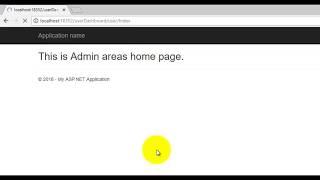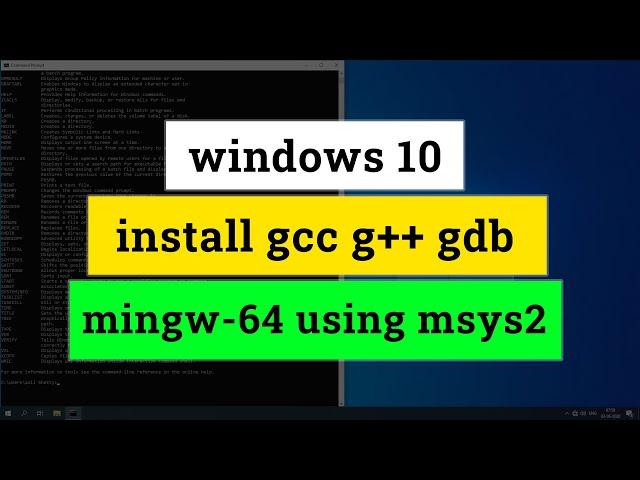
How to Download and Install C Cpp Toolset ( gcc g++ gdb ) in Windows 11 using mingw-w64 and msys2
Комментарии:

Great Tutorial, thank you very much!!
Ответить
Is this video still valid for 2023? Please do an updated video. All i want is to install VS Code and program using C and C++. Please help!
Ответить
this video was amazing
Ответить
perfeckt
Ответить
where this should be located? I moved it (dont remember from where) and not it does not work any more:,,,((
Ответить
You are really underrated bro. I hope your great content gets more followers
Ответить
i dont know why, but when i try to download them there's a virus detected :<
Ответить
WINDOW 10???
Ответить
thank you friend
Ответить
xD
Ответить
Good video, just do as instructed
Ответить
Thanks Man
Ответить
$ gcc --version
-bash: gcc: command not found

keren bgt bro, makasi ya bro
Ответить
Literally I was like finding how to have a 64 bit version from past 3 hours I guess you are a life saver man thanks a lot
Ответить
at $ gdb --version
th terminal says -bash: gdb: command not found
what can i do

Thanks
Ответить
2 years later and this is still the best tutorial on how to install cpp toolset
Ответить
Thank you
Ответить
Ahhhhh love you bro took me 5h to find finally somthing good +1like-
Ответить
I can t edit path in variables part
Ответить
You are a God's gift
Ответить
Thank you so much
Ответить
This tutorial is clear and simple. Thank you so much!
Ответить
the same method work for windows 10 ?
Ответить
$ gcc --version
-bash: gcc: command not found
$ g++ --version
-bash: g++: command not found

After writing gcc -- command my compiler is showing command not found
Ответить
Thank you so much, this was really helpful
Ответить
Thank you
I was able to execute this as you explained.

Thank you so much. It helped!
Ответить
Thank you very much for this tutorial.
Ответить
Thank you so much ❤
Ответить
-bash: gcc: command not found this msg come when i tried to chech the version plz helpp
Ответить
Thanks that was a great tutorial. Now how to install open cv for c++ ??
Ответить
Sir what is the difference between this process and the other simple process ? to installing Mingw for c and c++
Ответить
Thanks man!
Ответить
Thank you this was SO helpful!
Ответить
Thank you so much for how comprehensive the tutorial was. Also, adding how to edit Path was a nice touch.
Ответить
pretty nice tutorial, man! it was surprisingly useful and easy to follow. thanks!
Ответить
great men
Ответить
it says gcc: command not found
Ответить
What a lifesaver 😭 Thanku so much
Ответить
How can we not like this video ??
Ответить
Thank you very much for this very detailed step by step instruction guide
Ответить
IDK why they are not sharing the links , are they going to die if they did ?
Ответить
Wondering why my shit wasn't being recognized, didn't think I need to manually add the path since mingw had a windows installer...
Ответить
Thank you so much it was very helpful!!!
Ответить
I just can say: Thank you
Ответить
amongus
Ответить
bless you kind sir
Ответить