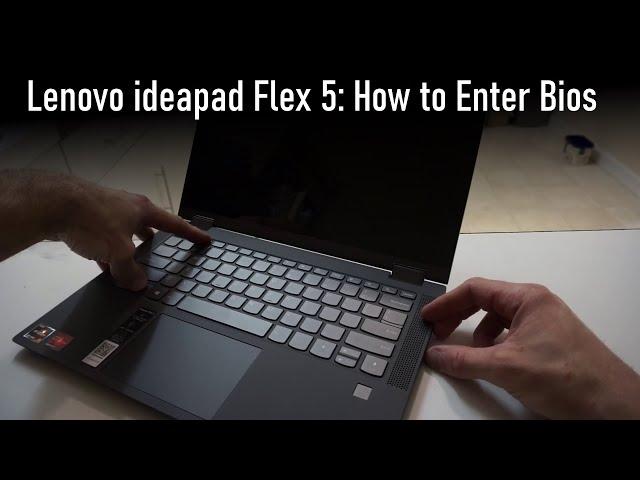
How to Enter Bios on the Lenovo Ideapad Flex 5
With the Machine off
Hold Fn+F2, then press the power button
keep holding Fn + F2 to Enter bios
Lenovo Ideapad Flex 5
Ryzen 5 4500U
16GB DDR4 (Not upgradable)
256GB Nvme M.2
Vega 6 Graphics
14" 1080 IPS Touch Screen
Windows 10
================================================
================================================
Tools that i use frequently that are Ali-express Affiliate linked
CPB Heat pad: https://s.click.aliexpress.com/e/_dUSGM5F
This is the Blue Pad i always have on my videos usually set at 60 Oc
I use this to soften adhesive on mobile devices.
B7000 Frame Adhesvie: https://s.click.aliexpress.com/e/_d6248FB
my go to glue for almost everything now days!
Thin Metal Pry Tool: https://s.click.aliexpress.com/e/_dTzeXQ1
Used to open ipad and remove glued back covers on phones
Heat Resistant Tape: http://s.click.aliexpress.com/e/dQ283f6
When using the heat gun near sensitive parts, its best to cover them
With this to protect them
Double Sided Black Tape: http://s.click.aliexpress.com/e/bO46kXwg
The usual tape i use on most repairs, on screens
Red Clear Tape: http://s.click.aliexpress.com/e/cK4DNmIU
For things that need more Stick!,usually on tablet digitizers
Phone Repair Tool Kit: http://s.click.aliexpress.com/e/bH1lqUe4
A Similar tool kit to mine, that i use for those random screws that you dont normally see
Hakko FX 951 Clone Station: http://s.click.aliexpress.com/e/b5YamiMs
My Soldering Station i use, so far it has been good
Quick 861DW Hot Air Station: http://s.click.aliexpress.com/e/bAdNJvNI
This was a purchase to learn a bit more in micro soldering
So far it has been a great purchase
Power Z USB Amp Tester: https://s.click.aliexpress.com/e/_Bf7N3tRj
Advanced readouts of power draw on devices
Basic USB Amp Tester: https://s.click.aliexpress.com/e/_dWFdGCZ
A Simple Amp tester to see if your charger is actually putting out power
Black Tweezers Set: https://s.click.aliexpress.com/e/_dU2c2md
The Black Tweezers i use in my videos
Large Metal Pry Tool: http://s.click.aliexpress.com/e/ckqD1TNQ
This is the same as the metal pry tool i use, different brand printed on it
Pry Tool: http://s.click.aliexpress.com/e/y0dvtNW
A New Version of the pry tools
Basic Digital Microscope: https://s.click.aliexpress.com/e/_dXD5LGd
This is the kit i purchased to do micro soldering, if you see a video
of me micro soldering it was captured on this cameras feed
Orico 120w 10 Port Charging Station: http://s.click.aliexpress.com/e/miqk2Le
The Charging station i use out the back, usually having multiple devices connected
Doesn't support Fast charging but still does a good job
One page i go to when I'm curious what new repair tools are out is:
Wozniak Store: http://s.click.aliexpress.com/e/9eDP9uy
Тэги:
#ricks #tech #ricks_tech #Lenovo #ideapad #Flex_5 #AMD #Ryzen_5 #Vega_6 #4500U #4600U #Lenovo_Ideapad_Flex_5 #14 #Touch_Screen #BIos #eufi #boot_menu #boot_select #boot #select #memnu #how_to #how_to_boot_to #boot_off_usb #usb #external_hard_drive #how_to_to_boot_biosКомментарии:

Fn and F2 while pressing power. WHY IS THIS A 10 min video with commercials!!!!! 😡
Ответить
Hi bro, i need help. I have the same model of Lenovo but mi Lenovo is Intel i7 and Graphics Intel Iris XE. I want to know if can i add more VRam because i only have 128mb and my computer have 16gb of Ram so, i want to send 3gb maybe to VRam but I dont know how :( is possible or not??
Ответить
Mine wants a bios password. My son does not remember it. How do I reset the bios? I've already unplugged all power including the power cord, battery and cmos battery and let it sit for a day. No luck. Appreciate your help. Rick
Ответить
Thank you very much. this video is very helpful. even though I was already panicking, the laptop was dead but the power button was on
Ответить
Thanks
Ответить
Best guidance to get Flex 5 boot
Ответить
Thanks for this! Worked perfectly 👍
Ответить
Thank you!
Ответить
thanks
Ответить
How do you get it the password of
Ответить
You are a legend!! Thank you!
Ответить
Thank you!
Ответить
Buna nu merge mine Letopa și și cum be Bloca eu
Ответить
Do you have a pen with it?
Ответить
Thanks! Works
Ответить
Blue screen does not pop up on my laptop when I do this
Ответить
do you know how to unlock the keyboard on this laptop? it keeps failling and the keyboard report shows it´s ok, but i can´t get into BIOS
Ответить
Finally, bloody Fn+F2. I thought I’d tried all combos but apparently not. Thanks!
Ответить
Thanks❤
Ответить
You know how to upgrade vram 512 to 1gb?
Ответить
Unfortunately my screen never comes on. I’ve tried f2 as well as that little novo button. In my case it’s very likely the motherboard. :/
Ответить
Will I loose all my data if I open bios
Ответить
Dude still dont appears me the Lenovo blue thing. Its still off
Ответить
Is it possible to disconnect the battery from the bios, so I don't have to worry about shorting something when repairing?
Ответить
I have 2 Lenovo Laptops; but none of them works with this method. I have found several options to make my 2 Lenovo laptops to boot into BIOS and here they are:
1) From Windows 10, got to Settings->Update & Security->Recovery; then click on "Restart now" under "Advanced startup" option. This will exit out of Windows and boot into the "Choose an Option" menu. From this menu, go to Troubleshoot->Advanced Options->EUFI Firmware; then click on "Restart". This will go to the BIOS. This option worked on both my laptops. It might work for all Lenovo laptops with EUFI Firmware and running Windows 10.
2) There is a little button called Novo button which is located near the power jack (where the power cord is plugged into). While the computer is completely OFF, hitting this little button will boot the computer into the Novo Button Menu. From this menu, select the BIOS boot option to boot into BIOS. This option worked on my Lenovo Z50-70 laptop.
3) There is also a tiny hole located between the power button and the SD card slot. While the computer is completely OFF, using a pin to hit this tiny hole to boot the laptop into a Boot menu. From this menu, select the BIOS boot option to boot into the BIOS. This option worked on my Lenovo Flex 5-1470 laptop.

Hello! Mine doesnt work! I pressed hot keys combined Fn + f2 but it says " error keyboard not detected" even so Fn + f12
Ответить
Thanks so much! I've had my lappy for around 6 years, and it's been so long since I had to enter bios, that I couldn't for the life of me get into it.
I had to change a setting for bluestacks to work properly.
Legend 😎

How to get advance setting in there?
Ответить
bullshits!
Ответить
It's idea pad flex5 cb bro. And also i don't hhave any fn botton and also f keys. Can u hlp me
Ответить
Thank you!
Ответить
Hey, whenever I turn on my Flex 5i I get the screen “something went wrong” whenever I turn it on however there isn’t a function button or any of the F1 numbers.
Ответить
It was doing my head in until I found your video! All the other instructions I followed elsewhere never worked. You're a champ mate, cheers!
Ответить
Thank you so much, you saved my life !
Ответить
Hello, I have the same laptop and recently we had a problem with the so-called ghost mode. I thought that the BIOS update would help me, but it turned out to be a big mistake. I tried in vain follow this video - press the open button with F2 + FN & nothing happened. Is there any other way?
Ответить
Hi I have the same laptop model
How can I enter to bios advanced settings? I wanna upgrade the VRAM, I can't find the uma frame buffer option
Do you can find it?

Thank you so much for making this video. I just got the laptop yesterday and today after i shut it down, it was not starting. I got so freaked out. but this video helped me and it turned on right away
Ответить
Thanks!
Ответить
Thanks
Ответить
Trying to reset to factory defaults receiving a bitlocker locked screen. Any way around this? Can I somehow backup the recovery partition? If I use a bootable Window image to reinstall will my preinstalled cd key be automatically entered?
Ответить
Mine just goes to the Lenovo screen? Seems to try loading then just turns back off. It suggested some kind of "safe recovery" which apparently failed now I can't get anything to start
Ответить
I don't have the boot mode option what to do??? Help mee
Ответить
I have corrupt bios in exactly this computer, can you upload the bios files to the cloud for me.
Ответить
How to change fan speed
Ответить
hello do you know a site that sells transparent covers for this comouter? because I can't find it
Ответить
After updating the BIOS on my Flex 5 the audio (speakers and microphone) both stopped working and Windows couldn't find them. Followed your instructions how to get to BIOS, reset all settings and all good now. Thanks for your video!
Ответить
Have this laptop and did the BIOS update that Lenovo Vantage recommended. Laptop is now bricked. It turns on, I see the light on the power button, but the screen is black and laptop does nothing. I can get to the BIOS you showed and when I click it I get the message "Warning Format failed to load. Storage: Oil setup. Device Error". Lenovo Chat was no help, wants me to send it to Lenovo in Texas. I only have maybe 2 hours of use on the laptop and read so many bad reviews about Lenovo service. Any idea on what could be wrong and how to fix it?
Ответить
Found the solution to my problem. Cheers. Sadly can't update the bios any way.
Ответить
Quick question, does touchscreen function works in the bios menu ?
Ответить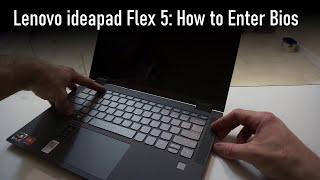







![Juice WRLD - I Close My Eyes (Unreleased)[prod. dfk] Juice WRLD - I Close My Eyes (Unreleased)[prod. dfk]](https://invideo.cc/img/upload/d2xSWlZEWWJQcHQ.jpg)

















