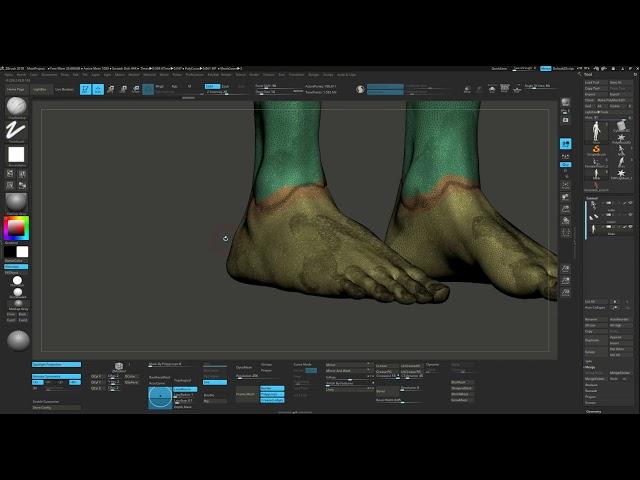
Zbrush Trick : How to merge different parts topology without destroying everything
Комментарии:

A simpler way I just saw was using Remesh by Union Deformer .. when you are using the move gizmo, click on settings.. in the list you will find Remesh by union deformer. It keeps your topology but will connect all the intersecting geo and automatically delete the geo that is inside.
Ответить
Please help, I am precisely modeling a whole body and feet with fingers very close together (as it normally should be) the problem is that when doing bridge, the fingers merge and many triangles appear around
Ответить
👍👍👍
Ответить
Just don't use dynamesh
Ответить
Great video thanks Mandrin !
Ответить
Awesome vid! Whoha slow down, I can't see the keyboard hehe..I think you said:
Mask, invert mask to cut only masked area >> Ctrl+W to make poygroup >> click to SELECT poygroup >> Ctrl+SHIFT+click to hide polygroup >> Geometry:>> Modify Topography>> Delete hidden!!
Polygroups>> AutoGroups to make seperate groups and find artifacts to hide by Select Brushes! and Delete by Geometry: >>Delete hidden!!
B,Z,M = ZModdler Brush: ZOOM in to Click Edge [Space] to select "Bridge" and Target: "Two Points" ..Boom!!
Thank you so much for showing me how, blessings!

very good video .
Ответить
and yet this will destroy your subD, the best way to do this is make hands and feet in beginning of sculpt
Ответить
Excellent, have a nice day!
Ответить
you are genious
Ответить
When the Sculptris Pro tool is op.
Ответить
A friend and I accidentaly discovered this a while ago, but thank you a lot for reminding this awesome trick :D
Ответить
Awesome tutorial I tried it and it worked but when I zoom into my model it seems like I’ve lost detail but when I zoom out it seems detailed ?. Will this effect my model if I 3d print?
Ответить
thank you so much!
Ответить
you are french
Ответить
great video! thank you!
Ответить
Thank you, well explained.
Ответить
I think another way you can do it is by merging the two subtools, then going to the move gizmo and click on the gear icon and select "Remesh by Union" It will merge the two pieces into one piece. Then you can use sculptris pro to add or fix the geometry in that area. There are many ways to do it.
Ответить
Thanks
Ответить
Exactly what I've been looking for. Thanks a lot!
Ответить
Thankyou so fucking much! was stuck on this issues for so long
Ответить
Your voice is soooo loww had to watch 3 times
Ответить
What did you do after masking the mesh? I don't know what hot keys you're pressing.
Ответить
hi i merged two parts and after i merged them i realized that something disapeared a mesh part? in my subtool. i dont know why that happened?
Ответить
geniusss! ✌🏼 can u do tutorial on face or whole body topology? hope u can do a series with zbrush.
Ответить
+ 1 on the comment below, you SAVED me (and my model) after hours and hours of trying to fix it but just getting more and more problems... so THANK YOU <3 one thing that would make this trick even more useful though would be if you could say which hotkeys you are using when doing all these steps (I had to google how to delete hidden etc) since some of us noobs dont know them - OR maybe use one of those progams that let you show what buttons you are pressing or smth. Anyway, thanks!!!
Ответить
YOU DON'T EVEN FUCKING SAY HOW TO GET THEM BOTH IN ZMODELER JESUS
Ответить
you can't even say where delete hidden is ffs
Ответить
Wanted to thumb up, but noticed it already is. Thank you twice.
Ответить
there is easier and faster way . You can put your parts together . make small border overlap over parts and then use boolean merge . mesh will be automatically unified . and then you use same trick with sculptris mode on border - this way you have to do like 5 time less work and if you make thin overlap almost no re-sculpting :D in some cases it will make some weird artifact between those two groups (if you will make it without good amount of overlap) then just select this artifact group > hide it , delete hidden and then use - modify topology > close holes . i do this all the time and this saved me a lot of work :)
Ответить
Triple thumbs up man.
You really saved me. Thank a lot

Is that possible with two separated subtools?
Ответить
thx
Ответить
Thanks so much man this will definitely help me with the character I’m working on rn!!
Ответить
Thank you! Wtached other tutorials with other ways but nothing worked without dynamesh :( Your way worked for me! Sad that a 1000$ software lacks in these kind of functions
Ответить








![[FREE NO TAGS] EDEN Type Beat "in another life" [FREE NO TAGS] EDEN Type Beat "in another life"](https://invideo.cc/img/upload/TVdiS1pLdWdPSGQ.jpg)
















