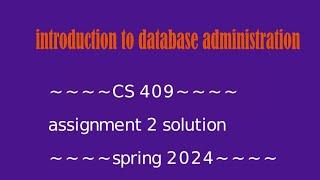Комментарии:

thanks. this helps me a lot in my project
Ответить
جزاك الله الف خييرر شكر جزيلاً على الشرح الواضح استفدت كثيييررر
وجزاك الله خير

You explained very very simply. Perfect. Thank you👍👍👍👍👍👍👍
Ответить
I have replicated your worksheet exactly, step by step. When selecting the pic and entering "=FlagPic", it returns "Reference isn't valid". I have retraced my steps repeatedly. Is this method applicable to a more recent version of Excel?
Ответить
This is volatile. It slows down excel and especially macros. Is there a non-volatile way?
Ответить
What are the cell sizes of the coloum width and row height?.
Ответить
Super helpful , thank you 👍🏼👍🏼👍🏼
Ответить
THANKS
Ответить
wow. This worked great and so easy!; i watched 3 other people on YT try to explain 3 other ways and none worked.
Ответить
What a fantastic video - thank's for sharing.
Ответить
already tried, but instead of picture the result is 0, seems like the formula gets the cell value and not picture in the cell
Ответить
any solutiın for mac users.. I have excel for mac 2016
Ответить
guess it wont work with mac
Ответить
Super helpful please keep up the videos
Ответить
Thank you!
Ответить
thanks man i watched 10 other ones but you's is the best
Ответить
Thanks in a million Robert. What an inventive mind. A++
Ответить
nice
Ответить
Hello, this is very interesting, but it does not seem to work for me, I have just done as on the video, what am I doing wrong? Could you help me?
Ответить
I was looking exactly do to this thing. Thanks a lot
Ответить
Struggling to get this to work. I keep getting the error “reference is invalid” when I apply the defined name to the picture. Any ideas?
Ответить
Watch a bunch of "Picture-Lookup" vids to wrap my mind around the basic concepts. Of COURSE, your video was the most straightforward, easiest to follow AND replicate, and, best of all, my lookup works perfectly. THANK YOU for sharing!
Ответить
When I have completed the steps and have got it to work, I can only get a quarter of the picture. Do you know how what I might be doing wrong?
Ответить
Exactly what I needed! Thank you!
Ответить
I looked for a long time, and found a couple different ways that people accomplish this task, but by far, this is the easiest one. Thank you so much!
Ответить
Hey, I have a problem when I need to do the "=FlagPic" because my function bar is close and can't insert anything.
Ответить
It says reference is not valid
Ответить
Thank you, its really what I need to learn.
Ответить
How can I copy this down so I can have a list of 10 and all pictures match the list? I can only make the first 1 work after that nothing changes.....
Ответить
Awesome
Ответить
How do you highlight the picture with the moving dotted lines. I could get the adjoining cell to do it but I couldn't get the picture? Help!
Ответить
Thank you so much! This was the easiest to understand and the easiest to follow. You are an awesome instructor!!!
Ответить
How could I make a column with trademarks names and an adjacent column with their logos, for example?
Could you give me some hand on this, please?
No Dropdown list...
For Example:
=INDEX(CAMPAIGNS!$B$2:$B$57,MATCH(CAMPAIGNS!$D$3,CAMPAIGNS!$A$2:$A$57,0))
The term reference $D$3 is the name of the trademark that is used to chose the logo.
It works perfectly. But, if I HAVE ALMOST 500 trademarks here...
...I'll need to build a NAME formula for each row, right?

Thanks a lot Mr,Alan
Ответить
Same problem here.
I am looking for a way to put the logo of a trademark whenever I type de trademark name in another column.
So, in one column the trademark names and in an adjacent column, the trademark logo.
Could you help me, please?

Super Sir.
Ответить
Hello Sir, i did exactly what is shown on this video, but unfortunately the define name part cannot accept the formula typed. it says that there is a problem with this type. Do you know why?
Ответить
Very excellent, clever
Ответить
I WANT ADVANCED IMAGE AND FORMULA
Ответить
Can you upload an example file of the result please?
Ответить
I am an excel geek and couldn't solve for this until I saw your nifty methods. Thanks and Bravo!
Ответить
Hi Alan.. excellent.. so clever! Would work well for a roster of names with pictures like a customer list or suppliers with logos, etc. Thanks for sharing it. Thumbs up!
Ответить
Thank you very much, spent lot lot of time on this and many ytb videos. This one made me to do it on the very first try. I appreciate
Ответить
Well thought-out, clever concept, clear explanation.
Ответить
Thanks dude, this is sort of what I was looking for so it has helped me in some way atleast :)
Perhaps you can help me further though please.
I have a list of items (Not a singular pulldown), how can I associate a picture adjacent to the list corresponding to each row?
Using your example, lets say a list of countries (there will be repeats) and each time a row is added to the list, the representing flag will also appear.
Is that possible using this method?

THANKYOU!
Ответить
that's not bad and it seems like it would be a lot more flexible with repeating the image
Brilliant it works. It's a bit of work to get the ranges down. I couldn't drag and drop. Need to do some testing with named ranges but beyond that.. excellent

That's a really good, clear video, and it's clear that it should work, but I am having the same issue as some others, as I get the "reference isn't valid" report after the final step. The pictures are fully contained in the cell, and the formula is correct because it works fine when it's in a cell (rather than name manager), although it just reports a zero.
Ответить
I need help from you, i've follow everything that you taught but it showed "invalid reference". May i know how to solve this?
Ответить