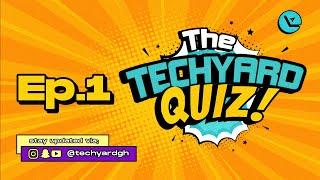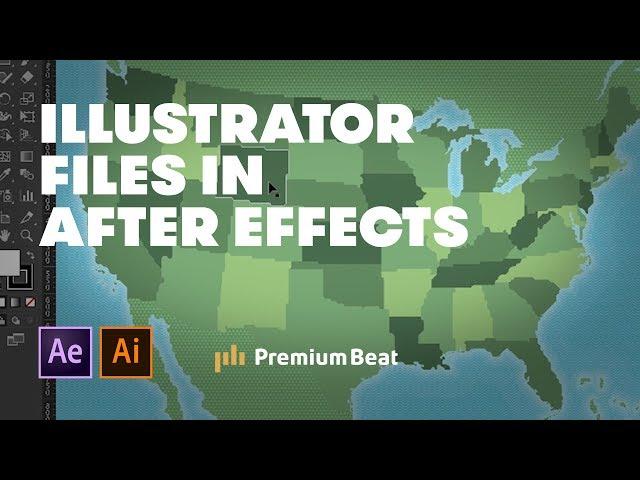
Using Illustrator Files in After Effects | PremiumBeat.com
Комментарии:

Thank you!
Ответить
Hi, is there a reason why my illustrator file is pixelized on after effects? Or it has to do with the magnification ratio size? It seems to me like the .ai file quality has been reduced by after effects.
Ответить
Idk y but now all of sudden any .png, .ai, .psd file I import is blurry. It never did that before. No one knows how to fix it.
Ответить
Super helpful! Thank you so much.
Ответить
can u please reply as fast as possible??
Ответить
when I open the illustrator file in After Effect it becomes very blurry...why???
Ответить
What a wonderfully simple and easy to follow tutorial. I feel like this will easily clear up some of the confusions associated with importing Ai files into Ae.
Ответить
Thank you
Ответить
Thank you for making this video :)
Ответить
Another good tip for this video would have been the Continuously Rasterize option for scaling Illustrator images in AE. Great video nonetheless though. Thanks for sharing!
Ответить
Thank u premium beat
Ответить