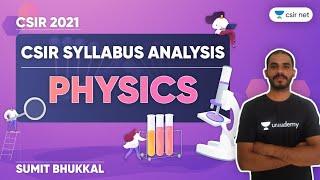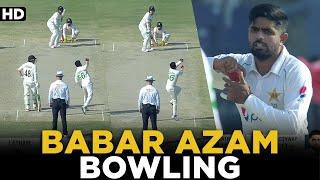Automatically Back Up and Sync your Files to Google Drive
Комментарии:

Drop your comments! Thanks!
Ответить
nice video but it would be good if you cover how to unsync also in the same video
Ответить
Trill video is fake
Ответить
Thanks! It was the very helpful.
Ответить
man , you made a super life saver video!!!!!
Ответить
The third-party app requests for
1) full access to your Android storage
2) See, edit, create, and delete all of your Google Drive files
Do you really trust the publisher? How do we know they don't access the folder we don't want to backup?
It's a shame Google Drive app itself doesn't have such a feature.
Personally, I decided to backup photos automatically to Google Photos (which I don't like, but what to do?) and back up manually from time to time. In case I lose my phone, I'll have them in Photos at least.
Concerning the files other than images, there's no solution. Again it's a pity they don't have this; earlier I backed my files up using Yandex Drive, but times had changed and I no longer trust it either

Google drive already have this feature
Why you need a separate software for syncing

thanks bro
Ответить
i have a folder syncked to my OneDrive, but i want to sync a different folder to a googledrive can i still do that when one drive is active ?
Ответить
What happens when you change password on the account ?
Ответить
it looks completely different now
Ответить
I want to sync Both my Phone files and pc files in one directory only. It is possible? Newer files win and If the file is repeated it ignores and only sync newer files
Ответить
Thaaaanks
Ответить
I didn't get the green ticks but its synced I tested by working on it on both desktop and on drive, thanks
Ответить
the backup link seems to no longer exist. the only thing showing on my page is google drive
Ответить
Thank a lot my dear friend
Ответить
I already had Google drive so this didn't help me because I can't figure out how to get to any of those menus when I already have Google drive open..
Ответить
is this support multiple user live time editing?
Ответить
Knowing what we know now, how can anyone back up all their content to the Big Tech firms? Invest in a few decent external hard drives for your personal files or servers for your business. Leave the ideologues out of your document history and keep your privacy.
Ответить
Can you make it so that it syncs manually instead of automatically?
Ответить
What happens if we unsync? Will the uploaded files remain in drive?
Ответить![FactForNepali [FFN] FactForNepali [FFN]](https://invideo.cc/img/src/anItb24tZmZmZmZmMDB4MGMtay1jLTA5cz1BNW5VRDVtS1N4aVYxcUVzZlF1Yy1zbV9DV2xkd0h1Z3diSTFqMU9hS0Zya1BBL2N0eS9tb2MudGhwZ2cuM3R5Ly86c3B0dGg.jpg)
Alert.......there is not drive
link in the discription

thank for the help bro!! got urself a subscribers
Ответить
Thanks, I was able to follow you & set up my Google Drive Backup & Sync. The problem is my pictures are 52.9 GB, Yikes! So still stumped what to do
Ответить
Short and to the point. Well done sir!
Ответить
How can we retrive the files again, like after formatting the PC ??
Ответить
👍👍👍👍👍👍👍👍👍👍👍👍
Ответить
You are going way, way too fast for anybody to keep up with what you are trying to show them!
Ответить
Hi, if someone has shared a folder ( which keeps on updating), can the files be automatically be saves to my PC?
Or I need to download files each time.?

Thanks Torogi,
Please, how did you add your laptop?

Where do you live in Manila?
Ответить
Very clear and concise. Nicely done.
Ответить
Are there any other software to sync to Google drive other than drive sync
Ответить
So these files stored in Drive or Photos? Since I cant access these files in Google Photos app/webpage? So messed up
Ответить
im so mad he didnt put the link to google drive in the description >:(
Ответить
Sir, regularly automatically uploaded?
Ответить
Super sir... Thank you so much...
Ответить
Can you help me? When I go to preferences and I uncheck a folder (that I dont wanna sync on pc but also don't wanna lose), It doesn't sync anymore. But why does the folder(and content) also appear in the bin of my computer and also in the bin of google drive? Can you tell me what I have to do to prevent that folder to be deleted?
Ответить
How I want unselected some file accidentally I choose whole drive
Ответить
Sir what if we delete the file from my pc is that file will remain on google drive where we have sync our file.......??
Ответить
Why would you want to hand your information to Google?. They already invade privacy enough as it is. Use a NAS, anytime you hand your data to someone else, it is exposed.
Ответить
hi, thanx, do u know how can I replace or update shared pdf file with another file on G drive without changing the shared link? Thanx
Ответить
nice one.
Ответить
Sir, u should make tips and tutorials playlist for android 😁
Ответить
If this is automatic, in real time, and without pressing any buttons, this will be helpful.
Ответить