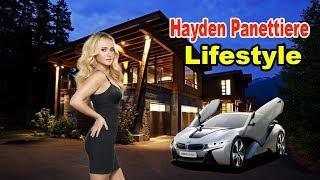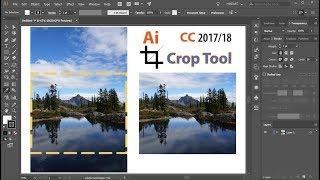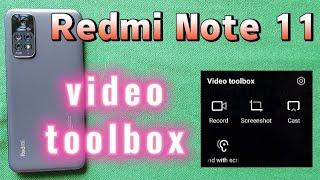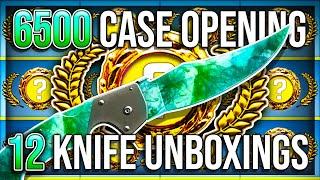how to get the latest version of java (for minecraft) java 16 fix fps lag, stuttering, and crashing
Комментарии:

You were helpful in a unique way
Ответить
its not working minecraft crashes without a report
Ответить
thank u very much u are a life saver
Ответить
I FORGOR
Ответить
here from SkiptheTutorial
Ответить
I installed everything correctly with java 17, but still having connectivity issue ; v ; ?
Ответить
thank you
Ответить
you sound like technoblade
Ответить
Here bcuz of Log4shell
Ответить
When i tired redirecting the path to the javaw my game crashes, how do i fix this?
Ответить
So, the link you have provided no longer works. I tried looking for Java 17 like that other comment said but I also can't find that. Any suggestions?
Ответить
if you're having problems wth java 16 not downloading and requires to sign in its an old version of java and its no longer made for public which you need to sign in to download the older versions of java but you can use java 17 to play minecraft 1.17 because minecraft 1.17 requires java 16 or NEWER
Ответить
Mine is jre folder ?? I'm so confused right now
Ответить
I can't find the javaw file in my Java folder
Ответить
Why cant i see java in program files?
Ответить
Seems like Java 16 doesn't exist anymore. I downloaded java 17 from the link in the description and managed to get Minecraft 1.17.1 running just fine. Why does this have to be so convoluted xd
Ответить
Excuse me... Why is this man against Badlion? Badlion is just fine and I use it and I like it. People might like Badlion more than other clients but might never try it because you told them not to. I'm not trying to hate towards any opinion but telling people not to do something that is perfectly fine is not correct.
Ответить
on java executable it just says "<Use bundled Java runtime>" what do i do about that??
Ответить
should i be using 17 now?
Ответить
thanks
Ответить
I cant download the java 16. I dont know why but the page asks me for an Oracle license to download it.
Ответить
how to uninstall?
Ответить
The file didn`t come up
Ответить
OMG thx this fixed a problem where i had my minecraft crashing with exit-code 0. i had that issue for months and its finally gone
Ответить
this is the only video i could find it didnt help me at all maybe make a video about how to install it
Ответить
Hello sir I am on a 16 gb ram laptop and I have tried downloading java version 16 then following the instructions and I have also tried changing my amount of ram to it as well and I am still crashing is their anything else you could recommend?
Ответить
jeez finally I found a good tutorial
Ответить
OMG YOU SAVED ME! Seriusly i have not been able to play minecraft for 3+ years without it crashing almost immediately
Ответить
is not having java 16 may give lags on 1.17?
Ответить
i only watched this video cause i wanna play 1.17.1
Ответить
So what do you get if you update java
Ответить
I didn't even have this installed at all, like I only had Java in ProgramFiles(x86) but not in ProgramFiles. Thank you very much.
Ответить
thank you so much
Respect

This man sounds like 60% technoblade
Ответить
My launcher does not look like this at all. I have no idea what to do. It seems like Minecraft doesn't know where Java is installed. It didn't even update properly, just installed Java 16 in a different location from Java 8 and Minecraft could find Java 8 just fine but it still can't see 16.
Ответить
On Mac, it is /usr/bin/java.
Ответить
Doesnt work
Ответить
I don’t know why but I am somehow getting less FPS maybe it’s my computer
Ответить
i installed java 16.0.2 but when i try start minecraft it say its incompatible :(
Ответить
yo what shader r you using?
Ответить
broo can you please tell how to allocate more ram like you did your was Allocated: 1400 or 1700 mb that thing in top right somewhere
Ответить
finally i can play with my friends yey
Ответить
when i did all the steps it said "Your Java Runtime is incompatible. Please edit your installation to use the bundled Java Runtime.
Name: Java version mismatch" Pls help

Doesn't work for me
"Your Java Runtime is incompatible. Please edit your installation to use the bundled Java Runtime."

I have been using Java 16 for playing for some time, but since the release of Minecraft 1.17 I got an error message when launching a version older than minecraft 1.17 with Java 16 and the official laucher (because with MultiMC it works), I'm the only one that happens to?
Ответить
JDK 16 Only works on Minecraft 1.17 for me :/ Why is this?
Ответить
Bro do this method work on 32 bit windows 7?
Ответить
I followed your steps exactly but get a error message that says my java runtime is incompatible, even thought I didn't change the runtime. This happens with vanilla 1.16.1 and fabric 1.16.1
Ответить