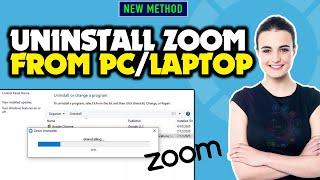Illustrator Tutorial: Flat Illustration + Grain Texture Brush
Комментарии:

Do you use a desktop when you transfer to AI?
Ответить
Excellent
Ответить
Thank u very much..useful video
Ответить
Came here for the grain effect, learned about "draw inside mode" THANK YOU! What a game changer
Ответить
Great ❤️
Ответить
This is an amazing tutorial, thank you.
Ответить
this more like zero one from kirby 64 lol
Ответить
Thank you for this! I learn a few techniques that will be useful in the future!!
Ответить
Draw inside. You can`t imagine how long I was searching for this hint. Thank you very very much.
Ответить
How ca I avail Brushes?
Ответить
I am one year late but this is very helpful !!! Great job and thanks :)
Ответить
Thanks a lot! This is way better than install other brushes! +Sub! o/
Ответить
very nice technique for the stipple brush!
Ответить
How did you add those subtle shadow lines visible before you use the texture brush?
Ответить
I must say it's a great tutorial, you show very well how to use these tools
.
Bought the pack as I ended watching, keep up the good work!

Super cool. I wish I could see your layers file though (im always interested in seeing what layer files look like with illustrations like this)
Ответить
Bad tutorial. Very fast 👎
Ответить
I've been texturing like an idiot. Thank you SO MUCH!
Ответить
I was doing it all wrong...it's so simple. Thank you so much :)
Ответить
love the background music <3 hehe
Ответить
learned the grain effect in one go thanks. earned a sub
Ответить
Hi, nice pack, but for information the back you used is not 100% RGB black so its works well in CMYK but in RGB the stroke with your brush will be lighter than the fill with the same color below! Hope its helps you improve your pack.
Cheers

after watching almost 10 different tutorials showing different ways to do the grain texture, your videos have by far been the most useful. instantly bought the pack after i finished the video, thanks man
Ответить
I get lost at minute 03.00 which is the fundamental moment!!!!!
how do you go from drawing a line with pen tool to create the texture on that line?? !!!

Great !! I finally found something with a texture!!!
Ответить
great way to create our own texture brushes.
Thanks for sharing your experience. Regards.

This is great!!! I've been looking for something like this. Please upload more about textures! :)
Ответить
Cool tutorial
Ответить
The Grains made it more appealing. thanks for the video :)
Ответить
Thank for teaching
Ответить
hi, why is my drawing option is not allowing me to pick drawing inside
Ответить
love it
Ответить
You add texture so easy. I just purchase noise spaceship brush pack today. It's great but i'm bad at using illustrator. T.T
Ответить
Amazing video as always keep it coming mate <3
Ответить
Your exercise file not open in old version illustrator cc 2018 . can you please check it?
Ответить
Buen tutorial, queria preguntarte algo ¿Que Ipad es el que usas?, podrías guiarme por que estoy buscando uno para comprar pero hay una gran variedad y nose cual es el que funciona mejor Procreate, Saludos desde Chile
Ответить
Thanks man, i really love your tutorials and they motivate me to illustrate more. Thanks, keep up the good work
Ответить
Great tutorial. Nice to see the process of creating and applying a grain brush in illustrator. Love the subtle texture effect :)
Ответить






![A port [Rowallan and Straloch manuscripts, 17th century] A port [Rowallan and Straloch manuscripts, 17th century]](https://invideo.cc/img/upload/OERIUnJTLVgtM1A.jpg)