Комментарии:

I watch this video and i dont know what i must do,what a hell
Ответить
mine is not straight like urs why?
Ответить
It does nothing for my system. Maybe I'm doing it wrong ?
Ответить
Bad advice, clearly this guy don't know what he is doing or why.
Ответить
the reason his vsync line is perfectly smooth is because his browser is capping his fps just below his peak refresh rate while for others it may not its not that big of a deal tho
Ответить
you should let people know that the 100% cpu usage is just a visual bug lmao you're giving them heart attacks
Ответить
I can't even get close to your numbers...
Ответить
Mine looks like an category 10 earthquake lmao
Ответить
i bet youd make the best fortnite pc optimization video ever
Ответить
it has not been affected for fps games
Ответить
I don’t see Ultimate Power Mode. Windows 11.
Ответить
Interesting stuff, the ultimate power plan is not what I would describe as ultimate, my version trues nothing off.
I still have a latency issue caused by the Sytem32 driver Wdf01000.sys any ideas on how I can solve this. My system is an i9 12900K CPU not clocked, 32 gig RAM, ASUS Prime Z690-A MoBo, Nvidia RTX 3600 12 Gig RAM GPU, prime use as a DAW. To the best of my knowledge I have not installed any thing that is 32bit as this was a new machine last week I have made a point of avoiding any 32 bit programs Etc

running a 4070 and 13600kf but when i do ultimate performance mode there doesnt seem to be a difference from high or balanced, maybe slightly but not noticeably. and latencymon i get 50-200 easily still, any reason you could think of as to why it works so much better on your system?
Ответить
3. (optional) lock all Driver DPC to one core
reg add "HKLM\System\CurrentControlSet\Control\Session Manager\kernel" /v ThreadDpcEnable /t REG_DWORD /f /d 0 this is cpu 0 i set decimal 1 for cpu 1?

Idk why but after using ultimate power plan on my pc (I normally have nvidia reflex on ultra for high power plan) My controller and mouse in put feels less responsive and a bit more delayed. When I switch back to high power plan it feels much less dela
Ответить
could you please share the link ?
Ответить
Look at your graph you cpu is cranking to 100% with one of the tweak ?
what the matter ...
Temperature drops farely dastricly because your power plan in Ultimate performance is buggued out.

i lost aprox 20 frames from this, this is only for competitive shooters for gaming!
Ответить
Got a link for where you getting commands thanks
Ответить
Please how do i undo the regedit im freaking out i kept getting blue screen😕😕
Ответить
how do i undo the 100% command i messed up help!!
Ответить
Hi bro, great video! Can you help me ?
I also do one pc stream with pc spec 13600k, 4070ti, 32gb ddr5 6800.
But when i start streaming on obs i can feel instantly my higher input latancy.
I’m sure it’s not obs settings cuz i try all different combinations that have.
Can you think on something that helped me with this problem?

in vsynctester the line is not at all stable for me, its not red its green but it spikes up and down along the way, i dont know if this is bad or not
Ответить
hey how can we revert changes
Ответить
я попал по адресу походу
Ответить
makes no sense on failed cpus burning 300watt and 60hz monitor
Ответить
means there is no efficiency, is it?
Ответить
I have 13900k mine goes up to 2300 sometimes for X reason on the LatencyMoM, do you have a full tuto or does 3 setting should do it? This is impressively low, I like your video
Ответить
how can i enable cpu power idle again?
Ответить
the highest dpc is in the red
Ответить
hello, i did this but latencymon is still showing lag issues
Ответить
Ultimate performance are gimick. Only Bitsum!
Ответить
My mouth did an "O" when i switched between high performance to ultimate performance while looking at the vsync tester. Absolutely insane. Is it a game changer for really high end systems? I dont think so. But my 2640 V3 Xeon and my RX 580 will definitely benefit from it
Ответить
how can i enable idle power saving on CPU . i'vs disabled it, now my cpu temperature getting high. plz help
Ответить
even after doing that i still get red lines on the vsync graphs...im on a 4080, 5800x3d and on 3440x1440 at 144hz
Ответить
Hey, I was just wondering if this boosts fps or makes it worse for games?
Ответить
locking drive DPC to one core did the most for me here. disabling idle power was making games hit 90c on water cooled lol no thanks.
Ответить
it does say "Firefox is hopelessly broken" under Windows, so idk how reliable these results are
Ответить
my line dosent get flat like yours for some reason after these settings applied. specs 5800x, 3050 16gb
Ответить
out of curiosity, what gpu & driver version are you using? nvidia's driver seems to spike my dpc all the way up to 600 (or even multiple thousands in some cases).
Ответить
dude u do know u dont need to add those cmd lines in order to get ultimate performance u can literally just change plan settings...... its literally the samething....
Ответить
I did the vsync tester but mines oscilates, it's a 240hz monitor and goes from 4.16ms to 4.17, consistent but it's not rock-steady fine line like yours, any advice to improve that?
Ответить
the last one 3 pinned my cpu at 100% .. im running a moded windows 11 lite
Ответить
How should i contact you i have an some cons with my gaming laptop and I want to fix it
Ответить
this video is hella interesting, but in vsync latensy test it for some reason didnt work out for me, and these spikes makes me worry
Ответить
Hey how to disable that 100% cpu thing
I don't want that
Please help me to get back to normal
I'm getting so much stutters My game was running smooth by after this tweak I am facing stutters

parkcontrol to unpark cores and process lasso/bitsum highest performance plan does the same kind of thing, as would going into bios and establishing an overclock (even if said overclock is just the stock behaviour but at all times, ie. a 4790k runs at 4ghz but will boost across core loads to 4.4/4.3/4.2, etc) sync-all-cores in bios & disabling speedstep/C1E, and disabling C-States. all this is doing is restricting the idle states - you can see that core effective clock is still lower and bouncing around sometimes. doesn't do much other than get rid of all your power savings and make the chip run more than it ever needs to.
sync-all-cores & something to prevent your cores from parking (parkcontrol) and preventing the windows multiplier from dropping to lower than max clock (ie. default is like 8% of 100% core speed) which is the same as high performance plan... achieves everything.. but keeps power saving and idle states.
BUT having an in-windows flip power plan is the bigger benefit there. But even when under max graphics 1440p etc uncapped frames, fortnite, apex, etc. still don't pin the cores to max overclock speed in the core-effective clock section as it would in something like Cinebench, so it's possible that this means that while with these changes it might be running at "maximum" it's still not using maximum.

this technically makes sense but in some cases this is not always good more than often in cases of gaming competitively where you dont want 100% cpu load as that would increase latency you get me?
Ответить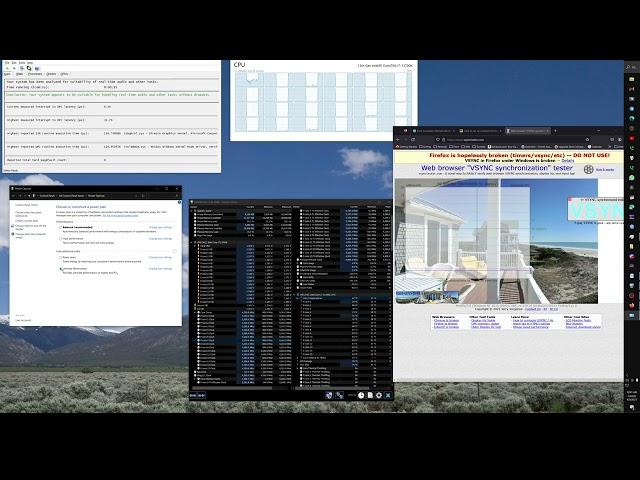









![Dottore Makes You INCUBATE REGISVINE SEEDS?! [Dottore Genshin Impact ASMR] [SPICY~] Dottore Makes You INCUBATE REGISVINE SEEDS?! [Dottore Genshin Impact ASMR] [SPICY~]](https://invideo.cc/img/upload/NGZvd194WTFrYjk.jpg)
















