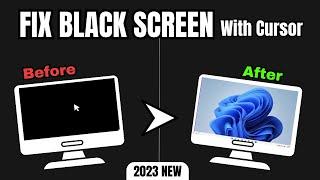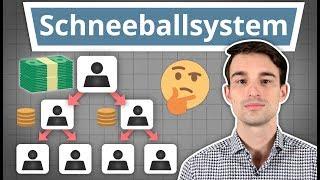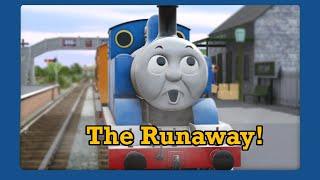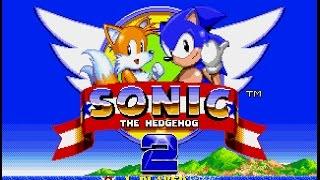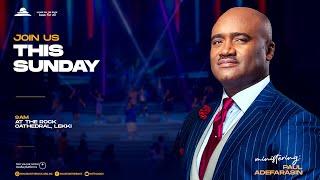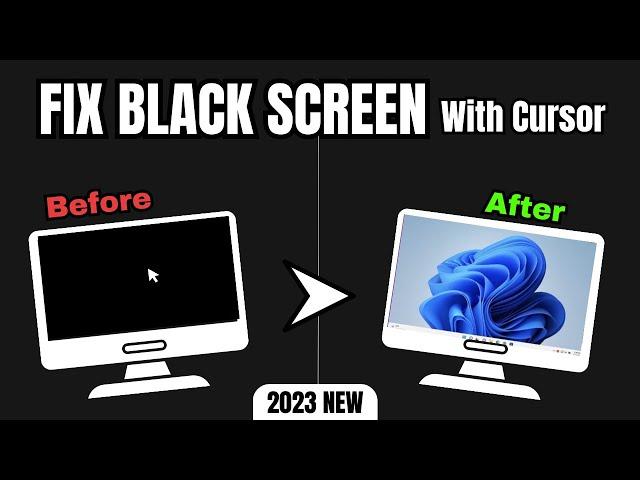
How to Fix BLACK SCREEN With Cursor Windows 10/11 (Quick FIX) 2023
Комментарии:

Thank it work
Ответить
M not getting that blue screen
Ответить
Thanks it worked after i uninstalled the quality update damm i was scared 😭
Ответить
Never knew there were a force shut down nice!
Ответить
👍👍👍👍
Ответить
Thank you so much! It's helped me to fix up my laptop🥺
Ответить
thank you so much 😭😭😭❤️
Ответить
None of this worked
Ответить
None of this worked
Ответить
If you hold down shift button when turning the laptop off and then restart you will get the blue screen advanced options. Much quicker than just doing it 2 or 3 times as he suggests
Mate, when I did the scan it said 'Windows Resource Protection could not perform the requested operation'

Thank you so much! It helped me fix my pc
Ответить
Thank you! Fixed my black screen
Ответить
Im sorry sir but i couldnt fix my dell lap it got stuck somehow in the black screen of death n i tried all given methods n it wont even budge the only thing that shows its either secure boot off ptt on or the automatic shutoff without any other option 🤦🏻♀️
Ответить
I got this problem now, because i downloaded TPlayer and it automatically installs AV Antivirus and then its completely all black with cursor only
Ответить
Thankyou. Love you're work
Ответить
So why is nothing working anyone know how to fix?
Ответить
After Automatic repair blue it has turned again to black screen
Ответить
Nothing is working 😢😢😢😢
Ответить
Thank you so much, you just helped me you are the king of computers I couldn't fix this for a long time.
Ответить
Yes bro the first option works
Ответить
Thank you so much!! Recently encountered this issue and this video was a lifesaver!!
Ответить
thanks a thousand lot. just fixed my blank screen with cursor... 👍👍👍👍👍🙏🙏🙏
Ответить
Terimakasih banyaakkk 🫱🏻🫲🏽
Ответить
The command promt is showing windows resource protection could not perform the requested operation when i type sfc /scannow....can you please give the solution foe this
Ответить
I can't do anything in advance . It ask for a password, when I type it in it says wrong password.... I dont have administration... I can't do anything
Ответить
There is problem in deleting latest quality update
Ответить
What is it says Windows Resource Protection could not perform the requested operation?? What to do then? 😭😭😭
Ответить
My screen blacked to unblack repeat watching your video good video
Ответить
Sir in my computer it says window resource protection could not perform the requests operation
What to do now??

Thanks the problem was fixed, it was the quality update
Ответить
Uninstalling the latest quality update was the fix for me. Pc is back to normal. Thank you very much, sir!
Ответить
Good job dude its very usefull ❤
Ответить
But my laptop power button is designed only for power on. It cannot power off😢
Ответить
Thank you ❤❤
Ответить
You are number 1...the Kings of the computer. Many thanks for this very well explained video.🙂👍
Ответить
After uninstalling the latest quality update I got the problem "Something happend and your PIN isn't available" when booting up Windows. 😢
Ответить
Not working
Ответить
Worked!!! Man I am telling you it's always the Indian men... 😅❤
Ответить
Finally thank u sooooo much I am subbed to u thank uu
Ответить
It Doesn't work any tutorials doesn't work
Ответить
Don't worry just restart your pc
When you signing the restart option will show in on/off button
Only restart dont power off and on

THANK YOU SOOOOO MUCHHH
Ответить
Update not unstalling
Ответить
But bro my pc show black screen after log in
Ответить
Both the uninstall update options do not work for me it says "We won't be able to uninstall the latest feature update of Windows". Unfortunately I've tried everything and it seems like Windows 11 destroyed my laptop
Ответить
I updated my windows 10 to 11, went to sleep and kept the laptop updating. Next thing I know, the whole screen is black and it says my PC is repairing. I wish I never updated in the first place. My laptop was completely fine before doing so.
Ответить
thank u its work from the first time
Ответить
Its not working either i uninstall feature or quality. I have tried to reset the pc. It still doesn't fix the system rather it became worse now, its only showing me function keys (safe mode , etc options) when i click on function keys it doen'st give me anything.
Ответить
Thank you for your careful, detailed, multiple level helpful video. I am back in business.
Ответить
It doesn't matter what option I choose, I always have to put my password. It's just 4 numbers I use for log in but I have always the message "...password incorrect". Drives me crazy!
Ответить