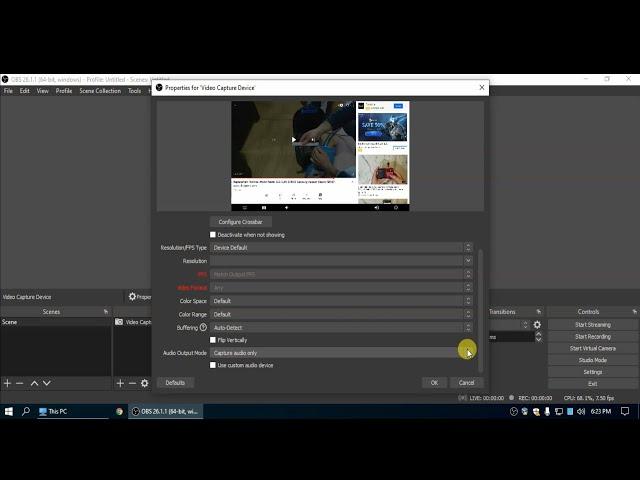
4K HDMI to USB 3.0 Video Capture Card Setup Tutorial with OBS Studio
Комментарии:

Bro it don’t work still shows that white yellow thing
Ответить
Could someone help my card keeps flickering
Ответить
thanks
Ответить
You should describe what you are doing a bit.
Ответить
Works with mac?
Ответить
Mere me be lost signal rainbow screen aa jate hai use nikal me k liya kya karu pls tell me
Ответить
Thanksssss bro❤
Ответить
Can capture audio please help!
Ответить
PRO TIP: audio issue try to replug the hdmi card, ... also choose direct sound option
Ответить
Hi there, thanks for the video but i have a specific problem:
I am using win11 and he recognizes the card ect BUT i cant select any device under the video capture source. Maybe you got an idea why it doesnt work? Cant find a solution :(

THANK YOU BRO
Ответить
Hello friend, your video helped me a lot, but now it turns out that when I record with my capture card my Nintendo Switch it gives me fps jerks and the game looks very lagged when I start the recording (no stream). Do you know how to fix this, since I have changed the video resolution and that and nothing
Ответить
Blur
Ответить
what is Kodi?
Ответить
My recording screen is dark but on my ps5 the brightness is up all the way how do i fix it so it doesnt record dark. Its not black i have the screen but the brightness is dark
Ответить
oh my god thank you. I just upgraded my monitors. The tutorial is good but the music is horrible.
Ответить
My hero! Thank you so much!
Ответить

























