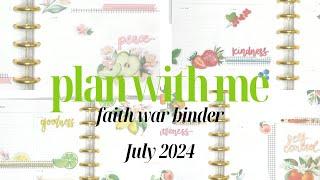Excel The Difference Between Threaded Comments And Legacy Notes - Episode 2242
Комментарии:

Ciao ottimo video, grande... Volevo chiedere un parere se è possibile: è da qualche giorno che mentre uso excel, quando mi trovo a dover scorrere verso il basso escono lungo tutta la schermata delle linee nere, lo schermo sembra andare in tilt, tenendo premuto la freccia verso il basso il problema aumenta e da essere una semplice linea viene a sparire metà schermo. Se chiudo excel il problema scompare. Ho pensato a qualche programma che potrebbe fare interferenza con excel ma mi pare strano... A qualcun altro è capitato? Sapete come risolvere? Grazie in anticipo
Ответить
Can you remove the date and time from the comment threads?
Ответить
Hi can someone else delete your thread comment that you left? thank you
Ответить
Is their a short cut key for threaded comments? shift+F2 only brings up "notes"
Ответить
¡Gracias, cumpa!
Ответить
How do I add 'Note' option to my excel? I only have 'Comment' option.
Ответить
I cannot edit my notes on excel for mac on 365 to allow me to save pictures in the notes. Just doesn't seem to have that functionality (or changing shape etc). Any ideas Mr Excel? Is this feature just missing from the mac version? Otherwise everything appears as in your video.
Ответить
Threaded Comments I don't have what to do?
I have Office 2019

Hey, Great video. My Question is:
Is a comment linkable. I have a table of customers, then I use query to
split the table into sub tables which show me certain customers based on
different criteria. is there a way to bring the comments about that customer across
too?
Thanks Again Allan

Hi Bill,
For years one of the glaring omissions with Comments was that while you could define the size, Excel would never let you define the display positioning. So, now that they're called NOTES again, can we define the display positioning of the NOTE?
As a follow-on, can we now link dynamic content to a NOTE - like a web-based or other video or other web based data or images?
Thanks!

I don't understand why they felt the need for Comments and Notes separately. I understand the different functionality, but couldn't they have merged them somehow? Unnecessary compliction IMO
Ответить
Thank you sir
Ответить
hello sir, can you please give some excel tips/formula on how to auto calculate difference and also totals of two digit numbers of a cell.
eg : 91-->2 ; 31--->8 ; 21-->9 ; 20-->8 (difference)
eg : 91-->10 ; 31-->4 ; 21-->3 ; 20-->2 (total)

OK so VBA can edit Notes and comments. So to be clear, if I had VBA code that adjusted/changed, etc formerly known as comments, now I must use "notes"?
Ответить
I like these new comments. Thanks for sharing, Bill!
Ответить
Thanks for leading the way on this!
Ответить
Thanks for the update, Mr Excel!
Ответить
thanks from Bangladesh
Ответить
Thank You!
Ответить