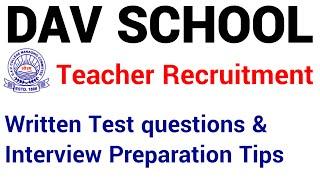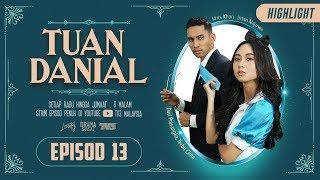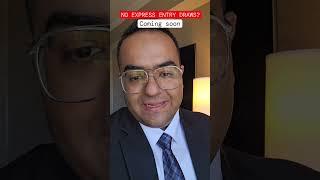ae tips & tricks I wish I knew as a beginner || after effects tutorial
Комментарии:

Be sure to share your own tips that I didn't get to in this video to help out others who might need them! :D
Ответить
YOOOOOOOOOOOOOOOOOOOOOOOOOOOO ive been cutting my clips the long way tysmmmmmmmm
Ответить
this is actually very much helpful for me as person who is very much clumsy.
Ответить
LIFE SAVER
Ответить
teach me editing ;D
Ответить
So glad these videos are getting recommended to me now that I started AE. Thank you! Will sub
Ответить
I LOVE YOU
Ответить
SOMEONE PLEASSE HELP ME THIS APP IS TO CONFUSING I DONT EVEN KNOW WHAT ANY OF THE TIPS IN THE VIDEO EVEN MEAN
Ответить
video notes below
|
|
V
cutting long clips easier
- double click clip in project panel
- it will appear in a small tab where you can scroll through the timeline (does not effect actual edit)
- use the brackets to select a portion of the video
- make sure timeline indicator is in the composition
- go back to upper tab and click the button on the bottom right of the tab to insert clip into the edit
snapping tool
- useful for 3D (after cc2017 there is no snapping (i think))
- there is a small box at the top that says snapping
- you can check the box to enable snapping
- means that when you grab a certain part of the layer you can connect it with other layers (for example, making a 3d box and matching up the sides evenly)
distance keyframes from eachother quickly
- used if you want to move an effect but keep same distance
- select all the keyframes and hold alt (or equivalent key) to drag them all at once
use grids
- go to the selection tool at bottom of the small screen (it looks like a rectangle with the top left corner cut off) and you can adjust the grid settings and placement to help you!
using value graph with position keyframes
- when you use positions you cannot access value graph handles (they appear as blocks that you cannot adjust)
- before making keyframes go position (right click) --> seperate dimensions
- means you can control x and y seperately and you can adjust the value graph
autosave
- please PLEASE autosave
- after effects is a big program meaning it is likely to crash (especially on less powerful devices)
- after effects preferences --> autosave (at least 5 minutes, creator of video uses 3 minutes)
trimming timeline
- used if you only want to view a certain part of the timeline (avoiding slow render)
- you can trim the timeline to only view a short edit by dragging blue ends of timeline or pressing B/N to trim to where your mouse is
- you can also use this if you only want to render small sections
put warps on adjustment layers
- good rule of thumb to avoid problems in the future (after effects may not want to render warms that are directly on layers)
use markers with waveform
- use markers to map beats, sections, etc
- drag/click from the small shield icon on the side to place on timeline (hold shift while dragging to snap it)
- press L to show waveform (easier to map beats through rises in audio)
customizing workspace
- you can drag panels (top section of the panel)
- your setup depends on personal preference and what content you are editing (a tiktok editor would be different to a professional film maker)
how to fix workspace customization
- used if you accidentally mess up the layout of your workspace
- window --> workspace --> all panels
AE does not make your clips low quality
- many people believe it makes your clips lower quality
- it is really just that the preview screen lowers the quality to speed up the rendering
- you can adjust the preview resolution (quarter, third, half, full, or custom)
- lower resolution = faster render, higher resolution = slower render)
- will not affect the final render
i hope this was helpful! i know this video is already a year old so nobody will see this but that is alright!!
have a woooonderful day ^^

can you do a video about how to get clips
Ответить
thanks u very much for all this effort
Ответить
My is in Chinese how do i fix that
Ответить
tip 3 was a real time/lifesaver
Ответить
tysm for this
Ответить
Aaa thank you for the tips! -- As well as adding a voiceover. Made it much easier for me to follow 🫶✨
Ответить
Thanks
Ответить
I think im in love
Ответить
Your voice is so unbelievably satisfying, I somehow managed to watch this entire video while paying all my attention to your voice and thinking about nothing but the words you were saying, but without actually comprehending a single one due to how hard I was focusing on how you were saying things instead of what you were actually saying
Ответить
for me it was rendering and it crashed and my autosave was on and i cant find the file anywhere, is it necessary to save first and then itll autosave?
Ответить
i’ve been editing for 6+ years but i still learned so many new things tysm!! 💙 :)
Ответить
We miss You ❤
Ответить
Why did you stop making tut?
Ответить
i've been editing for years now and i didnt know some of these! thank you 🫡
Ответить
come back please
Ответить
how did u change your color to purple
Ответить
hey, about the auto-save tip: i have it turned on, but it doesn't auto-save. does this happen to anyone else? if so, what was the fix?
Ответить
Hey I have a question so uhm I just downloaded after effects and I just wanna get started on editing but idk what to press because there’s just random after effects tutorials and it so confusing and frustrating and I just wanna edit but idk what to press to edit
Ответить
Lol, i have it as a habit to clicking control s everytime i add a new transition or i edit something hah
Ответить
Why I know every tips, broooo I need more tipsssss
Ответить
Hey can you tell me what type of pc you use bc my computer is pretty old and and I would build one if needed. This would really help ❤
Ответить
YOU CAN AUTOSAVE? 😭😭
Ответить
I can’t understand how to move the brackets around for tip one
Ответить
TIP NUMBER 1 SAVED MY LIFE GOODBYE
Ответить
Even though ik most of these things. I still learnt a lot.
Ответить
Whenever I double click and then try to fit the scene into my composition the button dosent show nor does the one next to it
Ответить
Im using ae for years but one of the tip on the video is a life savier
Ответить
god i love you tysm
Ответить
what mac book do you have?
Ответить
THE #3 HELPED ME FOR SO MANY THING OMG
Ответить
THANK YOU SO MUCH!!!!!!
Ответить
Awesome tips!!
Ответить
You're the best editor , also your voice is so cute , I love the way you explain about editing , keep it up 🫡
Ответить
how do i keep the same effects on AE when transferring it to Tiktok? like it’s great quality on AE, but as soon as i save my clip and decide to transfer it the quality is just so pixelated
Ответить
Periodt
Ответить
"Trust me" i can fix it
Ответить
im into this edit community since january 2021, and even now im still learning so much about this program, ily, tysm for this video, and i hope you can comeback to your yt channel soon bc you give a lot of inspiration and all ur edits are so incredible!!
Ответить
Need to find a layer in the timeline that you have selected in the composition viewer? Just hit the letter x and the timeline views it at the top.
Ответить
What computer do you edit on? If you don’t mind me asking
Ответить
почему забросила канал?😢
Ответить