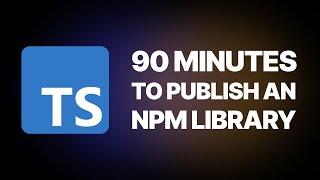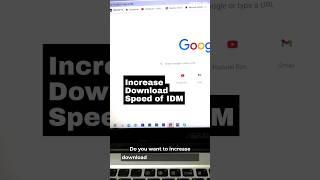TV Channel Change Effect in Premiere Pro
Комментарии:

RIP my processor :((
Ответить
This was fantastic.
Ответить
Thank you so much dude, super easy to understand and replicate, and straight to the point.
Ответить
This may be the best tutorial I've ever watched on anything, quick, but nothing missed that could throw someone off. Lovely.
Ответить
Great effect, great video, direct to the point, I really appreciated it.
Ответить
Really nice, I'll be using it in my next video. Short to the point and very cool!
Ответить
how do i duplicate and save the effects
Ответить
Fantastic video. I was messing around with plugins, not getting anywhere. I saw your video and was blown away at your process. Liked and subscribed. Thank you!
Ответить
YOU ARE A F**ING KING! Great tutorial, thx brother!
Ответить
love and thanks
Ответить
Where'd you get the sound effect of the transition?? I only noticed it play the sound effect in the beginning showing the result of what you were about to teach.
Ответить
I'm having a problem where whenever I try to animate a fade into the adjustment layer's opacity in and out, all of the effects stop working until I turn off the animation. Any advice for a solution? Other than that, this is a great tutorial!
Ответить
Awesome tutorial, was pretty useful! Thanks, man!🙃
Ответить
This is a very cool effect. Extremely helpful. Thanks!
Ответить
Love all these tips, really trying to up my editing game and i love watching your videos. Thank you!
Ответить
What about the static sound tho
Ответить
Great video! I love this effect and you did a fantastic job teaching it!
Ответить
Great tutorial, cheers!
Ответить
Thanks bro. I'm currently making a movie, this is going to be great! Lol
Ответить
Thank you! I actually followed everything (but the push/border) in After Effects. Worked perfectly!
Ответить
You are a Genius.
Ответить
lovely
Ответить
Really useful, sir. Thank you
Ответить
thanks for this! just what I was looking for 😀
Ответить
killed this! thanks bro
Ответить
nice vid i d
thx man i did this in after effects such a useful tutorial

After I download the preset you created how to I use it in my project? I placed it where I want it but just says A and B. How do I apply it to my video?
Ответить
Thanks, dude. Thanks a lot!!!
Ответить
thats really nicely explained 👍
Ответить
Excellent! Thank you. I just subscribed.
Ответить
This was fantastic thank you and don't forget to save as a preset folks!
Ответить
Hey, great tutorial. Is there any quick way to apply this effect for all transitions on the timeline?
Ответить
Osm Dude ..!! Want some more tutorials out there .... Appreciating work
Ответить
wow
Ответить
Thank Bro
Ответить
In my haste to hit the like button on mobile, accidentally hit the dislike. Quickly corrected my mistake. So sorry about that!
This is a wonderfully useful and concise video. I’ll be attempting this in After Effects soon. :] Thanks a ton!

Omg this is the best premiere tutorial ever. It's short, understandable and professional. I've been trying to create a short farewell video with a vintage vibe, but it looked so amateur and boring. Then I bumped into your video and I'm so happy with my video now. Thanks for saving my life!
Ответить
My adjustment layer is Locked it’s not letting me select it
Ответить
You are awesome, you made it so simply and easy to follow! I really appreciate you! 💯
Ответить
This was super helpful. Thanks!!
Ответить
Love it, thank you!
Ответить
Yeah! this is what I need. thank you buddy!
Ответить
Thank you!
Ответить
So clear! You are an amazing teacher! Thank you!
Ответить
THIS IS SO HELPFUL THANK YOU
Ответить
Great tutorial! It works and it looks fantastic! Thank you so much!
Ответить
I edit loads of my own videos and this was very helpful, thank you. I'll make sure to credit you for the help
Ответить
SO GOOD thank you so so much.
Ответить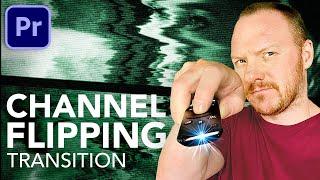
![[FREE] Sivas x Benny Jamz Type Beat "Crimewave" [FREE] Sivas x Benny Jamz Type Beat "Crimewave"](https://invideo.cc/img/upload/UXFCM3dIeWd0VjI.jpg)