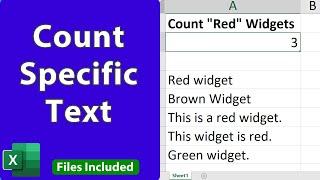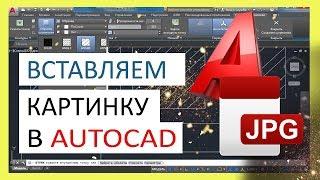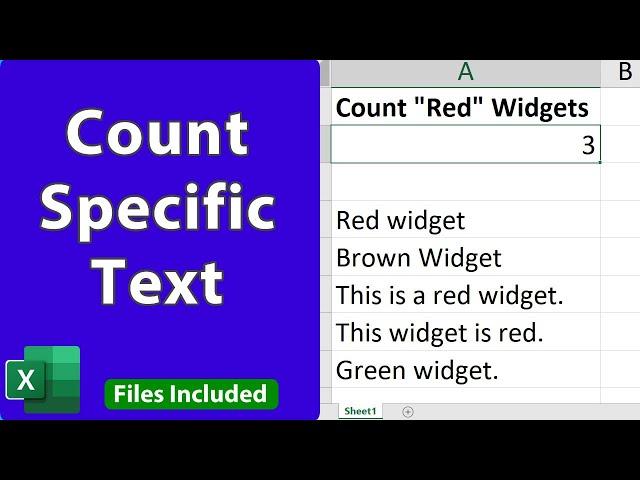
Count Cells that Contain Specific Text in Excel - EQ98
Комментарии:

like this, simple and useful.
Ответить
Thanks for this video. I was in need to count specific word and this will work. ❤
Ответить
Tried 3 other videos before i found you and the * was the missing key. You're the bomb, thanks!
Ответить
that's why!! I've been searching for hours, thank you !
Ответить
GOD THANKS! YOUR TUTORIALS HAS SAVED MY LIFE 😭😭😭😭
Ответить
Thank you sooooo much!!!
Ответить
Thank you thank you thank you
Ответить
you have no idea how this tutorials help me with my work, Many thanks 👍
Ответить
It really helps me a lot .. thanks for this tutorial.
Ответить
How to this with numbers in specific cell? and the numbers are within the range. My problem is that if i want to count numbers with 31-22 it also count number with 31-2. how can I fix this?
Ответить
Thank you so much. What would you suggest if I have a column of hundreds of order dates and I want to easily see how many orders we got on each day?
Ответить
This was useful, but I was wondering if you would be able to provide a formula to count specific words in a sentence on multiple pages or excel books> Not counting cells that have the word, but counting specific words from multiple sentences on multiple pages? I looked through your videos, and coldnt find anything. thanks.
Ответить
how to do the same but instead of using the "Red" a text in a cell
Ответить
Thanks
Ответить
Could you also count them based on another cell, for example if 'red' was typed out in another cell?
For example if 'red' was in cell B1 =countif(A1:A5,"*B1*")

Informative, thanks !
Ответить
Amazing presentation! Thank you 🙏
Ответить
You're amazing!
Ответить
Great tips! Thanks for sharing :)) Thumbs up!!
Ответить
These tutorials make me a superstar. I can't believe how much I learn and the time it saves instead of doing it manually. It's amazing how much you discover can be done with formulas. I feel so good when I follow the steps on my own and it works.❤❤❤
Ответить
Hi do you have algorithm for assigning values numbers that are not yet taken ?💓🙃🙃
For example
You already assigned 2 numbers
4 and 5
And the next number will be assigned on numbers in ascending order from 1 to 2 to 3 and so on as long as it is not yet taken
For example.
4 and 5 is already taken
4
5
So the next number will be
1
2
3
6
7
And so on as long as not yet taken

Grest tip about finding the word separately. Thank you for your hard work
Ответить
Thank you so much Sir
Ответить