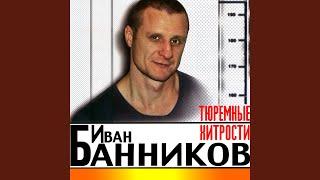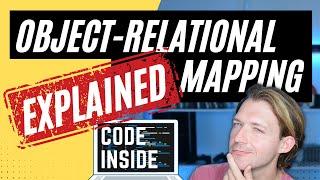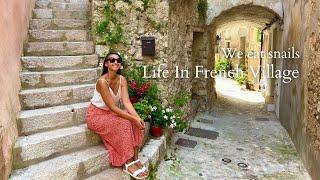HDMI Capture Card and OBS Setup Tutorial - How to Stream Nintendo Switch!
Комментарии:

What if your OBS doesn't have USB Video?
Ответить
I think this is the first time I've genuinely been stumped by simple tech. The one I have, instructed me to use another output device and I don't have one. This helped me out a lot. Thank you brother man.
Ответить
I’m having trouble hearing the audio on my end while on stream people can hear it just fine
Ответить
Thank you so much !!!!!
Ответить
Any way to get rid of delay?
Ответить
does it work if i dont have the cord that goes in the output part? i lost mine and want to know if i have to buy a new one
Ответить
Awesome video, now I can finally live my dream of playing animal crossing behind my pc! I had issues trying to set up my capture card at first, but this video made it so simple i feel silly for having any issues at all!
Ответить
Given that we are using the hdmi entrance from the Switch on our PC, I guess the monitor of the PC with OBS serves as the game screen not only for viewers but for us too right? We would have to be looking at the PC monitor while playing.
Ответить
Does this mean then I gotta play from OBS? like is my view just the gameplay on obs
Ответить
Super helpfun video, thanks! I got a cpture card just like the one in the video and it was super easy to follow. I use streamlabs but it doesn't seem to be that different from OBS. My only problem is, that while the game sound is in the stream, I myself can't hear anything.
Ответить
Thanks for sharing mate
Ответить
When I move on my game, it takes a second to move on the screen. How do I fix it?
Ответить
This video was helpful! Although I do seem to be struggling with input lag making my switch have a slight delay.
Ответить
There’s only one hdmi socket how does that work if playing on a monitor
Ответить
Tysm omg
Ответить
idk what im missing. my siwtch is showing up in obs but how do i get the monitor to show gameplay if switch hdmi is plugged into capture card?
Ответить
Pretty good video innit
Ответить
Thank you so much!!!!!! I couldn’t get this to work and you helped me make it work. I can not express my happiness thank you so much! ❤
Ответить
Help please !!!Can I do it with an iMac ? If so , what kind of iMac do you recommend considering I can buy a new one .
Ответить
tip: get an hdmi splitter so you dont have to play with lag (i got one and its awesome)
just make sure its actually a SPLITTER that splits up video inputs simultaneously, not a switch that can only activate one video output at a time

I got a breaking bad ad for pop corners.
Ответить
Why doesn’t usb video pop up for me?
Ответить
Do I put my dock into my computer?
Ответить
ok so i tried this but when i input my controller the controlls deley by at least a second how do you fix that?
Ответить
This was very informative as I've spent so long trying to figure out how to record switch videos whilst viewing on TV screen. I now realise I needed a hdmi splitter.
Ответить
Hi Teechu because of this I was able to make a gaming channel
Ответить
How can i get all of this to stream to discord? with real time game play (no audio or visual delay)
Ответить
my audio worked fine the first time I created it, but now I just booted obs and my switch up but there is no audio and I have done nothing different since last time?
Ответить
I can’t seem to get game audio through my headset… also using a MacBook to stream. Appreciate any advice 😊
Ответить
Brilliant! No BS just straight into the useful stuff!
Ответить
The Audio guide is super helpful!
Ответить
thx man thats a great help
Ответить
i have the capture card connected and added the scene but its not showing the game
Ответить
dude, this was so helpful thank you so much
Ответить
Great video
Ответить
Does anyone have an issue where you have Video Capture Source for your capture card and you get video for your switch on obs but after a couple minutes it stutters and then freezes, this happens to me on preview and while streaming, I have a work around for it but its not ideal
Ответить
i love the video and have just ordered my capture card but im a bit confused because if i only have the one monitor then what do i play my switch game on because it will be going to the obs not my monitor right?
i guess i could use the obs as the monitor but would it have delay?

I love you thank you so much
Ответить
Thank you so much!
Ответить
I guess i dont have the right capture card cause my computer isnt even registering that its there
Ответить
Bro u saved me ❤❤❤sub right away to you 🎉🎉🎉
Ответить
audio still dosnt work
Ответить
Great tutorial! one issue though, whenever I try to add a webcam it comes up blank! I'm sure it's because it thinks the capture card is a camera, how can I fix this?
Ответить
does streaming work for any game?
Ответить
when i use the game audio, it sounds doubled. any tips?
Ответить
I have a question. Its all working perfectly for twitch, but how do i put the gameplay on my monitor like fullscreen? I can only play looking the OBS(i use streamlabs) software.
Ответить
Clear and straight forward video, good work!
Ответить
Does this capture card work with monitor?
Ответить
OMG THIS IS SO AWSOME IT WORKS LIKE A CHARM!!! THANK YOU SO MUCH!!!!!!!!!
Ответить


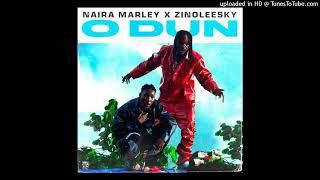
![Tobu - Colors [Slowed+Reverb] @NoCopyrightSounds Tobu - Colors [Slowed+Reverb] @NoCopyrightSounds](https://invideo.cc/img/upload/QXYzU3RTOTI5VUE.jpg)