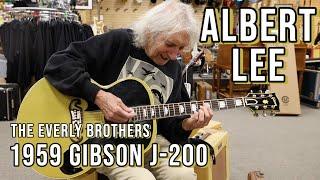How to Fix BLZBNTBGS000003F8 Error in Call of Duty Warzone on PC
Facing Warzone Error Code BLZBNTBGS000003F8 on PC? or the connection to the Blizzard game server has been lost error in Warzone? No worries. I have come up with a solution video on how to fix the BLZBNTBGS000003F8 error on a computer. Watch the video and discover the right method to solve Warzone error BLZBNTBGS000003F8 and overcome BLZBNTBGS000003F8 error in Warzone on PC.
In this comprehensive video guide, I'm gonna share with you the process of solving the Warzone BLZBNTBGS000003F8 error in Call of Duty. So watch the entire video tutorial and follow the instructions step by step carefully. Learn how to fix error code BLZBNTBGS000003F8 in Warzone on PC.
In the Command Prompt window:
Type netsh winsock reset and hit enter.
Next, type ipconfig /flushdns and press enter.
After that, type ipconfig /release and hit enter.
Now, type ipconfig /renew and press enter.
Moving on, type netsh int ip reset and hit enter.
Open Run, type %localappdata%, and hit enter.
00:01- Video intro
00:17- Solution 1: Reset network configuration
01:02- Solution 2: Change DNS
02:02- Solution 3: Delete Data
02:43- Solution ending
#BLZBNTBGS000003F8
#WarzoneError
#ErrorCodeBLZBNTBGS000003F8
#Warzone
In this comprehensive video guide, I'm gonna share with you the process of solving the Warzone BLZBNTBGS000003F8 error in Call of Duty. So watch the entire video tutorial and follow the instructions step by step carefully. Learn how to fix error code BLZBNTBGS000003F8 in Warzone on PC.
In the Command Prompt window:
Type netsh winsock reset and hit enter.
Next, type ipconfig /flushdns and press enter.
After that, type ipconfig /release and hit enter.
Now, type ipconfig /renew and press enter.
Moving on, type netsh int ip reset and hit enter.
Open Run, type %localappdata%, and hit enter.
00:01- Video intro
00:17- Solution 1: Reset network configuration
01:02- Solution 2: Change DNS
02:02- Solution 3: Delete Data
02:43- Solution ending
#BLZBNTBGS000003F8
#WarzoneError
#ErrorCodeBLZBNTBGS000003F8
#Warzone
Тэги:
#Warzone_Error_Code_BLZBNTBGS000003F8_on_PC #connection_to_the_blizzard_game_server_has_been_lost #solve_Warzone_error_BLZBNTBGS000003F8_on_PC #how_to_solve_BLZBNTBGS000003F8_Warzone #how_to_fix_Call_of_Duty_BLZBNTBGS000003F8 #solve_Warzone_BLZBNTBGS000003F8_error_on_PC #how_to_fix_error_code_BLZBNTBGS000003F8_Warzone #overcome_BLZBNTBGS000003F8_error_in_Warzone_on_PCКомментарии:
How to Fix BLZBNTBGS000003F8 Error in Call of Duty Warzone on PC
Tech Analytic 360
This Simple Les Paul Mod Makes All The Difference!
Robert Baker
Ben 10 | Best Alien Battles Compilation (Hindi) | Cartoon Network
Cartoon Network India
Time After Time
Lee Gibson - Topic
Ben 10 | Ben 10 Cartoons | Watch Ben 10 Superpowers | Only on Cartoon Network
Cartoon Network India
This Ruined Gibson Murphy Lab Guitars for Me
John Nathan Cordy
All 4 Disney World parks in one day Disney vlog May 2024
Disney in Detail