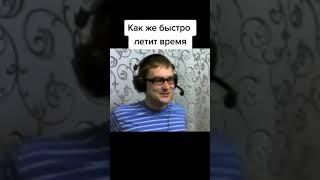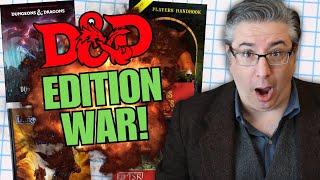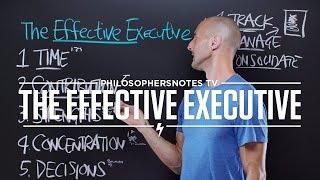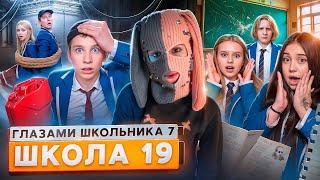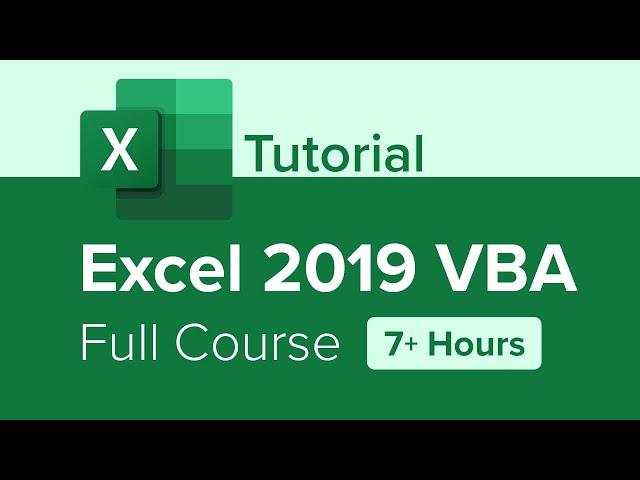
Excel 2019 VBA Full Course Tutorial (7+ Hours)
Комментарии:
Excel 2019 VBA Full Course Tutorial (7+ Hours)
Learnit Training
Куплинов за 12 секунд - kuplinov fans
Все самое интересное
Kenny Mason - Play Ball (Official Video)
Kenny Mason
All Editions of Dungeons & Dragons Ranked
Dungeon Craft
Morocco now vs before #morocco #history #empire
morocco.from.youtube
【4K Orchid】 International Orchid and Flower Show 2024. #世界らん展2024 #4K #orchid
Japan BackpackersXpress
Porsche TPM Delete | Cayman S 987
Help Me DIY
4-Hour Dungeon Ambient Music - The Dungeon of the Dark Pyramid
Soundscapes & Ambience
STILL WAKES THE DEEP | FULL GAME Walkthrough No Commentary 4K 60FPS
P.B. Horror Gaming