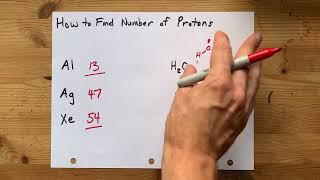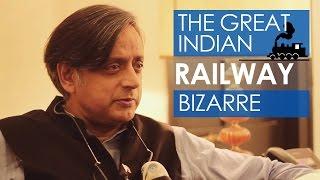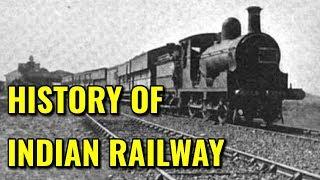Xcode 6.0 - Custom Cell for TableView - Swift
Комментарии:

dude you're amazing
Ответить
What is the FlappyThing...?
Ответить
It's written as XIB but pronounced as NIB file. Don't know why but i have heard it as NIB file mostly.
Ответить
Only thing that you should develop is your speed. I watched your video by increasing the speed of play. Except this, it is obviously a good tutorial. Thank you very much for your effort!
Ответить
I just wanted to take a second to say thank you for this tutorial. I have taken some classes in ios development throughout the last couple of years and your video has been the best way to learn. Your explanations are perfect and I love the relaxed, natural way about how you present the information. Keep doing what you are doing!
Ответить
Great Tutorial!
Ответить
You are saying everything as if it is a question
Ответить
Thanks for your Tutorial, Good beginner guide.
Ответить
Great thanks for your tutorial! If instead of an image I wanted to put a button there instead to play music how would I go about doing that?
Ответить
Whao ! Great Tutorial ! Thanks
Ответить
Nice tutorial. Awww right)
Ответить
Great video thank you for the help.
Ответить
People having problems with: let cell: CustomCell = tableView.dequeueReusableCellWithIdentifier("Cell") as CustomCell
Go to the "Attributes Inspector" panel and add "Cell" in the "Identifier" field instead. It's not set by "Reuse Identifier". iffytheperfect1983 Please make a note of this in your video. It took me 2 hours to find this out.

Hi.. I want to set the play Sound button instant on you UIImage. So, what should I do it? I try it on swift... with AVAudioPlayer, already import AVFoundation. But I can not set my sound file and type at (self.myImageView.image = UIImage(name: imageName). Please help me..
Ответить
Hi, this is a great tutorial. I'm running into one problem however:
I am getting a 'NSUnknownKeyException' when I try to run the app. I've followed this video explicitly and I can't find the issue.
Everything is the same, except the downcasting "as!" in the cellForRowAtIndexPath function (as others have mentioned).
Has anyone else faced this issue?

not working for me .. special on
let cell: CustomCell = tableView.dequeueReusableCellWithIdentifier("Cell") as CustomCell
in as word says you need to put !

Thank you! Excellent video my friend, It helped me a lot.
Ответить
Useful tulorial
Ответить
One of the better tutorials on how to easily set up a custom TableView Cell in Swift.
Ответить
Good explanation but easily half of the video is about the guy thinking what to do next. Could easily be reduced from 52 min to 20
Ответить
thanks sooo much for this tutorial
Ответить
is this guy stoned?
Ответить
That was a great tutorial! Thanks
Ответить
This was a great help. Thanks!
Ответить
thanks a lot! the best tutorial about uitables!
Ответить
Thank you so much :)
Ответить
Hi,
i've follow your tutorial, but i want add rows dynamically loading data from an json url.
When i try to build project i've errors:
Outlets cannot be connected to repeating content.
for each of my two labels and imageView on TableViewCell. Where is my error?
Thanks a lot

Thank you!
Ответить
very useful for me!
Ответить
I needed this, thanks a lot
Ответить
Thank you man.
Ответить
Very helpful tutorial, thank you!
Ответить
I really appreciate you taking an hour out of your time to create this video to help us. Thanks a lot, I really enjoyed it, very helpful!
Ответить
This is a Nice tutorial for dynamic UITableView, Thank You.
Ответить
1 error is mycode:
type 'viewcontroller' does not conform to protocol 'uitableviewdatasource'
How can ı resolve?

Would it be possible to access the source code?
Ответить
I have this bet where I need to create an app in 2 days or I have to shave my eyebrows. The app needs custom cells and, yeah, and I never did iOS development before. You just saved my life thanks bud.
Ответить
Awesome! Took me 4 days to get it right, got there in the end. Love your work.
Ответить
Any idea why I'm getting an error that class: ViewController does not conform to protocol UITableViewDataSource?
Ответить
Very nice. Loved the "worked the first time. Very rarely happens". Thanks for posting.
Ответить
Can anyone tell me how to make the second popup view controller have a blurred effect to blur the view controller below??
Ответить
Best xcode tutorial i've ever done. Thanks.
Ответить
great, thanks
Ответить
you have e-mail..? need some help on my code and Json and TableView cell
thanks

This doesn't seem to work anymore.
Ответить