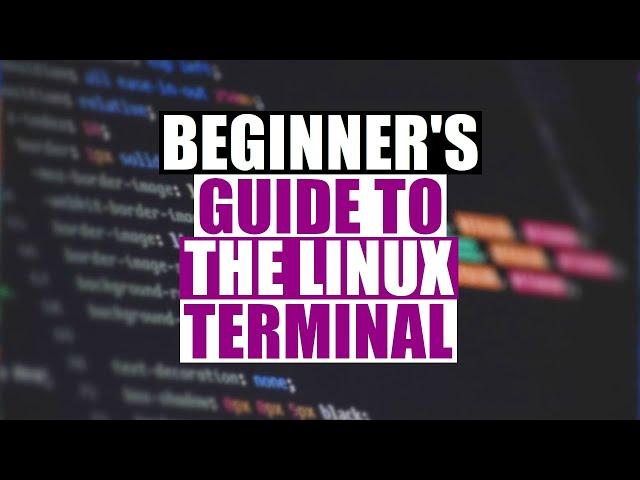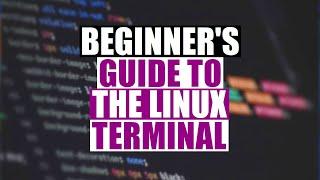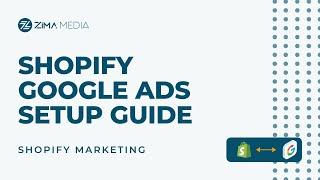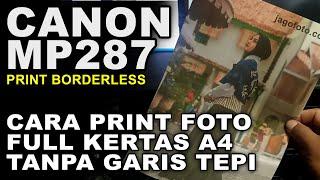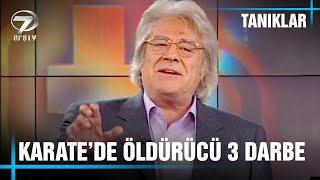Комментарии:

That's a cute little video, did your husband make it for you?
Ответить
What you said about moving, copying, creating deleting files via a terminal is so true. I liked the tip about asking beginners to re-watch, and try the commands. Of course I am an old hat at this, but was looking for a video for co-workers.
Ответить
Excellent work, one of the best tutorials about beginning learn Linux.
Ответить
Hey DT, How many times you think I've watched this video🤣 Got Proxmox installed & the Debians' Lite Chromium Xfce DM! Wahoooo everything works! Now how do I remove Debian's DM? 🤣 I just have to write whatever, distro I'm on. Will be using nano in that Debian XFCE DM . How do you print out a doc from nano or a terminal to printer?
Ответить
Tandy trs80, I learned Basic in the 80s, DOS in the 90s, msDOS shell 6 was my favorite. I upgraded my green screen msDOS to an amber ibm dos in 96.. my bbs was the cyberdome, on my PS1 ibmdos 8color. Yeah new Orleans Superdome was a current thing. PC plus was my browser... via 2400bpm Dial up... Had all Three ISP CompuServe, prodigy and aol... NetZero was always a good back up...
By 98.. my skills got noticed. I passed the tests for telecommunication tech II... I'm now retired from at&t Long lines... theses distros, this Linux, it is all the same. Different names and faces but the game... ah the game stays the same... reel to reel, 45s, albums, 8 track or cassette tape. CDs, mp3...
Your videos are so helpful, thanks for the lessons 😺

i want to know about Helios I'm not able to access file manager in that
Ответить
Thank you! Very good tutorial! Learned some new commands like Bang Bang...😂😂
Ответить
I just started using Linux and this is very helpful!
Ответить
God man, this kinda sucks. Nearly every command, every directory and every parameter feels hand-picked to be as difficult to understand as possible. "ls", "pwd", "cat", all seemingly pivotal commands that are undecipherable at a glance. Even the better ones like "man" are hard to understand. Seems like most names prioritize briefness over readability, but the practicality of that is questionable with the existence of autocomplete. You've just gotta slowly and painfully bash these into your skull one by one, it sucks. Having case sensitivity also sucks.
I really want to move from windows because of all the less-than-good practices microsoft employs, but this is making it feel like jumping from one unhappy relationship straight into another. I'm gonna push on because I don't give up that easy, but damn it all if I'm not gonna express my frustration at this.

i cant thank you enough for this video. i just started the odin project, installed a dual boot but the linux terminal always confused me. i just watched your video and the way you teach is excellent!!! thank you so much.
Ответить
how do i format rasberry pi?
Ответить
you're an amazing teacher, in a first 4 minutes I learned more that other 20 minutes videos
Ответить
linux
B o S S

Epic! I've gone through many other tuts, and this one is way on top. Thx a lot!
Ответить
Very good
Ответить
Been Interested in learning Linux and your video is Excellent. TYVM 🤠
Ответить
Thats Great
Ответить
this is just beautiful, thanks man, I was able to smoothly follow along, network chuck had me stressed the fuck out
Ответить
Thanks a lot. This is valuable for me, a new beginner into Linux Realm.
Ответить
A must see!
Ответить
This was awesome. Thank you for the video. Made so much more sense than trying to figure it out on my own.
Ответить
This video was so helpful to me, thank you! I would love to share this knowledge with my fellow brazillians. Is there a way for me to send a portuguese translation for it?
Ответить
A very packed but most useful video on the Terminal so far. Thank You so so much.
Ответить
The cd command is also in Windows, so that command is quite familiar to me 🙂
Ответить
I literally changed this comment 3 times. This is exactly the video i was looking for. U answered a lot of questions i had about commands in the terminal i built up the last weeks. Great stuff man love it.
Ответить
man you rocks!
Ответить
Thank you so much for sharing your knowledge on Linux terminal for beginners! Your explanations and jokes made the learning process so much more enjoyable and approachable. Your guide was instrumental in helping me get a better understanding of the Linux terminal and I appreciate all the time and effort you put into creating it. Your passion for teaching and commitment to helping others truly shines through. Keep up the great work and I look forward to learning more from you in the future! 💌💌
Ответить
thank you for making this free
Ответить
I absolutely recommend anyone new top linux to watch this video.Its covers most of if not all the basic commands of the terminal Thanks DT☺
Ответить
totally lost 20 min in
Ответить
Thank you abundantly for this thorough, grounded instruction... This program was a joy to work through. Lots of my fears were relieved and I'm no longer walking on eggshells as a new Linux Mint user... I have previous experience with Windows Subsystem for Linux for a couple years, bu this is still a different animal with a new file system. Well done.
Ответить
I’ve been learning Linux for the last couple weeks and this is by far the best video I’ve found so far
Ответить
Wow. On point, very dense information. Great work!
Ответить
Great video
Ответить
This is very helpful, thank you!
Ответить
thanks for the awesome video really sweeet~~~!@!!@
Ответить
Great stuff DT
Ответить
Excellent video. I have problem with accessing dpkg file. Which is read only file.
dpkg: error: unable to access the dpkg database directory /var/lib/dpkg: Read-only file system
W: Not using locking for read only lock file /var/lib/dpkg/lock-frontend
W: Not using locking for read only lock file /var/lib/dpkg/lock
E: Sub-process /usr/bin/dpkg returned an error code (2)
If some one can help me with that I will really appreciated.
Thanks

This was actually the very first video on Linux that felt like fun and not like preparation for the exam for Mandarin HSK8 with engineer tech terminology. Felt like the goodall days of DOS. So let's finish this command with format c: 😊
Ответить
a very in-depth explanation.
Ответить
~$ man woman
no manual entry for woman

Great explanation! This really helps!
Ответить