Комментарии:

Is there a way to have error checking before the data is stored in the excel data sheet? For example if someone mistakenly enters one digit too few in a phone number, can you notify the person that the phone number isn't complete before the data is submitted?
Ответить
Gracias, de mucha ayuda
Ответить
Thank you for coming up with this video. I learned something new :-)
Ответить
This form has its own QR alreadty
Ответить
Hi All, I have created my form and used the QR generator function through the Share option but when you scan the QR code, it only pulls half of my form??? Any suggestions??
Ответить
friend i want to do this and use it to write down certain maintenance on the machines, is there a problem with the time of the qr code? I print and paste the machine in the machine and read the qr code, inform what you did.
Ответить
Good vid, agree with Andy about QR Code. Also, you don't need the date & time as the form will date stamp automatically.
Ответить
cool....after your video, it took me 15mins to knock up a “fit for duty” form for truck drivers...thx
Ответить
Nicely explained! Is there a benefit to using a separate QR code service rather than the one in Microsoft Forms under Share > QR Code? Thanks for producing these videos on a regular basis. Great stuff!!
Ответить


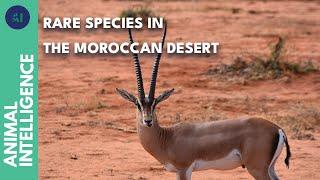
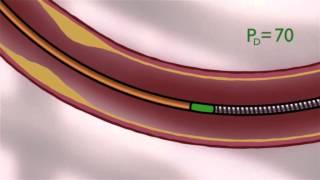


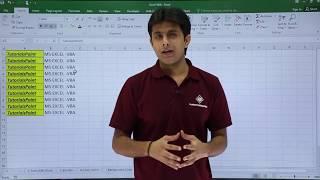




![【LIVE】1回目 難易度 ミザリー [The Long Dark] 【LIVE】1回目 難易度 ミザリー [The Long Dark]](https://invideo.cc/img/upload/MDY5bi1laDEyOWE.jpg)














